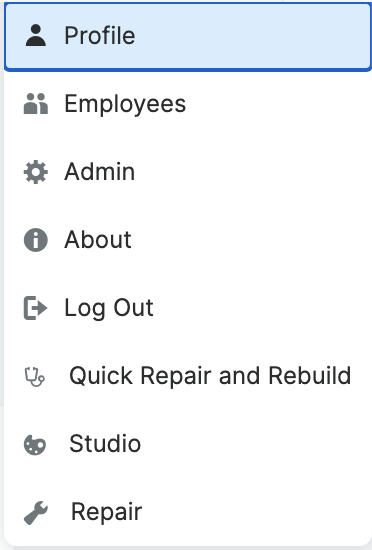In the next post at https://sugardevelopersguide.substack.com/. We will publish our thoughts on QRR from the command line and from the profile menu.
Detailed instructions and Module Loadable Packages to add QRR functionality to the SugarCRM Console
SugarCRM Console [standalone mode]
Usage:
command [options] [arguments]
Options:
-h, --help Display this help message
-q, --quiet Do not output any message
-V, --version Display this application version
--ansi Force ANSI output
--no-ansi Disable ANSI output
-n, --no-interaction Do not ask any interactive question
--profile Display timing and memory usage information
-v|vv|vvv, --verbose Increase the verbosity of messages: 1 for normal output, 2 for more verbose output and 3 for debug
Available commands:
help Displays help for a command
list Lists commands
admin
admin:qrr Run Quick Repair and Rebuild
elastic
elastic:explain Execute global search explain queries for debugging purposes. As this will generate a lot of output in JSON format, it is recommended to redirect the output to a file for later processing.
elastic:indices Show Elasticsearch index statistics
elastic:queue Show Elasticsearch queue statistics
elastic:queue_cleanup Cleanup records from Elasticsearch queue.
elastic:refresh_enable Enable refresh on all indices
elastic:refresh_status Show Elasticsearch index refresh status
elastic:refresh_trigger Perform a manual refresh on all indices
elastic:replicas_enable Enable replicas on all indices
elastic:replicas_status Show Elasticsearch index refresh status
elastic:routing Show Elasticsearch index routing
idm-mode
idm-mode:manage enable, disable IDM mode, or move config data to DB
password
password:config Show password hash configuration
password:reset Reset user password for local user authentication.
search
search:fields Show search engine enabled fields
search:module Enable/disable given module for search
search:reindex Create mappings and schedule a reindex
search:silent_reindex Create mappings and index the data
search:silent_reindex_mp Create mappings and index the data using multi-processing
search:status Show search engine availability and enabled modules
team-security
team-security:rebuild Rebuild denormalized team security data
team-security:status Display the status of the denormalized data
teamset
teamset:backup Backs up the team_sets related tables.
teamset:prune Prune all team set tables of unused team sets. Original tables will be backed up automatically. DO NOT USE while users are logged into the system!
teamset:restore_from_backup Restores all team set tables from backups. DO NOT USE while users are logged into the system!
teamset:scan Scan all module tables for unused team sets and report the number found.
teamset:sql Print the sql query used to search for unused teamsets
Added QRR and quick access to the Profile Menu (extra items are only available to administrators)