Users would like to validate that they have the right Task Contact Name by verifying the Account that the Contact is in.
Initial solution was to add a calculated field to the Task that showed the Contact Account based on the Account related to the Contact Name. This conflicted with SugarBPM processes that update a Contact with Last Activity information whenever there is a new/updated Task (Note/Call/Meeting/Email). Any Contact change (like adding Last Activity information) then forced all Contact Tasks to update the calculated field. This changed all Date Modified / Modified By for all Contact Tasks....not acceptable (it also triggered further Last Activity updates...loops).
Looking for other solutions...
- A way to have the Contact Account show up during Task entry but not require the updating link between Contact and Task.
- Another way to have the Task:Contact Account update...Logic Hook, etc..
- Show the Contact Account in the Contact Name drop-down
- ?
-
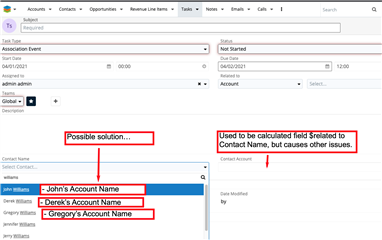
Thanks for any suggestions! VO
