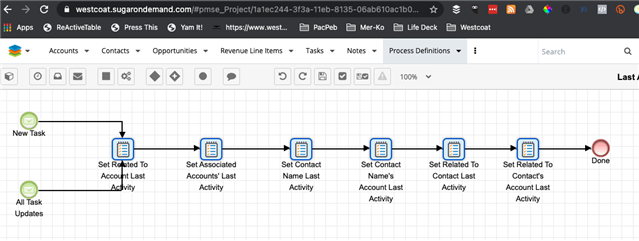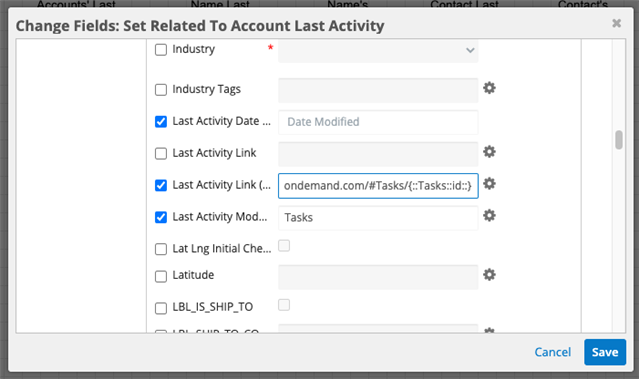I am attempting to implement the Capturing a Record's Last Activity Date Using Workflows in SugarBPM. I'm wondering if others have or have encountered the following problem when changing data in a SugarBPM process.
I’ve identified an issue with our updates to store Last Activity Date on Account / Contact (and Opps/Leads). If a user is creating a Task (and I assume Note/Email/Meeting/Call) from a Contact or Account subpanel, after they finish the Task creation and are back to viewing the Account/Contact with the updated Last Activity Date in the Record View, they receive an “You have unsaved changes…Cancel/Confirm” message when moving away from the Account/Contact. This is an annoying, unnecessary step because regardless of if you Cancel/Confirm, the updated Last Activity date stays in the record (which indicates to me that this parent record has already been saved).
I am assuming that it’s because the Task Creation is changing the Account/Contact Last Activity fields in the background, but since the record is open for viewing, the system treats it like it’s been changed and throws that message. I have submitted the problem to support.
Here is the SugarBPM process, plus the Settings for the first Change Field action in the process (to show what I'm changing)....