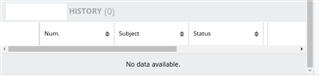Hi,
I am working on customization, in which i have to refresh the subpanel on record view.
I am doing this to refresh the subpanel on record update.
initialize: function (options) {
this.model.on('data:sync:complete', this.refreshHistorySubpanel, this);
},
refreshHistorySubpanel: function (action, context) {
if (action === 'update') {
var subpanelCollection = this.model.getRelatedCollection('link');
subpanelCollection.fetch({
relate: true, view: 'subpane-view',
});
}
},
It shows me subpanel like this if there comes no data in subpanel even it is collapsed.
And then when i open it it looks like this
How can i make it not show no data available when subpanel is collapsed.
Thanks