Hello, not a show stopper here but just something that would be a nicer result on screen for users... and a bit more dynamic.
To save space I am pulling in a few different fields into this one, like a summary, that will be visible in our Case module.
I already have this working:
concat($warrantystatus_c," - ",related($s_serialnumber_cases_1,"status")," "," (Dealer: ",$dealersoldto_c,") ",)
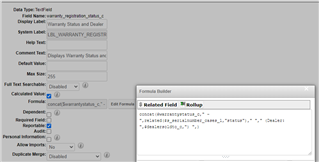
Warranty Status and DealerVALID - Sold (Dealer: name of the Dealer we sold it to)
But, If the dealer is blank we have a lone , and there is another field I would like to pull in IF it is not empty called warranty warnings.
I could just append it to this field as is but I would also like to have maybe the Pipe | or similar to separate each field from the next, but not have | | | | if the fields are blank, like my lone comma.
I think it would be something like this in normal speak, though whatever I try in my formula must be wrong:
If warranty warning is empty, concat these,
else concat these.OR nesting my 'if'
If warranty warning is empty, concat these,
If dealer sold to is empty & warranty warning is empty concat these.
Else concat these.
If you get my gist?
My latest attempt was this:
ifElse(greaterThan(strlen(related($s_serialnumber_cases_1,"warrantywarnings"))),0),
concat($warrantystatus_c,"-",related($s_serialnumber_cases_1,"status"),"Sold to ",$dealersoldto_c,
concat($warrantystatus_c,"-",related($s_serialnumber_cases_1,"status"),"Sold to ",$dealersoldto_c,"WARRANTY WARNING:",related($s_serialnumber_cases_1,"warrantywarnings"))
- So is there any limit with use of Concat ?
- Can I nest my if's ??
- Do I just have a blunder in my syntax ?
- Would Case be an option in a formula ?
Thank you for any guidance which stops my merry-go-round!
