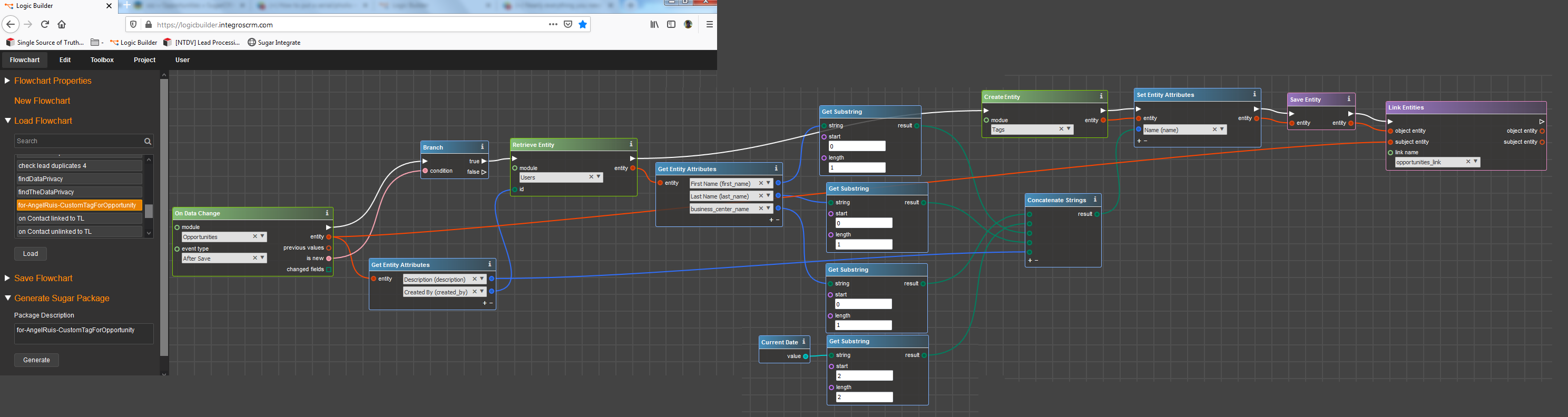Hello DevGods, my name is Angel and I´m new in Sugar. I was wondering if there is a way to get every Opportunity once saved to tag itself.
Example: I make my first opportunity and I want to "tag" that Opportunity with the first letter of the Business Center, the year when it was made, the first letter of first and last name, plus the numer of the Opportunity. It would look something like: M20AR0001, where the "M" stands for Mexico, the "20" for the year created, "A" for Angel (first name) "R" for Ruiz (last name) and the "0001" for the number of the Opportunity, once saved that numer will identify my Opportunity to make it searchable easier. The next Opportunity created when saved should be tagged as M20AR0002, and so on.
Please if anyone could help me I will be absolutely grateful and in debt.
Thanks in advance.