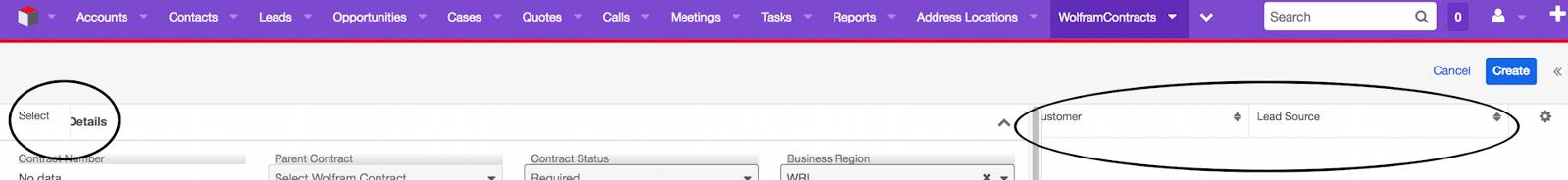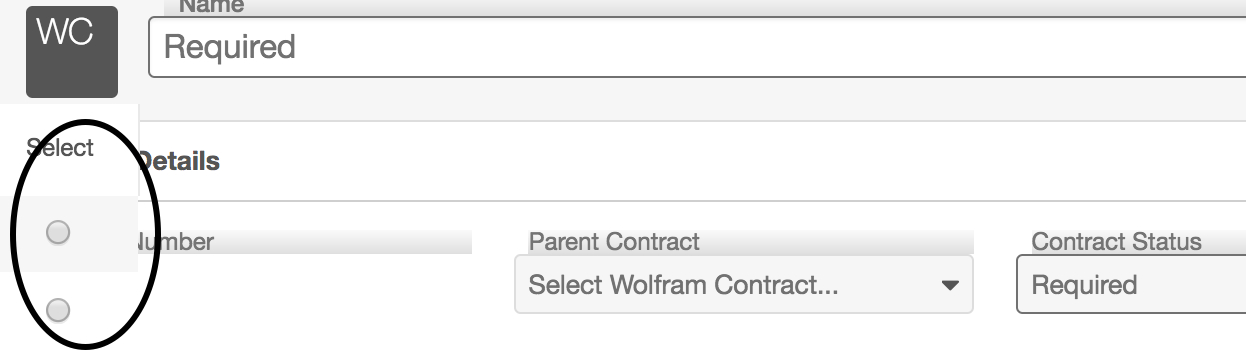In 7.6.x I can open a selection-list drawer with a collection built from a customAPI call.
url = app.api.buildURL(<mycustomAPIhere>);
app.api.call('GET', url, null, {
success:function(data){
contacts = app.data.createBeanCollection("Contacts",data['records']);
app.drawer.open({
layout: 'selection-list',
context: {
module: linkModule,
parentModel: parentModel,
collection:contacts,
filterOptions:{
stickiness:false,
auto_apply:false,
},
}
}, function(selectedModel) {
if (!_.isEmpty(selectedModel)) {
self.model.set('contact_id_c', selectedModel.id);
self.model.set('point_of_contact_c', selectedModel.name);
}
});//app drawer
},
error:function(e){
console.log(e);
},
});//api
}
},
in 7.7 this no longer works, it looks like the collection is no longer an option in the selection-list
I get a very funky non-drawer opening with just the select radio buttons on the left and some list headers on the right hand side.. it looks like the center of the drawer is not drawn or hidden behind the other drawer...
Interestingly if I set skipFetch = false in the selection-list context it does return rows, albeit hidden by the prior drawer
app.drawer.open({
layout: 'selection-list',
context: {
module: linkModule,
collection: contacts,
skipFetch: false,
}and if I select one of the radio buttons in the Select Column, it does return the record and populate the point_of_contact_c as desired.
It's as if it's not drawing the actual list though the contents are there...
Any thoughts on opening a selection-list with a pre-defined collection in 7.7?
Thanks,
FrancescaS
NOTE:
filter_relate is great when everything is based off relate fields but does not work on relationships.