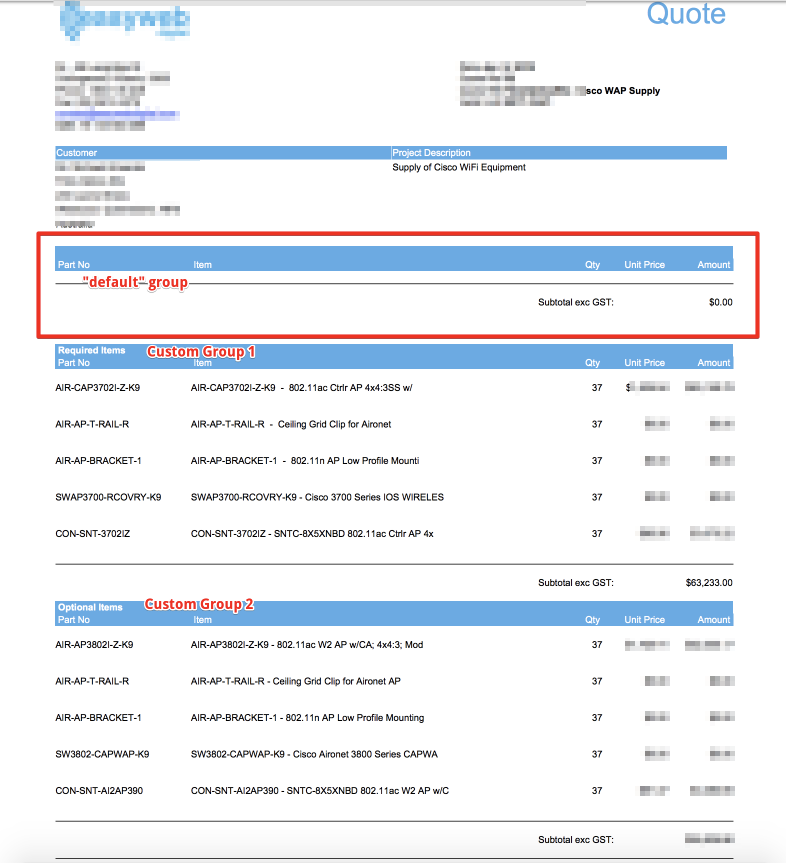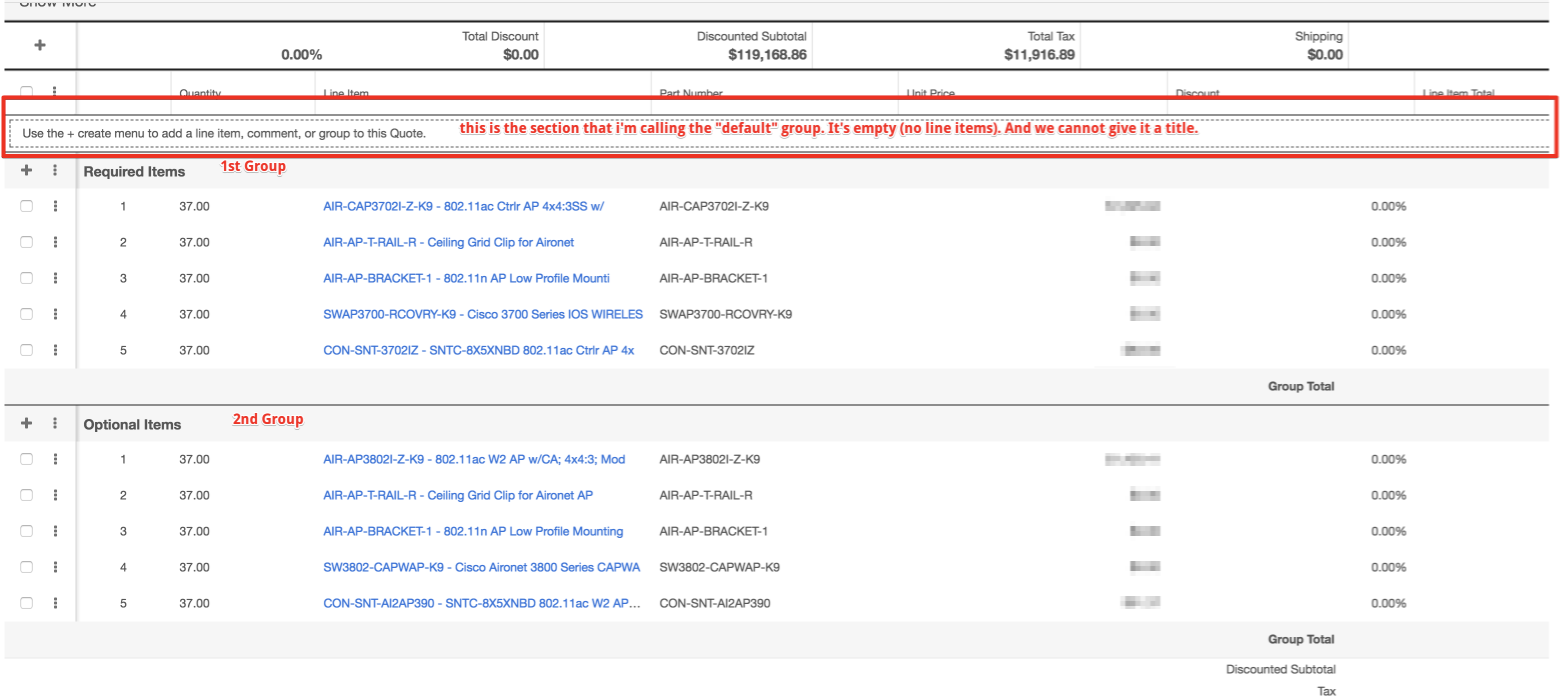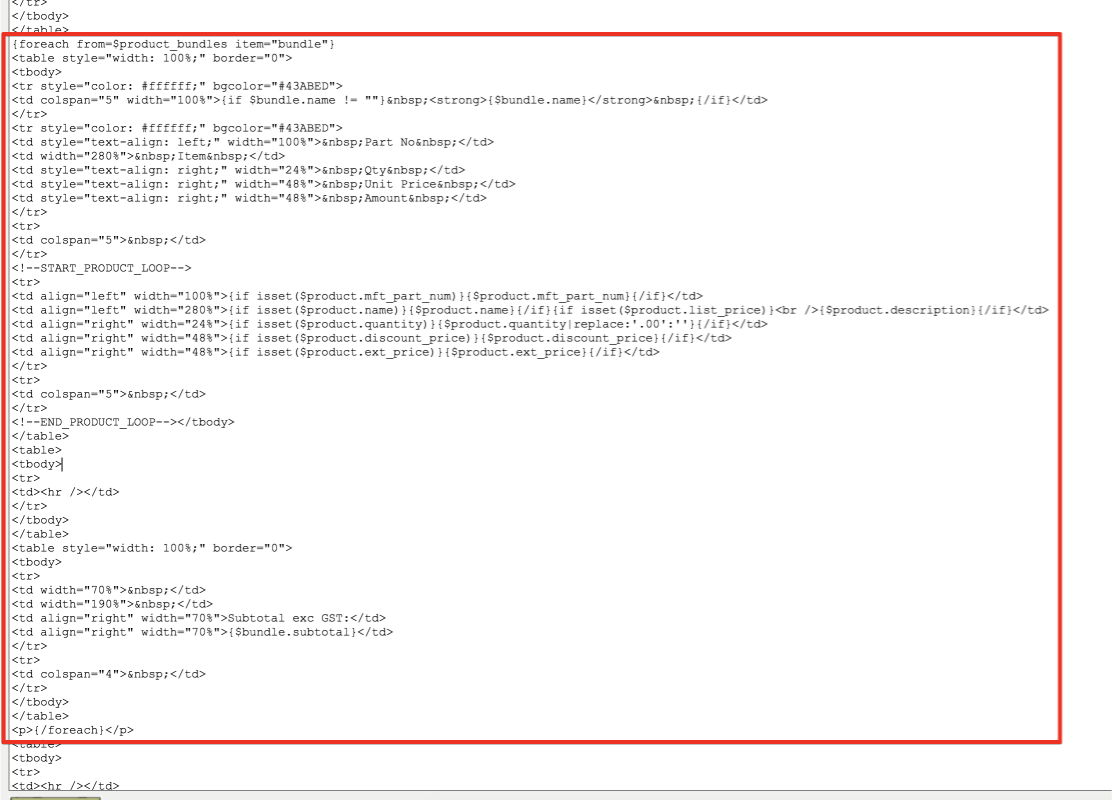Hi,
We want to use quote groups to apply a title to quote sections. However, the "default" quote group still ends up on our Quote PDF. (Noting that you cannot give the default group a title, which would also solve our problem).
Can anyone suggest how I can hide the group if it is empty (ie it has no line items)?
In the Quote, noting that there are no line items in the "default" group section.
This is the PDF manager HTML. I'd suspect I could so something like "if $bundle.items > 0" but I'm not sure what to write and have not found documentation on what properties "$bundle" contains. Can anyone point me in the right direction?
Thanks in advance,
Gary.