In our recent release of SugarCRM Mobile 6.2, we made a change to the way our mobile app talks to the Sugar server.
We made this change because Apple deprecated their UIWebView component (since iOS 8) in favor of their optimized WkWebView. In addition to providing performance improvements, WKWebView also provides additional security features and a more responsive user experience. But WKWebView also added enforcement of cross-origin resource sharing (CORS), so the mobile team needed to add a native proxy that runs locally on your mobile device at localhost:8081.
This proxy allows the SugarCRM Mobile app to work around these restrictions and can introduce connectivity issues for some SugarCRM Mobile users. Most users of SugarCRM Mobile are not affected, but if you are using SugarCRM Mobile with Enterprise Mobility Management (EMM) infrastructure (i.e. Airwatch with App Tunneling configuration, or VPN) then you may have already noticed connectivity issues after upgrading to 6.2. For example, some customers have reported an issue with the app hanging on the splash screen.
If you are affected, you will need to adjust the whitelist in your EMM or Mobile Device Management (MDM) tool to allow traffic to localhost:8081. Please consult your EMM / MDM documentation for steps necessary to perform this configuration change.
Below is a diagram showing how the new proxy should work in an EMM infrastructure.
If you are an on-premise customer using our Mobile SDK, you have the option of enabling CORS support in Sugar by adjusting your .htaccess configuration to send the correct CORS headers (and removing the proxy). Sugar Enterprise customers with access to the SugarCRM Mobile SDK can build a custom app with adjusted the proxy settings for their own environment.
Please leave any questions or feedback below and we'd be happy to help!

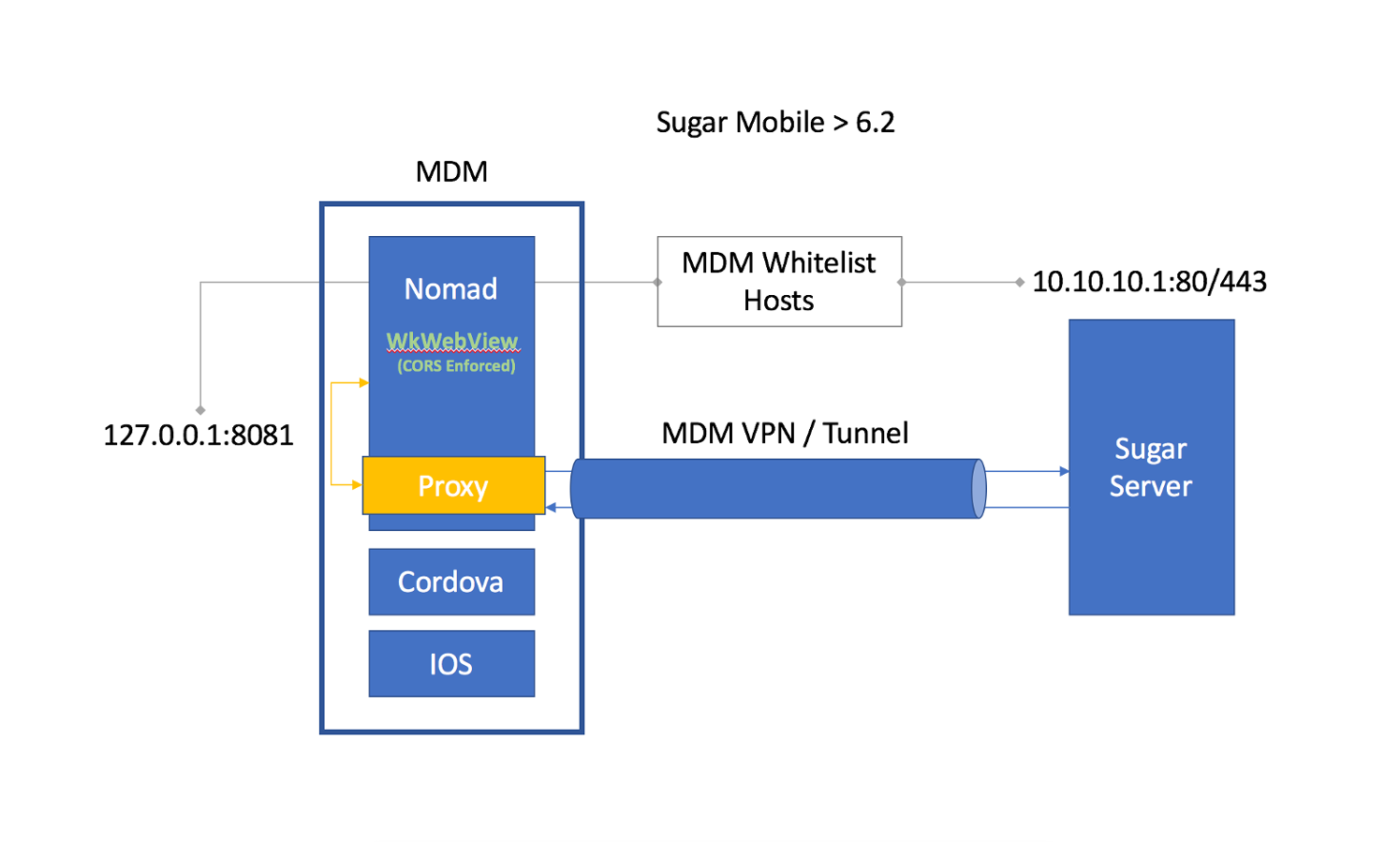
-

Philipp-Christopher Deeke
-
Cancel
-
Vote Up
0
Vote Down
-
-
Sign in to reply
-
More Actions
-
Cancel
-

Christine Atiya
in reply to Philipp-Christopher Deeke
-
Cancel
-
Vote Up
0
Vote Down
-
-
Sign in to reply
-
More Actions
-
Cancel
-

Philipp-Christopher Deeke
in reply to Christine Atiya
-
Cancel
-
Vote Up
0
Vote Down
-
-
Sign in to reply
-
More Actions
-
Cancel
Comment-

Philipp-Christopher Deeke
in reply to Christine Atiya
-
Cancel
-
Vote Up
0
Vote Down
-
-
Sign in to reply
-
More Actions
-
Cancel
Children