What is SugarClub Chat?
SugarClub Chat allows for live-updating, private, interactive discussions with other SugarClub members. Chat is an extension of the Private Messaging offering, available in the site banner. Chat messages are simply private messages sent back and forth in real-time with another member, giving you a traditional chat experience available in familiar applications.
Find who's online
You can easily find friends in your chat box manually or by searching.
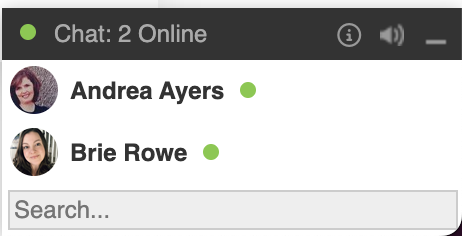
Manually find your friend
In your browser window, you'll find your online friends list. It shows your online friends sorted by those with whom you most recently chatted at the top of the list. And online friends can be chatted with (if they've opted to allow receiving private messages). Click on the name of the friend with whom you'd like to chat.
Find your friend
If you don't see your friends online in the online friends list, or if you just want to find them in a hurry, you can find them by entering their name in the Search box.
Look at their presence indicator
A green dot indicates your friend is online. A grey dot indicates they are offline.
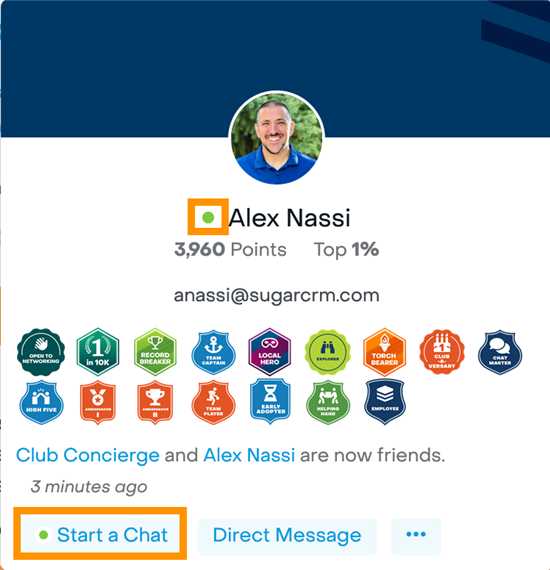 |
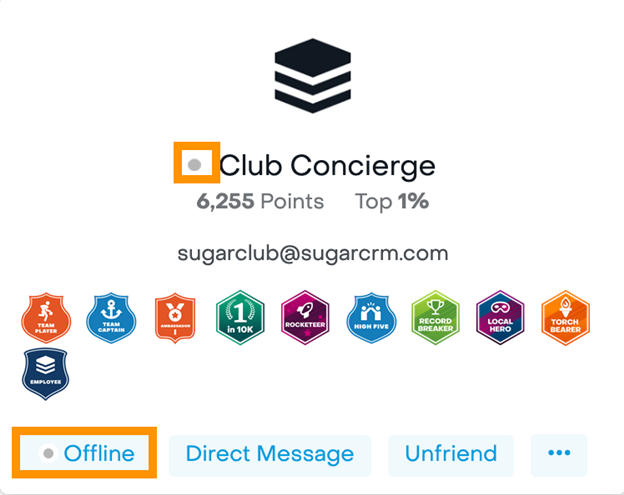 |
Send them a message
If your friend is online
Click your friend's name name in the chat box to open a chat window. When you chat, the transcript of your chat is copied to your conversation list and grouped by chat.
If your friend is offline
If your friend is offline, a private message window will appear. You can type a subject and body to the message and click Send Message. The private message will appear in your conversation list and your friend's.
Receive a message
When you receive a new chat, the chat window with the correspondent's name will appear in the browser window. The window will remain available during and after your chat discussion until it is dismissed or until the conversation does not receive replies for a given amount of time. (Or you can minimize it by clicking the minus sign.)
See the conversation record
The chat conversation will be transcribed to your conversation list and grouped by chat. If you receive a message while offline, it will be displayed in the conversation list. You can reply from the conversation list and see your response in the chat window.
FAQ
How do I make sure another member can chat with me?
In your User Settings, make sure you have these three settings configured:
- Allow private messages from
- Enable presence tracking
- Include in search
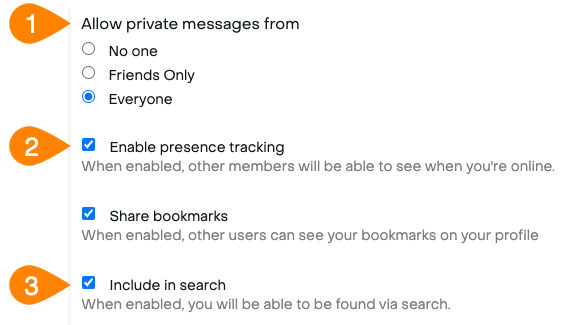
How do I toggle my online presence?
Click the "Chat: # Online" text in the chat window to show as "Offline". Alternatively, you can completely disable your presence in your User Settings.
How do I friend someone in SugarClub?
You can search for other members in the Member Directory, or just by interacting in SugarClub. You can request friendship either by hovering over a person's name, profile picture, or via their profile:
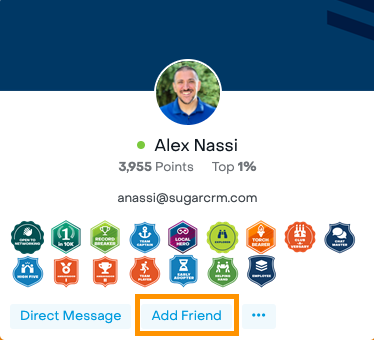 |
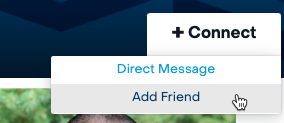 |
How do I stop the chime when I receive a message?
Click the volume button on the Chat window to mute SugarClub chat sounds:
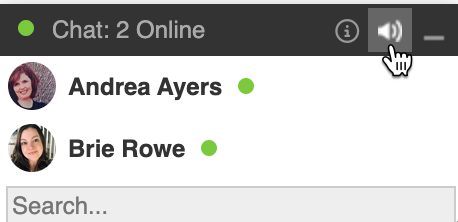
How do I get additional assistance?
Please message Club Concierge or email sugarclub@sugarcrm.com for additional assistance, feedback, or support.
