Sugar Automate is a powerful tool that enhances workflows with intelligent guidance. By enabling Smart Guides, you ensure all teams follow the same steps, resulting in a streamlined process that synchronizes all your customer-facing activities from marketing and sales to onboarding and renewal.
Smart Guides are interactive visual business processes that you can use to automate end-to-end processes across your organization. They are highly adaptable and can be used whether you want to guide individual sales reps through a few simple steps or orchestrate the collaboration of an entire team.
Smart Guides consist of guidelines, checklists, tactics, or even complete workflows based on proven sales methodologies and best practices.
Each Smart Guide is set up using a series of color-coded stages, including one or more calls, meetings, or tasks that the user can complete with optional dependencies and actions on related records.
When it comes to advancing an opportunity through the sales funnel or converting a lead, they are extremely helpful in keeping users on track. You always know your next steps, and notifications keep everyone informed.
Smart Guides can be used in various scenarios, including lead nurturing, opportunity management, contract creation, project management, and approvals. Additionally, they can be implemented for renewals and customer onboarding.
Guided Selling is a powerful tool that can help your organization achieve better performance and deliver consistent customer experiences. Bringing everyone onto the same page ensures that all team members work together towards a common goal. With the help of Smart Guides, new hires can quickly get up to speed and benefit from the knowledge and experience of your top sellers. This ensures that business processes are streamlined and optimized across your entire organization, allowing you greater efficiency and productivity.
Guided Selling enables your employees, both experienced and new, to better understand what they need to do next based on the current status of a record. The Smart Guide panel is where users can build, update, and track every task or action that must be completed to help a customer advance to the next stage in their guide. By using Smart Guides, you can eliminate busy work and help users focus on the most critical tasks. Keep reading to see an example of how to streamline your sales processes with Guided Selling.
The following is an example of where you could use a Smart Guide to walk your sellers through the prospecting process for Leads that come through your company website.
Step 1: Select an unconverted lead from the List View in your Leads module.
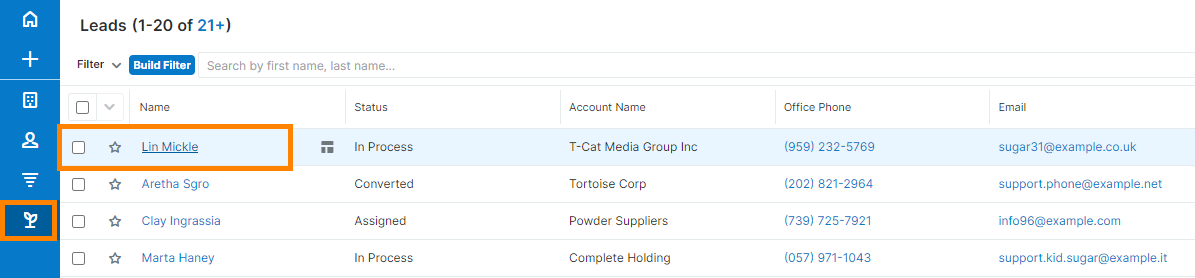
Step 2: Set the Lead Source to Website and then Save.

You’ll notice two business process roles are now enabled in the Smart Guide dropdown:

Step 3: Select New Lead Journey from Website, as that’s how this lead was acquired, then click the plus sign on the right side to Start your guide. You’ll see that the appropriate journey is automatically loaded for this particular lead.
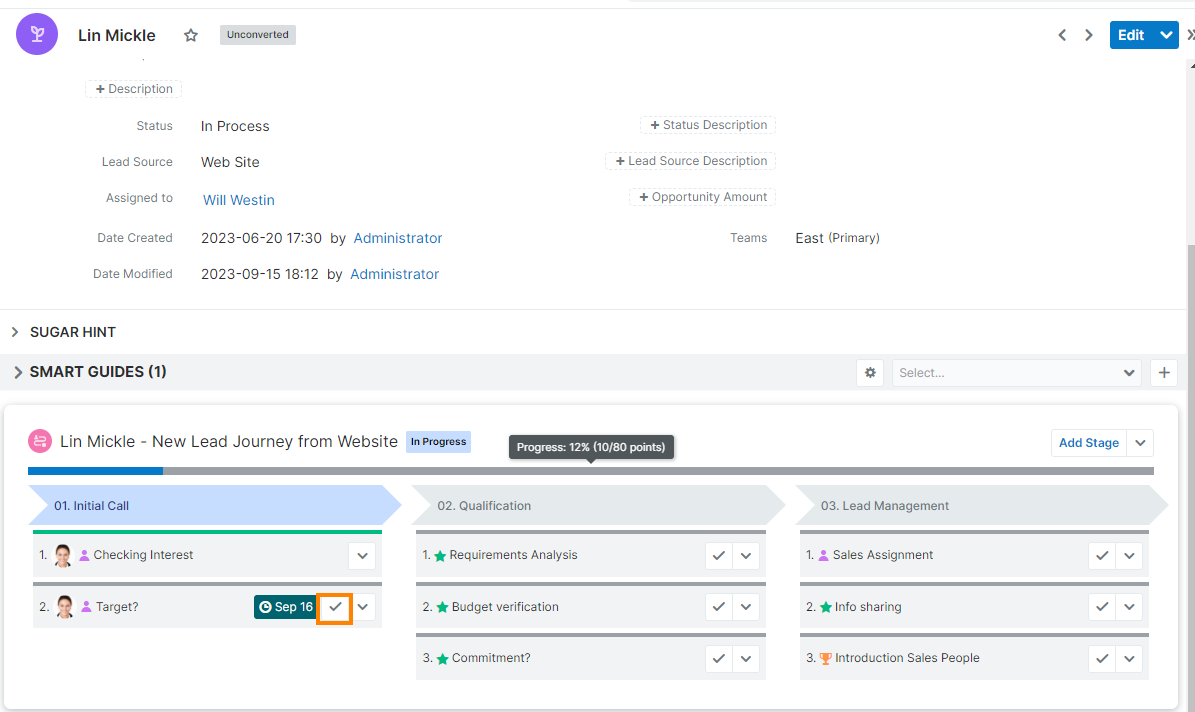
The process includes three stages: 01. Initial Call, 02. Qualification, 03. Lead Management. You can easily perform each task or take additional Actions such as Edit, Add Tasks, and Schedule Meetings or Calls without leaving the board.
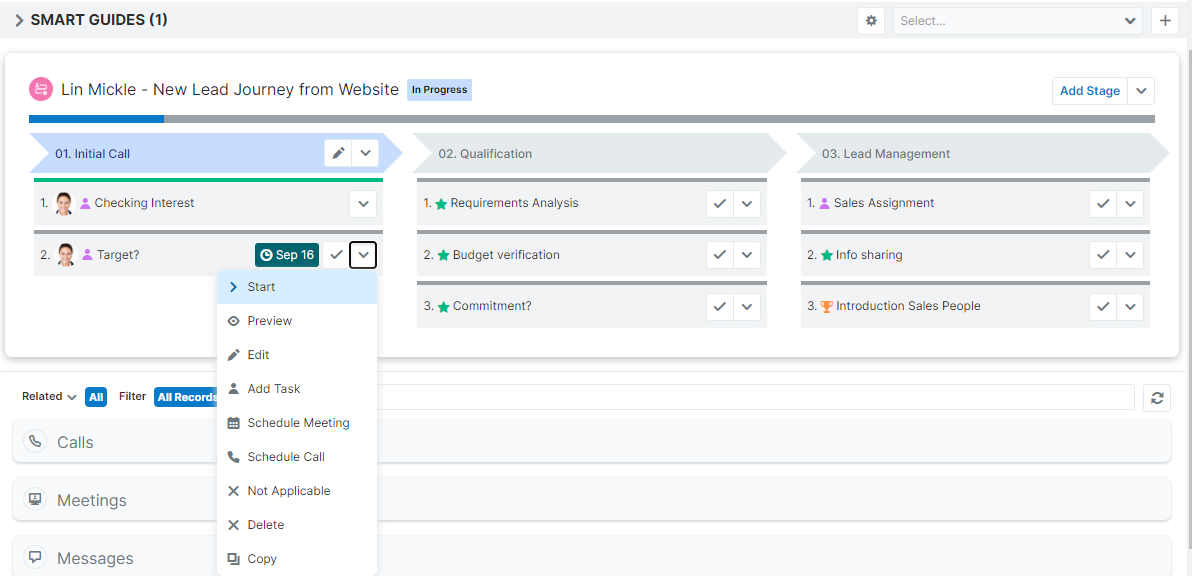
Step 4: Move from one stage to the next until the process is completed. You can track your progress using the Smart Guide Progress dashlet, which corresponds to the number of stages we have in the overall journey (in this scenario, three stages).
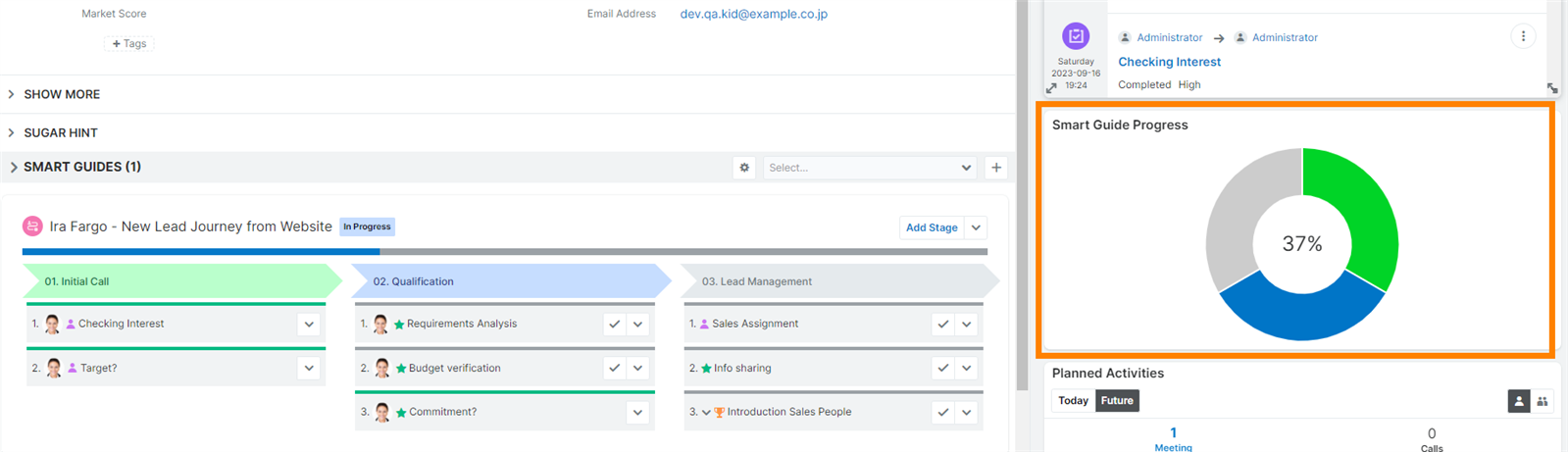
Step 5: Your Lead is ready to move further in the sales funnel when all the tasks are completed.
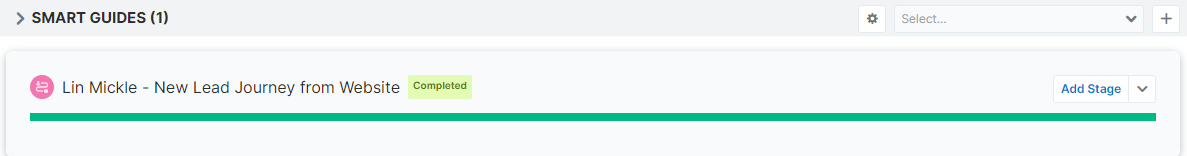
You can easily view your Smart Guide steps in both the record and Leads List View directly from the Focus Dashboard.
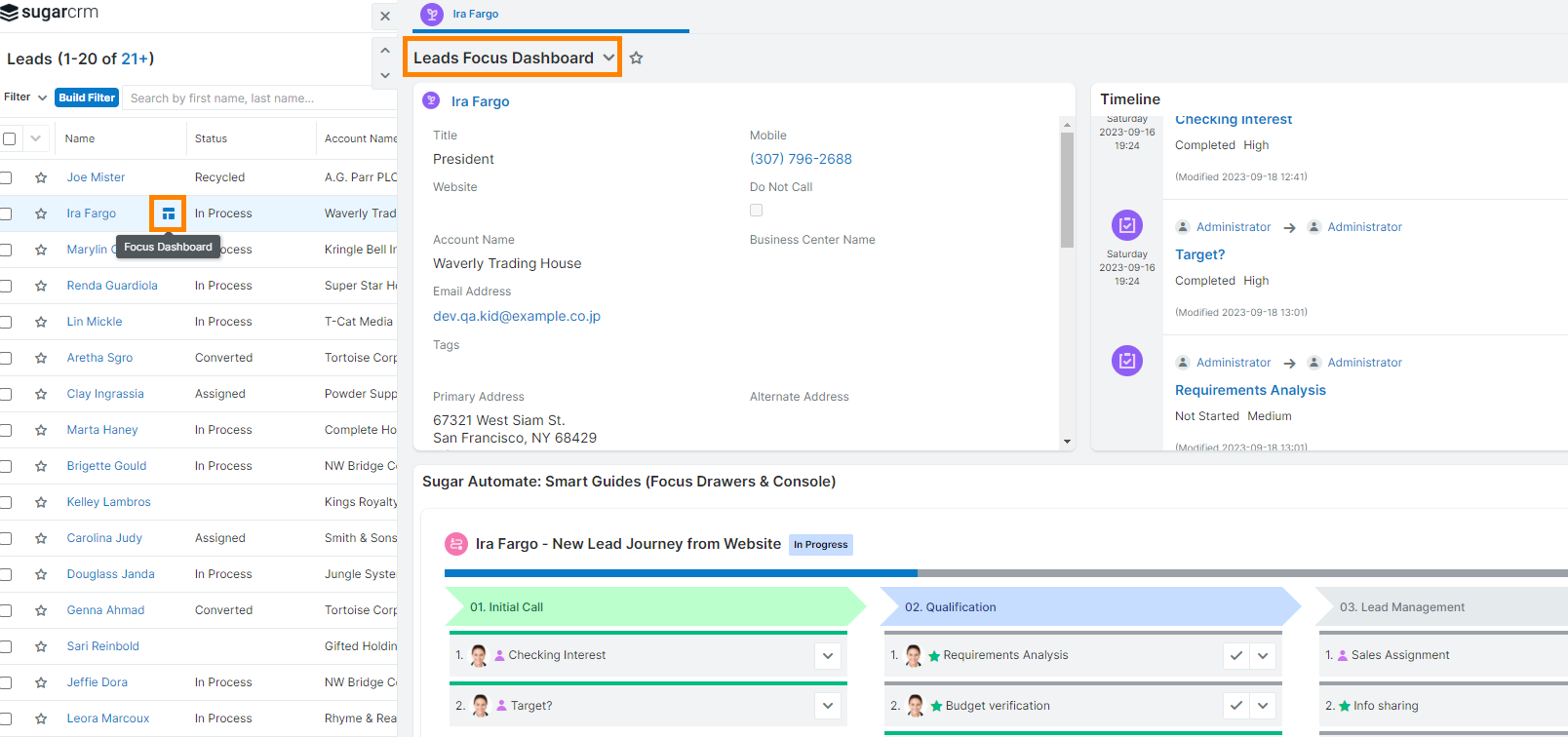
An additional benefit to using Smart Guides is that if you are working through a process and find further stages or activities are needed, you can add them to your guide with just a few clicks. Vice versa, if not all stages and activities apply to the customer you are working with, you can remove them from your Smart Guide.
Once you have completed a Smart Guide, you can choose to Archive it from the Actions dropdown. This will hide it from the Smart Guide subpanel and will no longer be visible under the parent record unless you choose to un-archive it. However, it will still be visible in the Smart Guides list view.
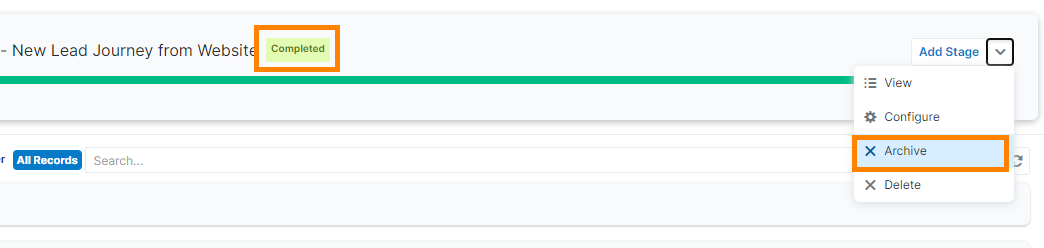
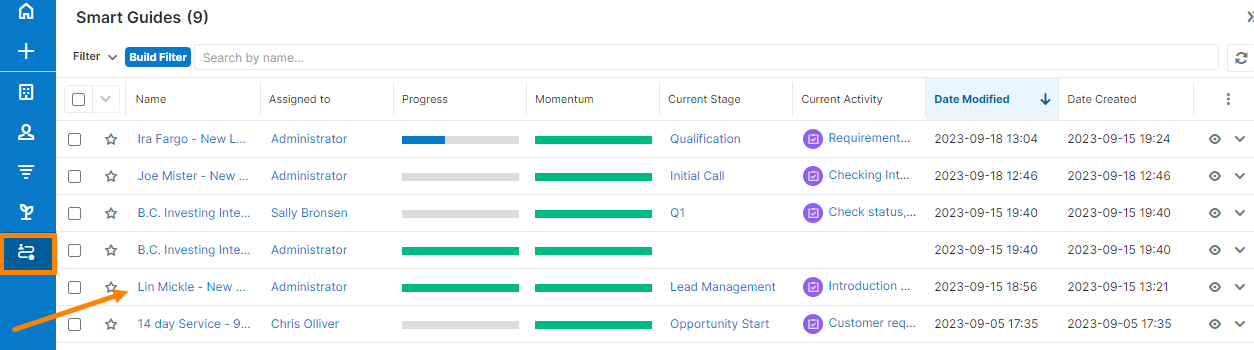
Your organization is unique, and so are your business processes. With the Guided Selling templates, you ensure all your organization's best practices are followed.
The primary features of guided selling can be summed up as follows:
Join us on SugarClub, the place to be when you want to get in touch with other peers and meet members of Sugar’s leadership team. Whether you have questions or want to share insights into your own Sugar experience, our community is the best place to be.
-

Jing Barredo
-
Cancel
-
Vote Up
0
Vote Down
-
-
Sign in to reply
-
More Actions
-
Cancel
-

Andrea Ayers
in reply to Jing Barredo
-
Cancel
-
Vote Up
0
Vote Down
-
-
Sign in to reply
-
More Actions
-
Cancel
Comment-

Andrea Ayers
in reply to Jing Barredo
-
Cancel
-
Vote Up
0
Vote Down
-
-
Sign in to reply
-
More Actions
-
Cancel
Children