Rejoice! wMobile Desktop for GoldMine has received a much-awaited UI overhaul, and we are proud to announce it is available with the release of wMobile for GoldMine 5.0. Read on to see what’s been updated!
With the 5.0.0.x release wMobile Desktop for GoldMine includes a modern and clean UI throughout the entire desktop application.
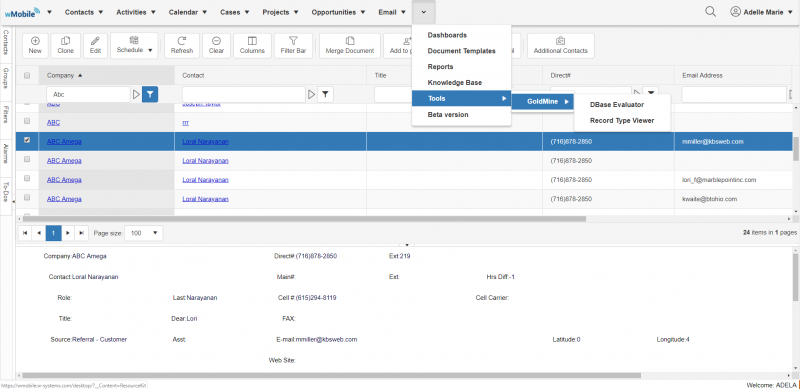
The Navigation History tab is now under our logo. When hovering over it, it displays the page navigation history within wMobile for GoldMine, such as the Contact List or the Email Center.
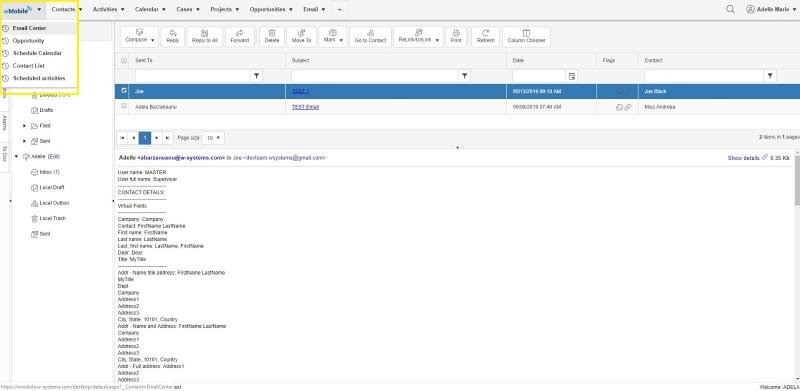
wMobile 5.0 also includes a Quick Contact Search option, found near the name of the logged-in user on the right side of the Navigation Bar. Additionally, there is a dropdown menu on the right of the user name, with the following selection:
- User Options
- Setup One Click Login
- About
- Logout
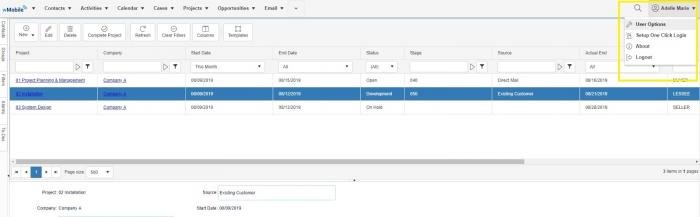
wMobile for GoldMine 5.0 comes with 5 UI themes. If you want to update the default theme, you can access display options from User Options → Display → Theme.
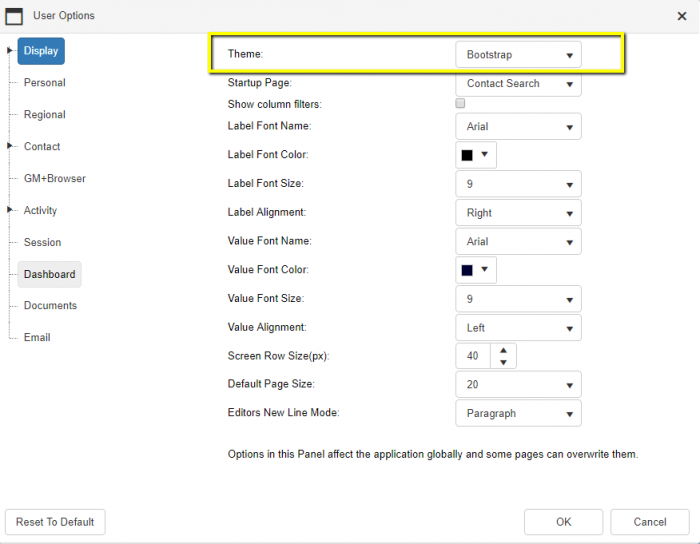
wMobile for GoldMine has been long overdue for a UI update, and we are very excited to find out what you think when you try out 5.0 yourselves. If you are interested in upgrading wMobile for GoldMine, don’t hesitate to contact us!
