A new feature has been added to wMobile Desktop edition last fall: Metric Dashboards. The first metrics were added on Activities. In this article, we’ll describe the metrics on Cases.
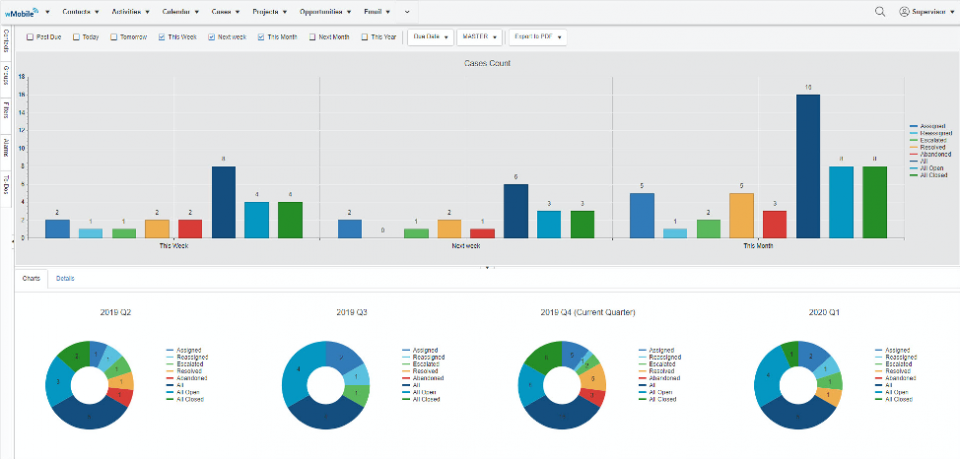
These metrics represent a better way to track, analyze, and summarize all types of cases. The metric dashboard can be opened from Cases tab -> Metrics:
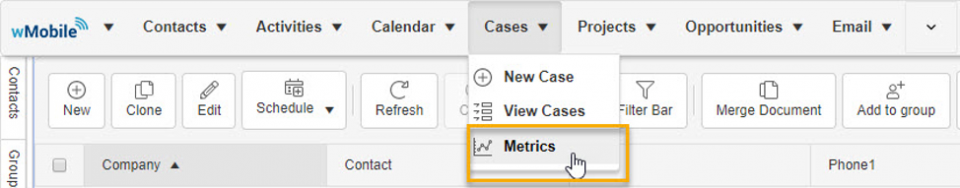
Cases metrics include 2 big areas:
- The top part of the dashboard contains bar charts with the cases counts.
- In the bottom half of the dashboard, you will find the donut charts split in 4 quarters, representing periods of a year.
In the first area, you can make different selections based on time period, User, and Case Status.
For the counted cases you can select different periods of time, by checking the checkboxes above the graphs, these can be counted/displayed by ‘Created Date’ and ‘Due Date’.
You can choose for which user you want to display the cases graphs (based on user permissions in GoldMine)
The legend of the colors is detailed on the right side. The case types are displayed or hidden by clicking on the color specified.
These graphs can be exported in .pdf format

Click on a bar in the chart to drill down to a list of the Cases.
Select the Charts tab to return to the list view.
In the second area, you can see the donut charts which represent 4 time periods of a year. The legend color is also detailed on the right side with the same actions as in the Cases count area.
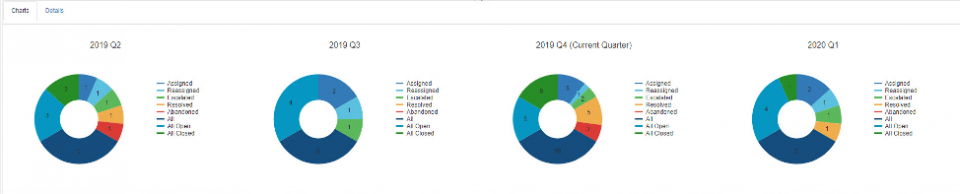
As above, if you want to see the assigned cases, you simply click on the color assigned to this type of case in the chart to drill down. The details tab will be opened.
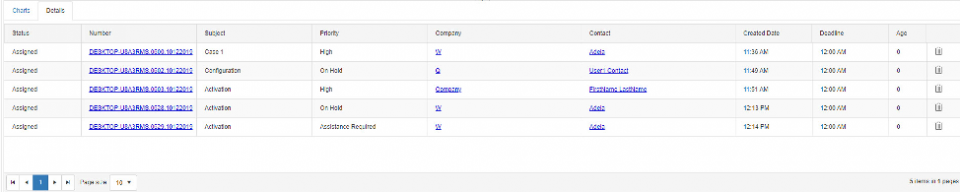
From this tab, you can modify a case, by clicking on its number. It can also be deleted (based on GoldMine permissions).
By clicking on the company or contact name the contact page will be opened.
Click on the Charts tab in the top left of the drill down the chart to return to the Chart view.
We hope the Case metric dashboard will help you track the progress of your cases, provide easy access for updating information, and make sure no Case gets overlooked.
Applicable to wMobile 5.0.0.511 and above
