Hey, SugarCRM fans! Welcome to the ninth installment of our "Hidden Features" series. This ongoing series highlights less commonly known features in Sugar Sell and Sugar Enterprise. Please let us know if you have suggestions for our next feature spotlight. Note: This feature is also available in Sugar Serve.
SugarCRM's Action Buttons are a prime example of how a well-designed CRM system can streamline workflows and improve productivity. When incorporated as a field type in Studio, action buttons are easily extendable with Sugar Logic and SugarBPM, allowing creative and powerful customizations. This article delves into practical use cases, configurations, and out-of-the-box (OOTB) actions such as Claim and Close for cases, showcasing how Action Buttons can be a game-changer in your CRM strategy.
Action Buttons are more than shortcuts; they’re productivity powerhouses embedded within SugarCRM records. Users can leverage them to send emails, create or modify records, open web pages without leaving the record context, and so much more. But no matter which action button users use, they’ll experience increased focus and efficiency. Action buttons offer a consistent user experience while being flexible in both style and function.
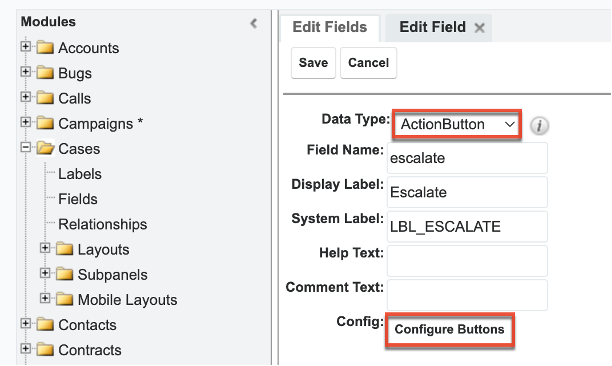
Imagine your Support team being able to escalate a case to high priority with a single click, or your Sales team rejecting a lead or assigning it to a nurture track with equal ease. Or, take the example of logging a sales call (shown in the image below). These scenarios aren't hypothetical; they're real examples of how Action Buttons can help Sugar users streamline tasks. And with conditional display logic, these buttons can appear only when needed, based on the record's context or user role, ensuring relevance and reducing clutter.
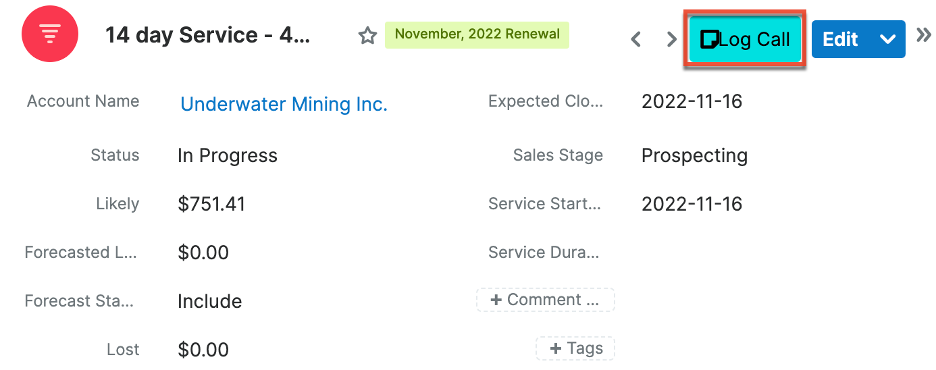
Placing and configuring Action Buttons is straightforward for administrators. With a Data Type of "ActionButton" in Studio, they can tailor the button's label, icon, and color to fit the company's branding and workflow requirements. Whether it's a single action or a dropdown menu with multiple options, the layout can be adjusted for visibility and order, guaranteeing the most efficient access for users.
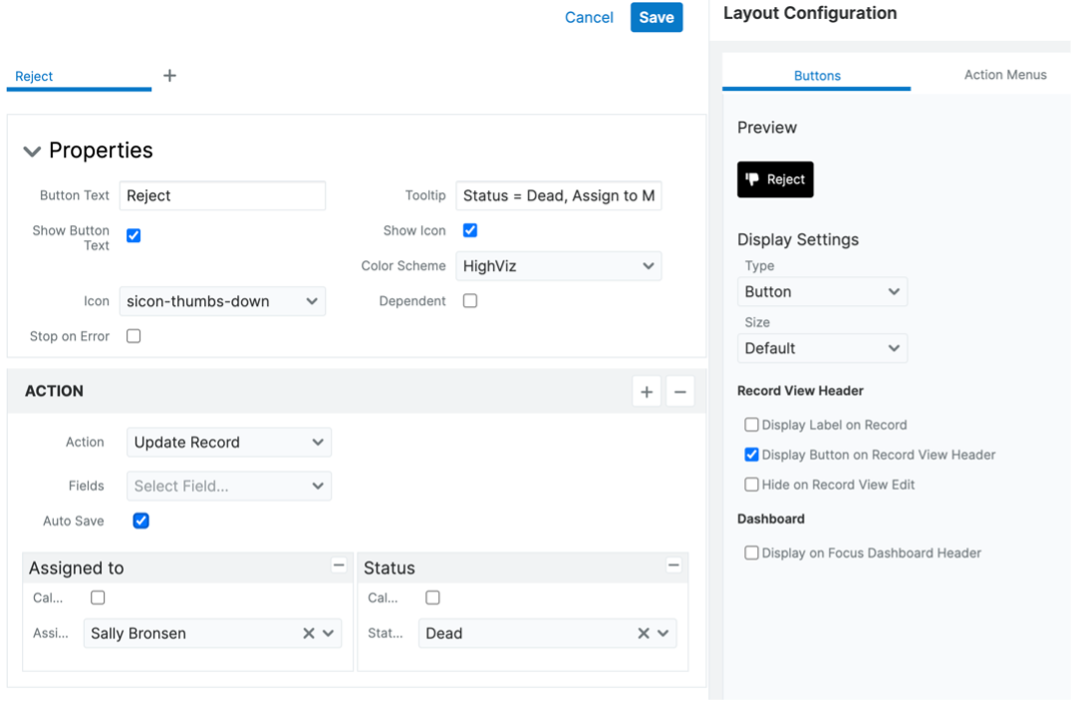
The real flexibility shines when you assign multiple actions to a single button. For example, a "Reject Lead" button can not only update the lead's status but also notify the sales manager and log the reason—all in one go. This not only saves time but also ensures that complex procedures are followed correctly every time.
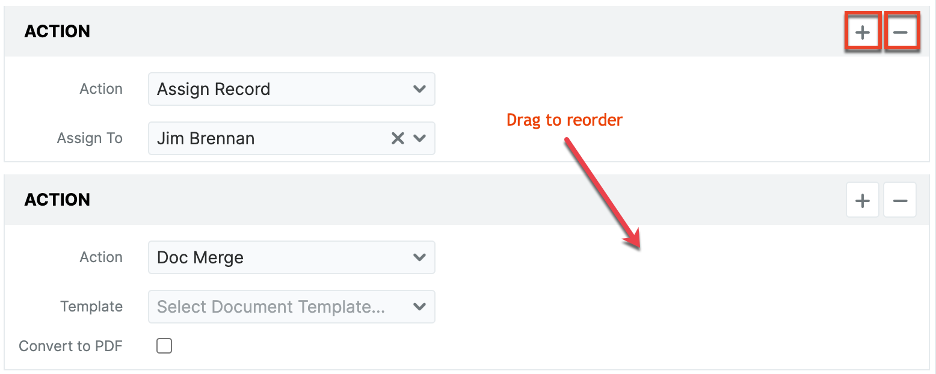
Recently, Sugar Sell added out-of-the-box (OOTB) buttons like Assign, Claim, and Close in the Cases module. These serve as both a functional tool and a learning opportunity for custom button creation. By modifying these, administrators can grasp the utility and flexibility of Action Buttons, applying similar logic to other modules.
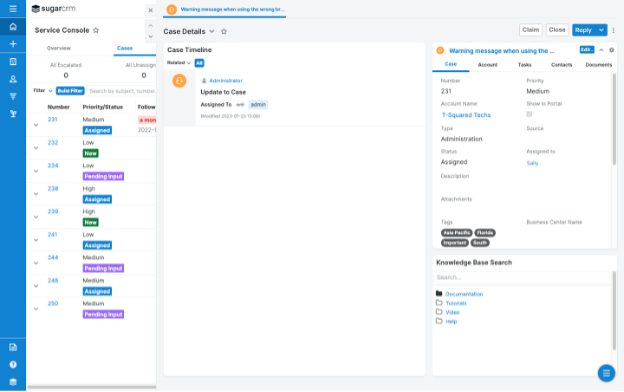
To get started with action buttons, administrator or developer access is required. Then, with a basic understanding of Studio, the implementation of Action Buttons begins with creating a new field and ends with a tailored, efficient button that fits perfectly into your workflow.
Action Buttons in SugarCRM are not just about doing things faster; they're about doing things smarter. They are a testament to the adaptability and usability of SugarCRM, allowing for configuration that meets specific business use cases. Whether it's case escalation, lead management, or accessing key documents, Action Buttons can be configured to suit any task, such as emailing your buying team about pricing (as shown below).
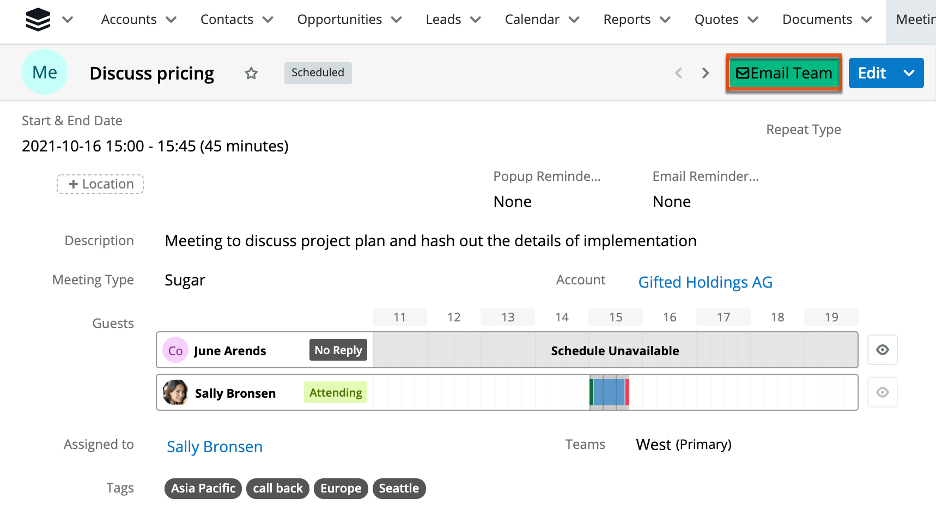
Remember, these buttons are not just a feature; they're an opportunity to reinvent your CRM processes for the better. The efficiency gained translates directly into customer satisfaction and business success. So, take advantage of Action Buttons today and transform your SugarCRM experience!
Top Comments