Welcome to the eleventh SugarClub post installment of our "Hidden" Features series. If you're new here, this ongoing series covers some of the lesser-known features of Sugar Sell and Sugar Enterprise. Your feedback and suggestions for future feature highlights are always welcome!
This article explores the different business process management functionalities available in Sugar Sell, Serve, and Enterprise, focusing on our availability feature.
SugarBPM (business process management) is an easy-to-use business process management (BPM) and workflow tool that helps simplify and automate many business processes. When managing workflows in SugarBPM, there's one way to make life simple for admins: round-robin assignments. If you're already familiar with SugarBPM, you've probably seen the round-robin options pop up here and there. But did you know there's a way to take it up a notch by considering user availability?
Let's examine the details of round-robin and how availability fits in. I'll show you how this overlooked feature can help keep your team happy and your processes running smoothly.
Before we get into the details, let's clarify what round-robin is all about. In SugarBPM, round-robin assignment is a method where tasks or records are distributed evenly among users. Think of it like sharing a pizza with friends—everyone gets their fair slice. This feature is helpful in ensuring no one on your team is overloaded with work while others are left twiddling their thumbs.
You'll encounter two types of round-robin assignments in SugarBPM: Round Robin Activities and Round Robin Actions.
Round Robin Activity: This is all about getting user input. For example, if you need someone from the sales team to approve a quote, the round-robin activity will ensure each team member takes turns doing the approvals. It's like passing around those paper-based inter-office memos before email—everyone has a chance to review and edit the information. But here, there's no need for White-Out!
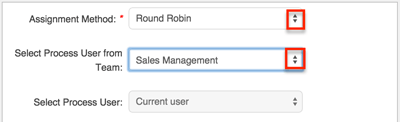
Round Robin Action: This is where the action happens automagically. Imagine you're handling new leads. Instead of manually assigning each lead to a team member, the round-robin action does the job for you. It looks at the team, sees who's up next, and assigns the lead accordingly. Boom! Instant lead distribution. You could do the same for other BPM use cases, such as assigning cases to customer service agents.
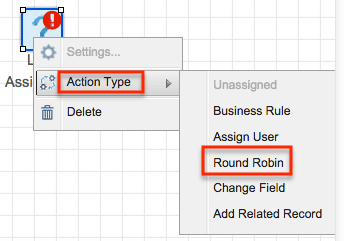
Now, here's where things get interesting. By considering user availability, Sugar lets you add an extra layer of intelligence to your round-robin actions. This feature ensures tasks are only assigned to users who are working and available.
Why might this feature get overlooked? It's tucked away in the settings when configuring your round-robin action. There's a small checkbox labeled "Update 'Assigned To' on record," and right beneath it, there's an option to consider availability. If you're not paying close attention, it's easy to miss. But trust me, this little checkbox can make a dramatic difference.
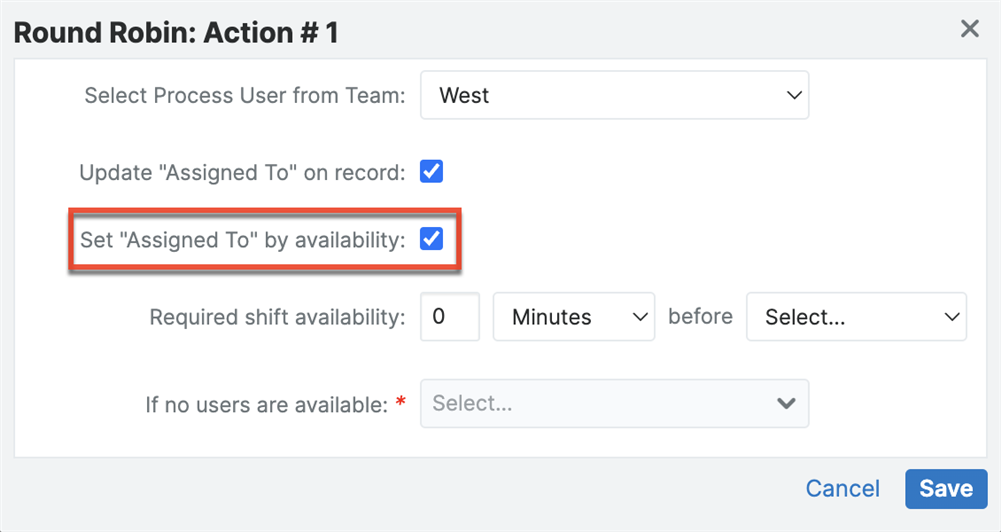
Imagine it's the summer holidays, and most of your team is on vacation. Without considering availability, your round-robin might assign tasks to someone sipping margaritas on a beach. Not ideal, right? Using the availability option, you can ensure tasks are only assigned to team members at their desks, ready to work.
This feature also comes in handy if your team works in shifts. Let's say you have a global team with members in different time zones. With round-robin by availability, the system will automatically skip over those off-shift, ensuring that tasks are handed off to someone working. No more long waits for customers!
Ready to give round-robin by availability a try? Here are your instructions:
By setting up round-robin by availability in SugarBPM, you show your team that you value their time and efforts. Plus, you're ensuring that your business keeps running smoothly! So, next time you're setting up a round-robin action, don't forget to tick that little checkbox. Your team (and your workflows) will thank you!
How are you using Round Robin in your workflows? Let us know in the comments below!
This article was initially written by ChatGPT. It has been directed and edited by Katie Moss.
Top Comments