Welcome to the seventh SugarClub post installment of our "Hidden Features" series. This ongoing series covers less commonly known features in Sugar Sell and Sugar Enterprise. Please reach out if you have suggestions about a feature/capability we should highlight next! We'd love to have your feedback. Note: This feature is also available in Sugar Serve.
Communication is at the heart of every successful CRM implementation. Teams must easily collaborate, share insights, and stay updated about important customer and prospect happenings. That’s where our mentioning and tagging feature comes in to help. In this post, we'll walk through how you can get the most out of mentioning and tagging in your comment log entries to increase team collaboration.
When you want to shout out to a fellow user in your comment log, it’s simple. Just use the '@' symbol. You can instantly bring up a list of matching users by typing the '@' symbol followed by the first two characters of the person’s first or last name. Pick the one you're looking for, and voila – they'll receive a notification both in Sugar and via email if they have it set up.
Bad with names? No problem! You can use the '%' wildcard character at the start of your search criteria to find users based on letters in the middle or end of their name. For example, typing "@%en" could help you find Sally Bronsen. Once you find Sally and tag her, she will be notified instantly and can jump into the conversation with her insights, creating a fluid exchange of ideas.

It’s important to note that if a user doesn't have access to the record, their name will be grayed out and labeled as "No access," meaning you won't be able to tag them.
It’s also easy to point someone to a specific Sugar record by linking to the record in the Comment Log. Use the '#' symbol followed by at least two characters from the record's name. A list of matching records will pop up. Select the one you want, and you’ll create a clickable link that takes you directly to the record.
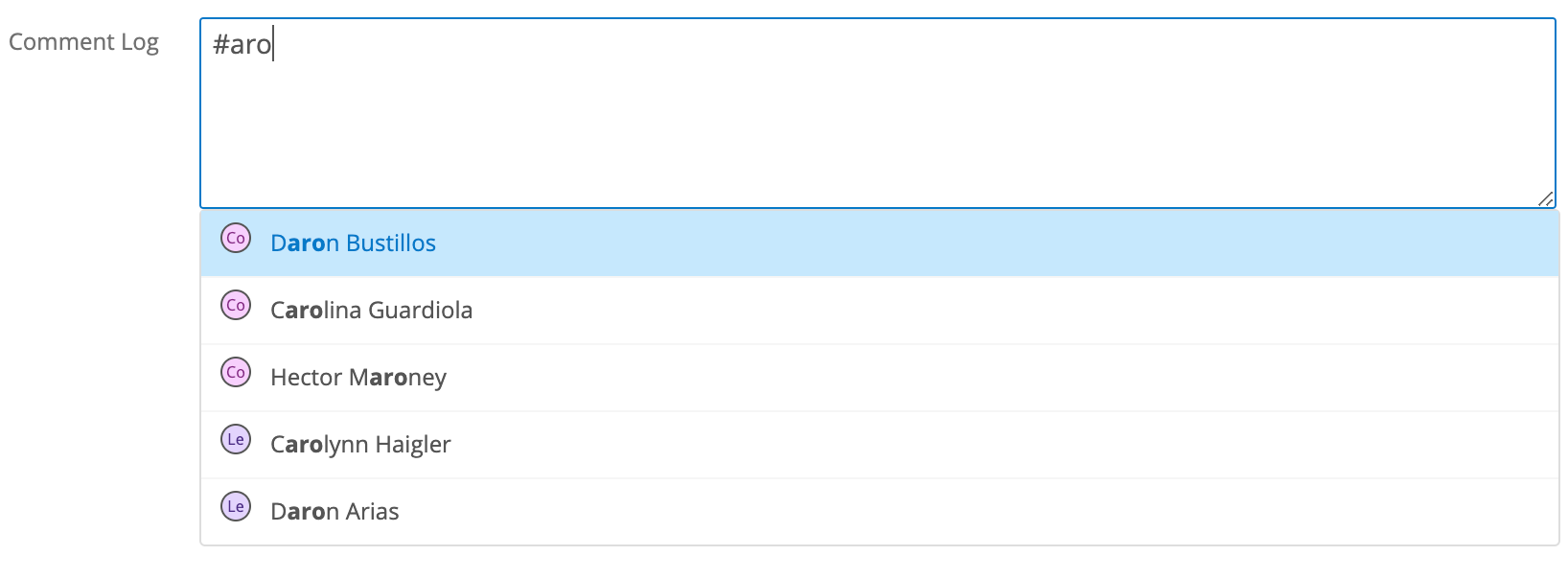
If you’re exploring a comment log entry with a linked record you don't have access to, don't worry – the link will still be clickable. You might see "No data available," but knowing what's being referred to is handy.
In addition to being available on the desktop version, this feature is also available on the go in the SugarCRM mobile app so you can stay connected and collaborate on deals wherever you are. On mobile, the tagging feature comes with a special bonus aspect - push notifications. Reps can get a notification on their phones when someone mentions them, alerting them to potentially time-sensitive matters even when they’re selling in the field. Read here to learn how to set up this feature and ensure this functionality is available on your Sugar instance.
By using these nifty tricks, both on desktop and mobile experiences, you can make your comment log entries more interactive, informative, and user-friendly. Whether it's working on a deal with a colleague, collaborating on customer service between your account management and service teams, or quickly referencing important records, these features can help simplify your Sugar experience.
Review the Comment Log documentation for more information on improving your internal communications.