Welcome to the tenth SugarClub post installment of our series on "Hidden" Features. That’s right – we’ve reached double digits! If you’re not yet familiar, this ongoing series covers some of the lesser-known features of Sugar Sell and Sugar Enterprise. Your feedback and suggestions for future feature highlights are always welcome!
This article explores the different search functionalities available in Sugar Sell, Serve, and Enterprise, with a special focus on our unique "Sweet Spot" feature.
Global Search is the driving force of Sugar’s search functionalities, allowing you to perform searches across the entire database. It uses Full-Text Search to look through nearly all fields and modules, enhancing the search experience along the way. As you begin typing in the search box, results pop up dynamically, displaying matches from a broad spectrum of modules. This feature is particularly useful when you need to access information from various parts of the CRM without knowing the exact location.
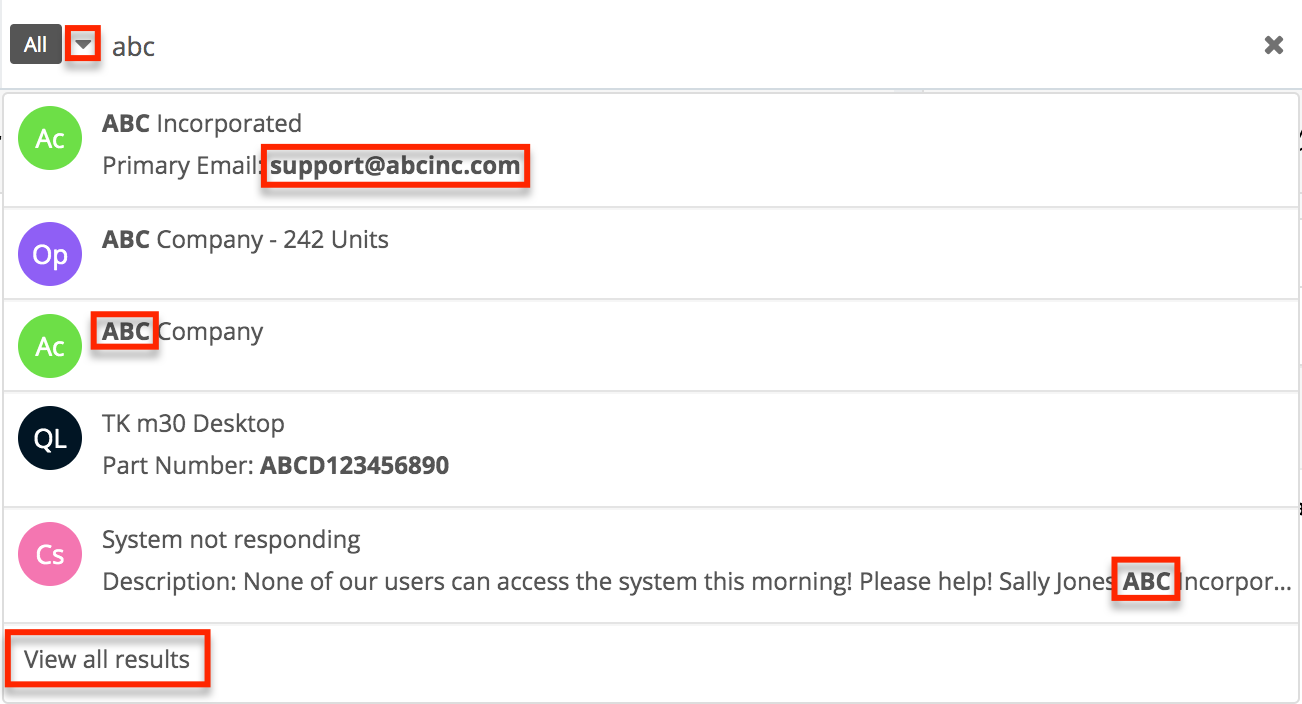
For more targeted searches, Sugar provides module-specific search options in the List View. These searches are fine-tuned to retrieve data relevant to a particular module, such as Accounts or Contacts. You can easily filter and sort these searches to find the exact records you need. This capability ensures that you aren’t overwhelmed with information and can focus on data that’s relevant for your needs.
The Sweet Spot is a standout feature in Sugar that offers a quick and easy way to access commonly used actions and records. Activated by a simple shortcut (Shift+CMD+Space for Mac and Shift+Ctrl+Space for Windows/Linux), this search bar allows you to navigate directly to pages like the Home screen, specific modules, or even specific Admin pages (e.g., Studio), depending on your access privileges. The Sweet Spot is configurable, enabling you to set up shortcuts for frequently performed tasks, enhancing productivity significantly.
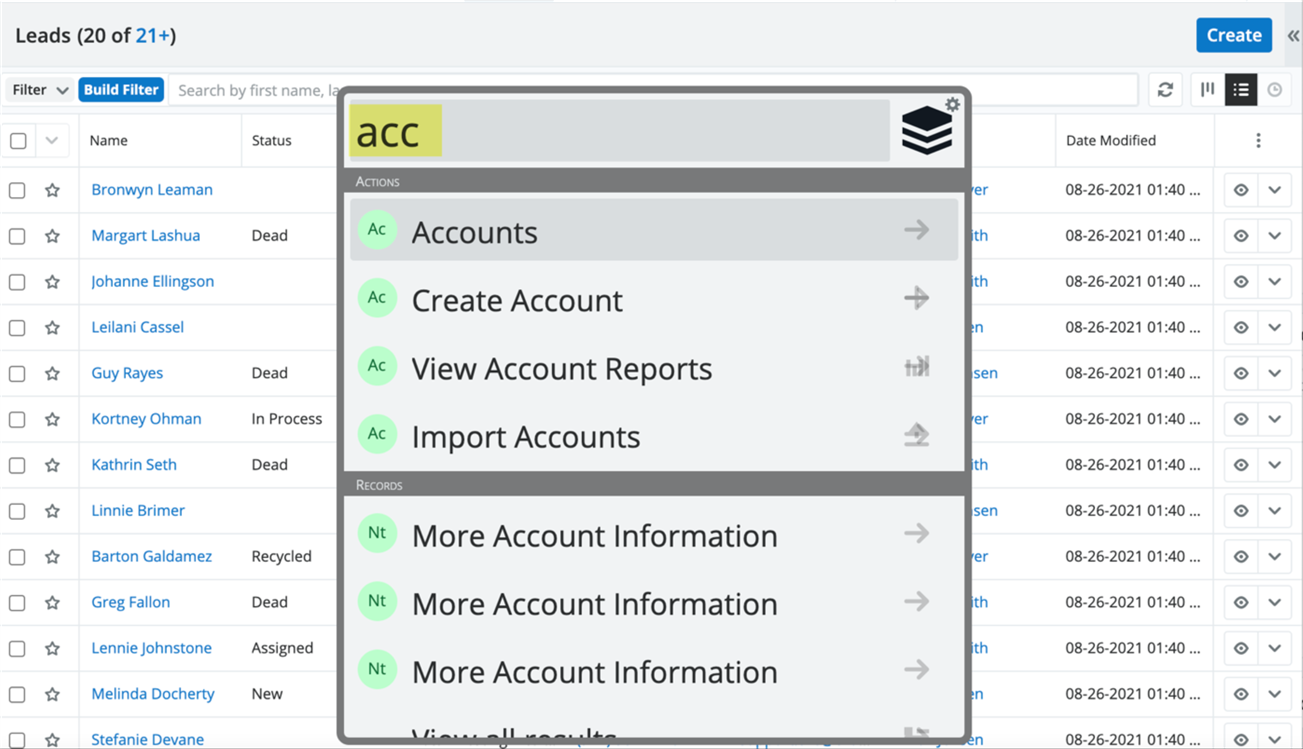
SugarCRM’s flexibility is evident in its customizable search settings. Administrators can define which fields are searchable and to what extent they should influence search results through boosting. This customization extends to the Sweet Spot, where shortcuts can be personalized to streamline workflows further.
To refine search results, you can employ operators like "AND", "OR", and "NOT" in your queries. These operators help narrow down search results, making it easier to find specific entries. Moreover, tagging functionality allows you to categorize records, which can then be searched using tag-based queries. This is particularly useful for managing large datasets and for when you need to perform batch actions on categorized records.
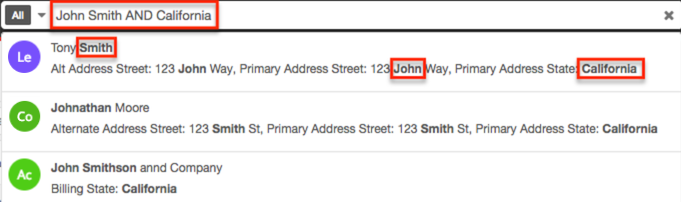
Sugar also caters to advanced users by providing options like wildcard characters for those who need to perform less specific searches. Accessibility features ensure that all users, regardless of their method of interaction with the software, can navigate and use the search functionalities effectively. Keyboard shortcuts and tab navigation are especially important here.
The search functionalities in Sugar Sell and Enterprise are designed to enhance user experience, offering a range of tools from broad-reaching Global Search to the precise List View searches. The Sweet Spot feature, in particular, highlights SugarCRM’s commitment to efficiency and user satisfaction, providing quick access to frequently used parts of the application. By effectively using these tools, organizations can ensure that their employees are equipped to handle the demands of modern business environments, making information retrieval fast and reliable. With Sugar, the right information is always just a search away.