With the release of Sugar Sell 13.3, SugarCRM is addressing several user challenges and introducing features that enhance usability, streamline workflows, and boost productivity. In this article, we'll explore these new capabilities from a user perspective, highlighting real-world use cases and how they can benefit CRM admins and end-users.
*Please note that these features are also available in Sugar Serve.
A fully reconfigured user management interface brings a breath of fresh air for admins looking to quickly and easily locate important information. Administrators can easily locate records, perform tasks, and navigate efficiently with improved filtering, search capabilities, pagination, and other user-friendly features.
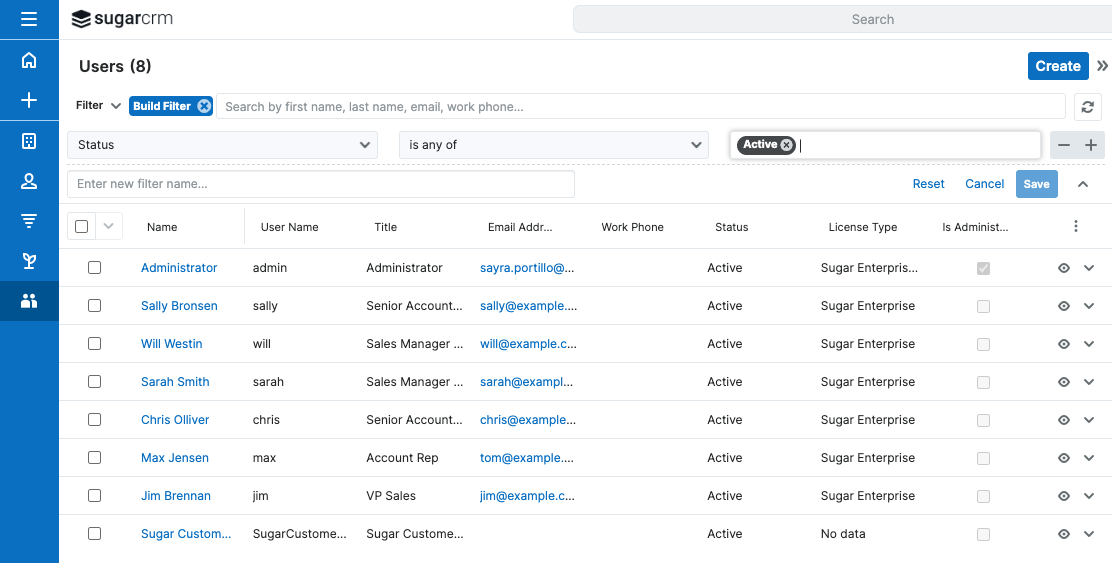
In addition, administrators can quickly make changes without navigating to the user's Record View. This update also significantly reduces the learning curve for new admins.
Your user profile may not be something you access every day in Sugar, but it is the first thing new Sugar users see, and it's where you and your admin can find user access settings and other relevant information when needed.
With a fresh look and feel, the User Profile has become more aesthetically appealing and easier to use. Users, especially new ones, will find it easier to customize their instances and control their settings. The consistent tabs between edit and view modes eliminate confusion, while architectural improvements provide a more organized and efficient experience.
| Previous Experience | New Experience |
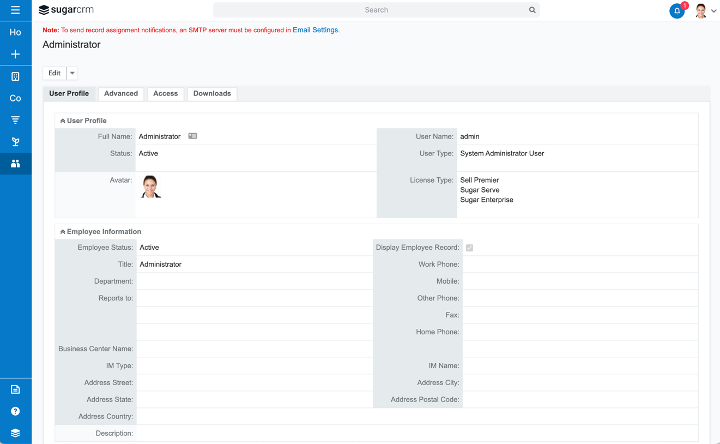 |
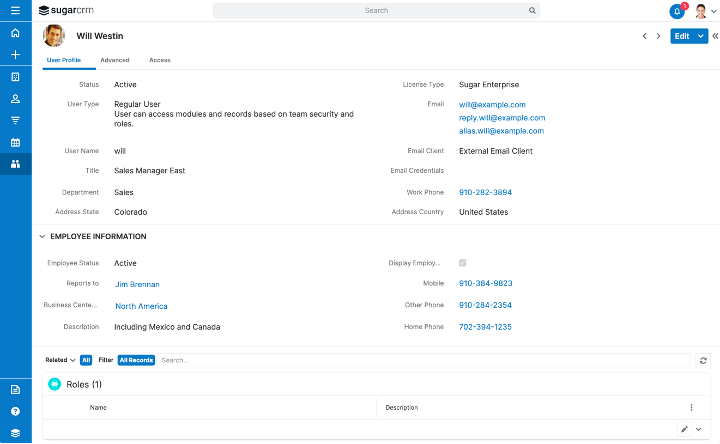 |
Have you ever wished you could better view and digest the information in your User Profile? Previously, users often lost context when scrolling through the Access tab due to missing headers. This made it challenging to understand the data being displayed.
The introduction of frozen headers in the Access tab helps users retain context while scrolling. This small but crucial update improves the user experience, helping users better access their data.
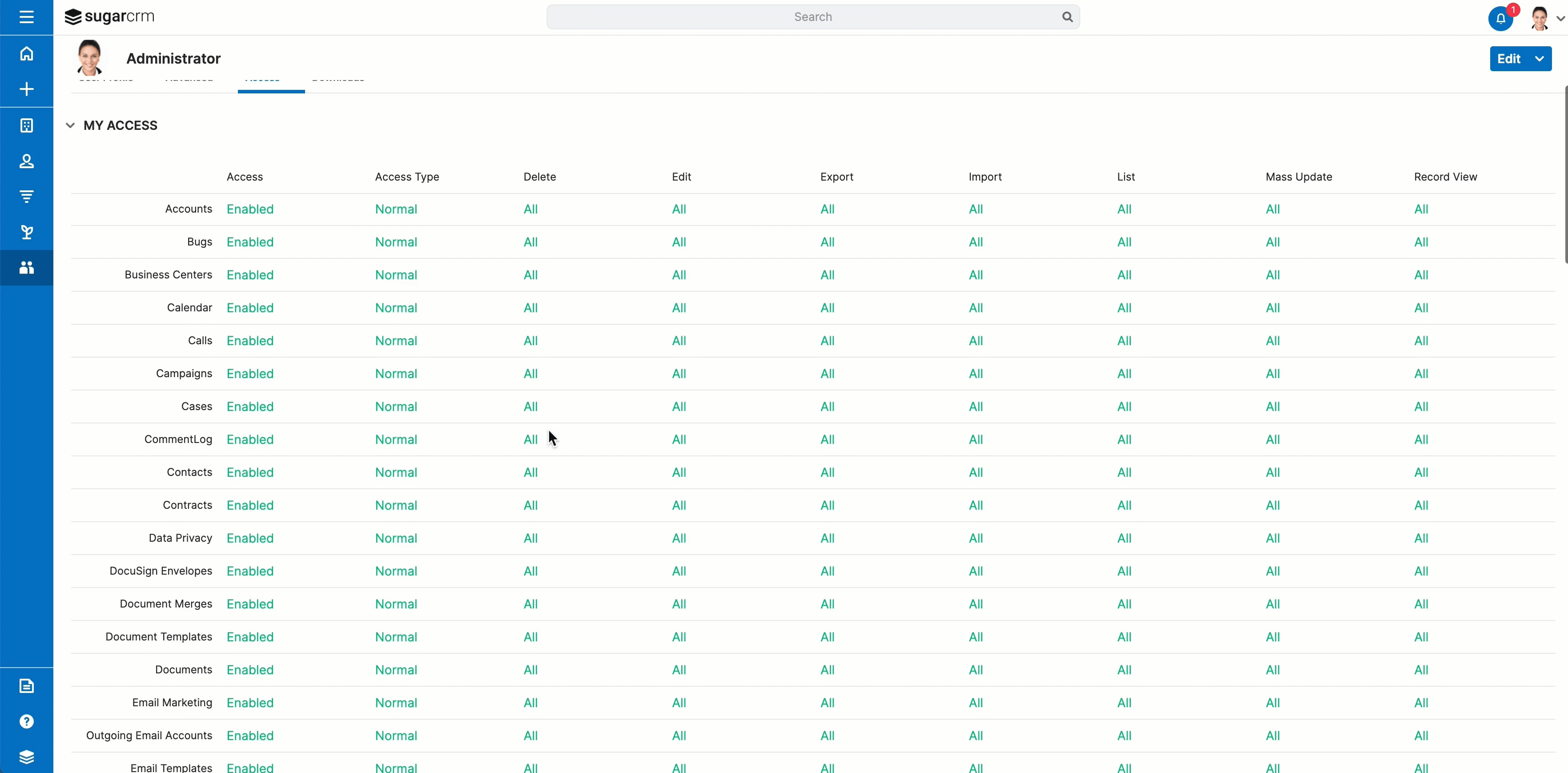
Another improvement to the User Profile is better module management. Managing modules in the Sidebar Navigation had a drag-and-drop feature that was not especially intuitive.
The new, enhanced layout options simplify module management by reusing controls from the Sales Console. Now, users can easily hide or display modules, which makes configuring the navigation more intuitive. This change benefits both experienced CRM users and newcomers.
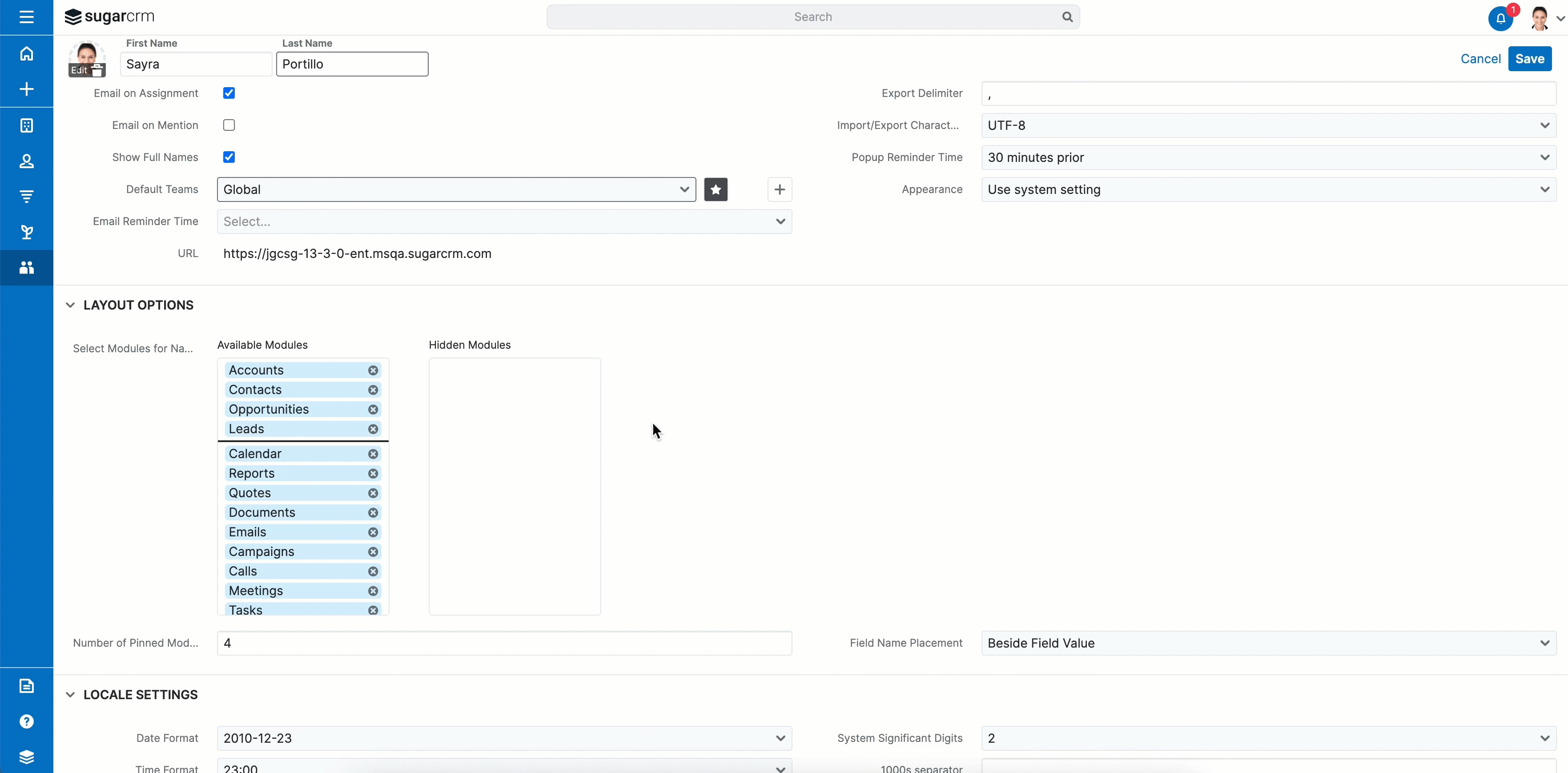
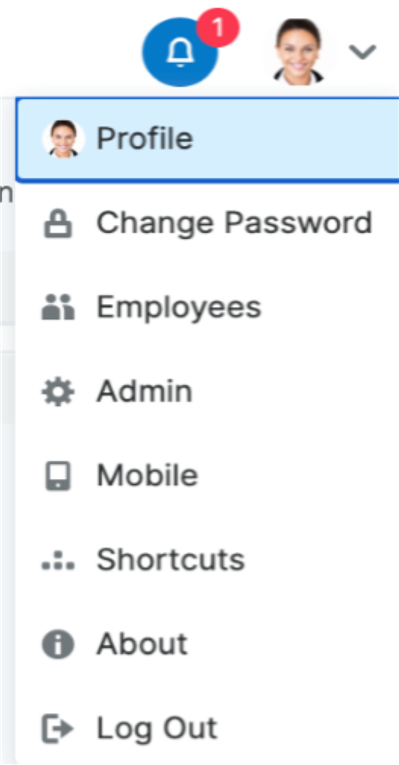 Another area of improvement is password management. With the introduction of the "Change Password" option under the Profile actions menu, users now have greater control over their passwords. This update aligns non-SugarIdentity-enabled instances with SugarIdentity-enabled ones, ensuring a more secure password management experience.
Another area of improvement is password management. With the introduction of the "Change Password" option under the Profile actions menu, users now have greater control over their passwords. This update aligns non-SugarIdentity-enabled instances with SugarIdentity-enabled ones, ensuring a more secure password management experience.
Great news for users that spend a lot of time in Reports Viewer – report charts are now equipped with the Focus Drawer, so you can inspect your data without losing the context of the report. While this capability has been available in other views previously, we're happy to bring it to reports in 13.3!
Users can now seamlessly dive into the data from a report, analyze it, and return to the original report. This enhancement simplifies data analysis and improves the user experience.
Previously, Enhanced Forecasting reports could not use date fields as slicers and therefore required multiple reports to analyze different timeframes. We wanted to simplify that.
Recently added Time Slicers allow users to filter the timeframe in a report during runtime. This eliminates the need for multiple reports and streamlines the analysis process. Users can now analyze data with the desired time context effortlessly.
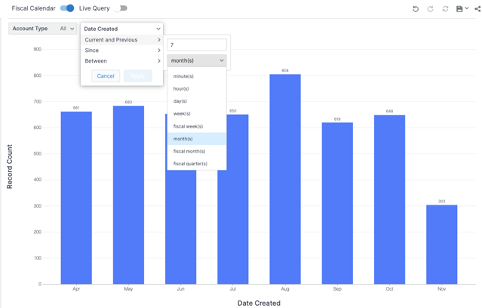
Sugar Sell 13.3 expands the available filters in List Views, including the commonly- requested "Contains" filter for various field types. This enhancement makes data retrieval and analysis more efficient.
Additionally, a new "Is Anything" report filter enables users to filter by specific criteria or exclude criteria within the same report. For example, you can have a runtime filter for Expected Close Date before January 1, 2024, on your report and effortlessly switch to Expected Close Date "Is Anything" to exclude the filter and see results with any expected close date. Both new filters streamline searching for information and allow users to switch between filtered results easily.
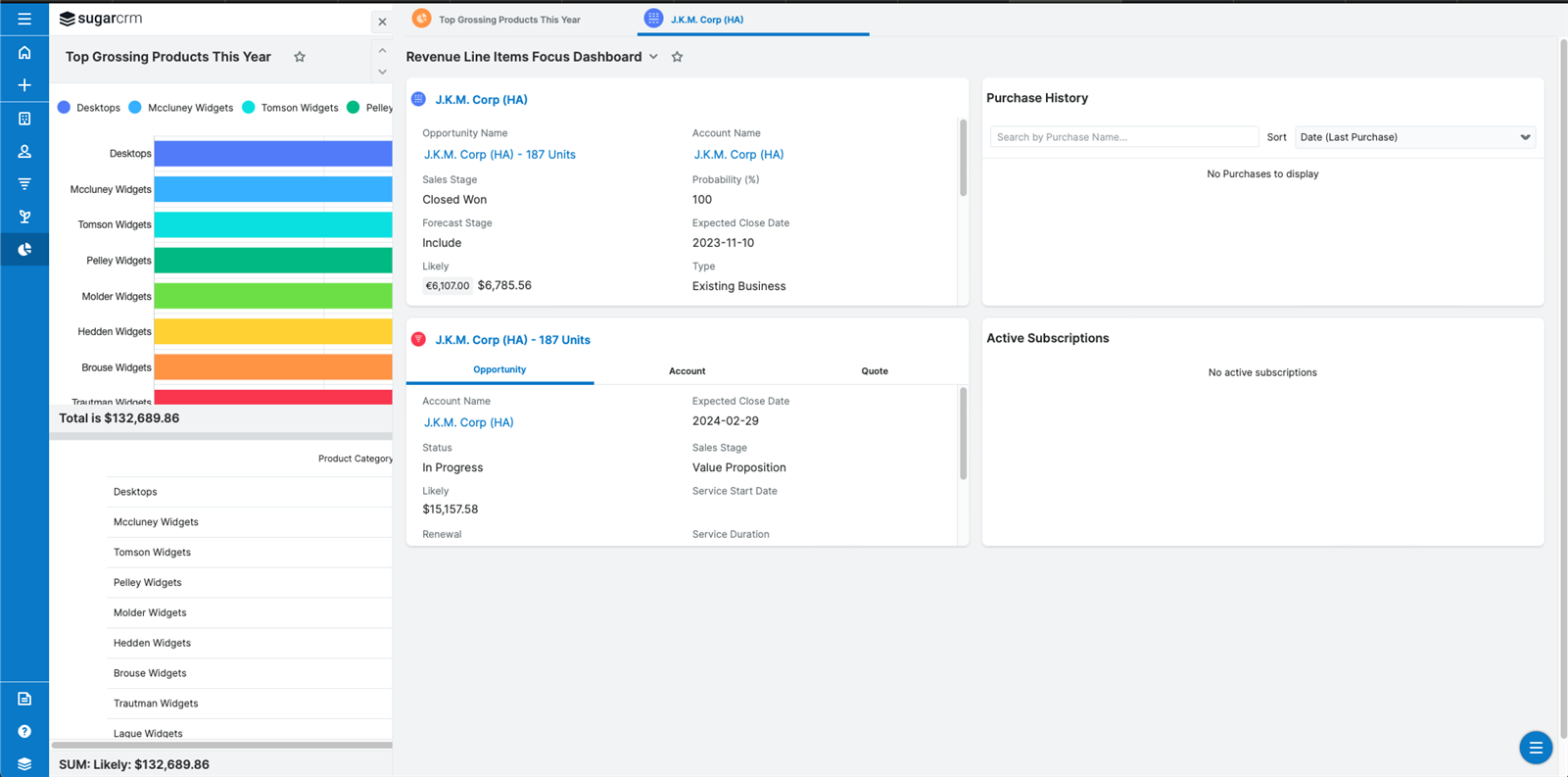
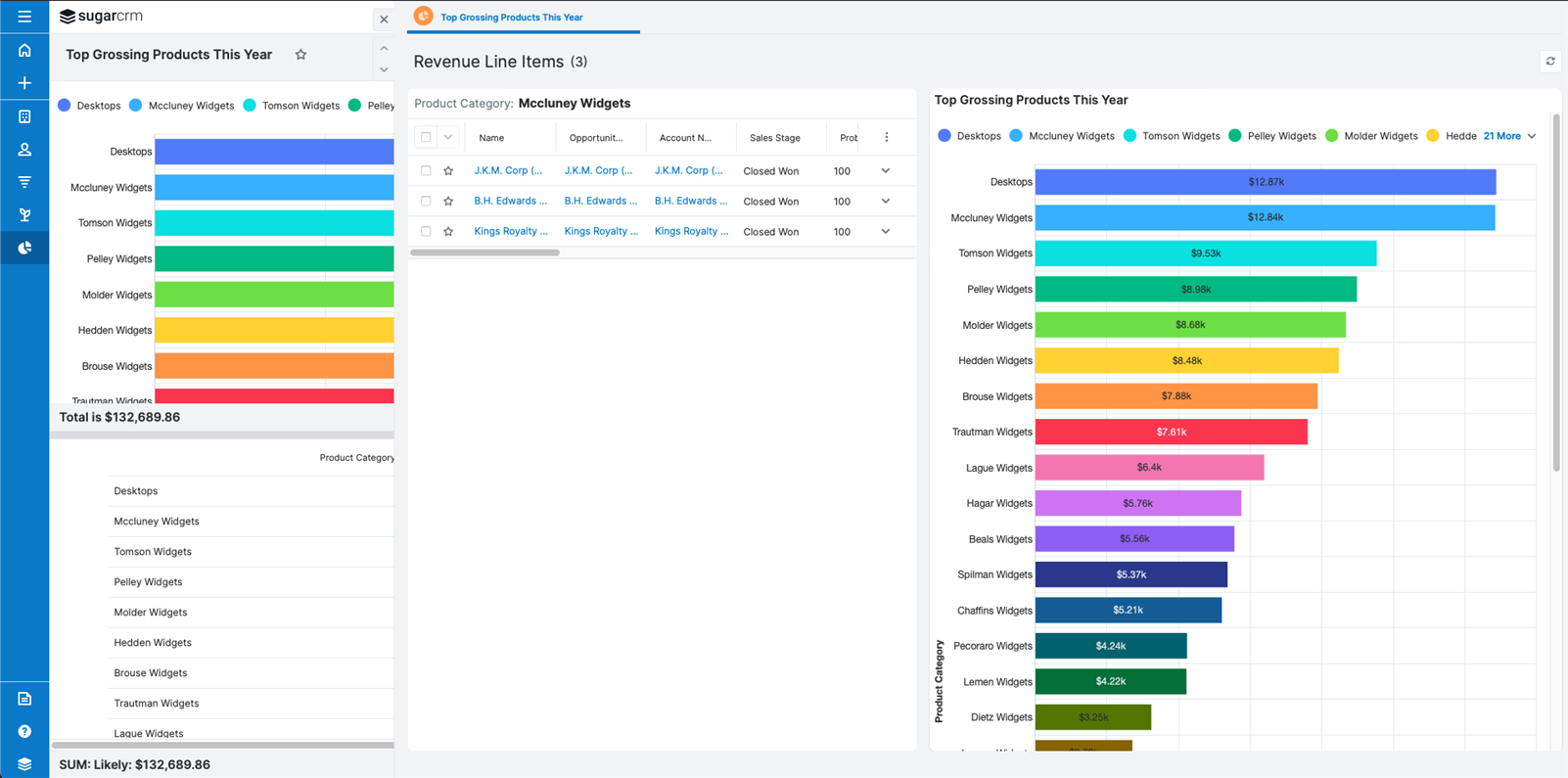
In the Sales Console and Service Console, users previously lacked the ability to edit information directly inside the console. With new inline editing, users can now update information directly within multiline list views, improving efficiency and reducing the need to open individual records. This enhancement benefits customer support agents, sales teams, and other users by accelerating data entry and updates.
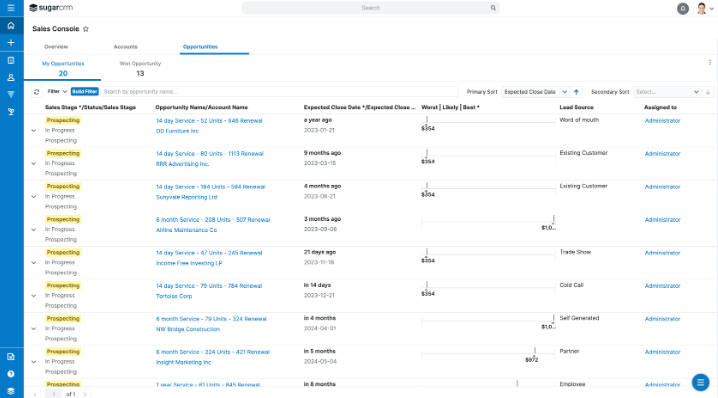 And now, another win for end users! Previously, non-admin users were unable to set primary and secondary sorting for console multiline list views, limiting their control over data organization.
And now, another win for end users! Previously, non-admin users were unable to set primary and secondary sorting for console multiline list views, limiting their control over data organization.
With 13.3, we're empowering non-admin users by enabling primary and secondary sorting in the Sales and Service Consoles. This enhancement provides all users with greater control over data views, enhancing their ability to tailor data displays to their specific needs.
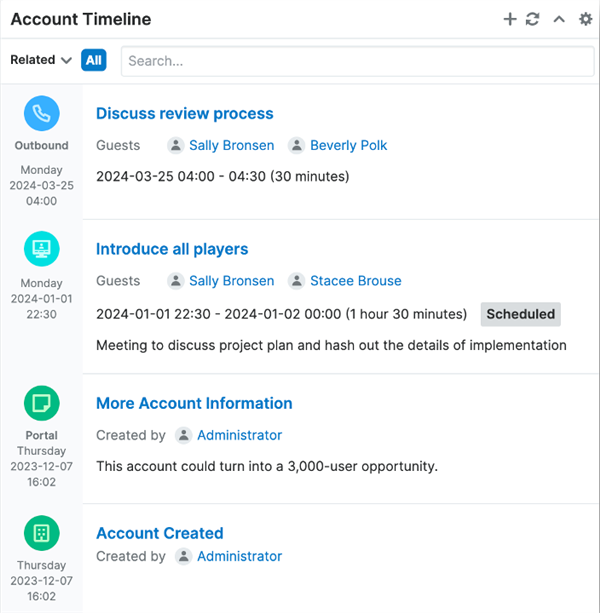 Speaking of additional data views, the Timeline dashlet will now display the name of the user who created the record and the date of creation. This feature provides immediate visibility into the timeline's origin, making it easier to track the progression of sales or service processes.
Speaking of additional data views, the Timeline dashlet will now display the name of the user who created the record and the date of creation. This feature provides immediate visibility into the timeline's origin, making it easier to track the progression of sales or service processes.
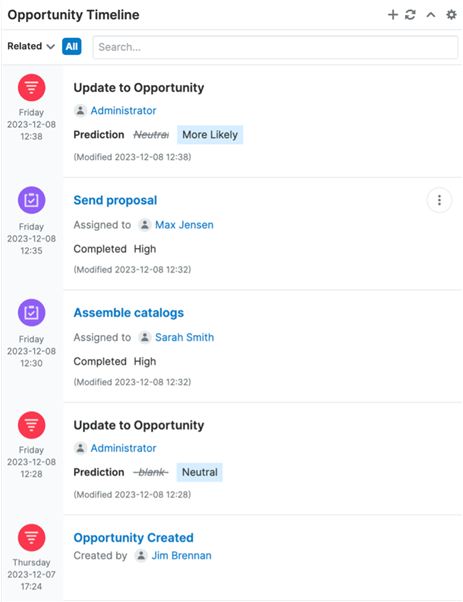 Finally, in the latest update, a feature has been introduced to the Lead and Opportunity Timelines to enable the tracking of Prediction field changes. This innovation addresses the previous challenge where sales agents manually tracked changes in predictive fields, hindering effective decision-making.
Finally, in the latest update, a feature has been introduced to the Lead and Opportunity Timelines to enable the tracking of Prediction field changes. This innovation addresses the previous challenge where sales agents manually tracked changes in predictive fields, hindering effective decision-making.
Now, with enhanced visibility and the ability to monitor the evolution of prediction fields over time, sales professionals can access crucial information, identify trends, and make informed decisions. This significant advancement in sales management technology marks a new era of data-driven strategies, empowering sales teams with the tools for improved planning and strategic course correction.
Sugar Sell 13.3 addresses user challenges across the CRM, making it more user-friendly, efficient, and configurable. From modernizing interfaces to enhancing reporting and data management, these updates empower administrators and end-users to maximize their CRM experience.