Last year, SugarCRM launched Sugar Connect to bring key customer experience activities into the apps you use most—email and calendaring. Connect synchronizes Microsoft Office 365 and Google G Suite data directly with Sugar, incorporating emails, calendar events, tasks, and contacts into Sugar’s unified customer view.
Since our initial launch, Connect has been updated monthly, introducing innovative new features and platform improvements. In the most recent release, we added email tracking functionality, giving users the ability to track emails sent from G Suite and Outlook 365 and view statistics of opens, links clicked, and replies.
In the upcoming Sugar Connect release (currently targeted for April 19, 2020), we are significantly improving both user experience and security by adding support for Sugar Identity and moving SugarCRM authentication to the server side. Due to this, Sugar Connect will only connect with the Sugar instance that is specified in the “CRM Data Source” in the Sugar Connect portal.
Administrators need to take the following actions to verify or change the CRM Data Source before April 19, 2020 to ensure users’ access to Sugar Connect is not affected:
- Admin logs in to the Sugar Connect Portal
- On the left menu bar, click on “CRM Data Source”

- Under Server URL, enter the URL of your Sugar instance. If this is already configured to your Sugar instance, then your tenant is correctly configured.
- After the “CRM Data Source” is configured, link the Sugar Connect users to the CRM by clicking on “Link CRM User”
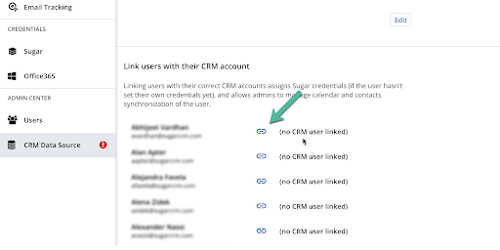
Sugar Connect customers are required to complete this verification by April 19, 2020. In addition to this post, email communications are being sent to Sugar Connect admins, who will also receive in-app notifications when logging in to the Sugar Connect portal.
For any questions, please reply below or contact the SugarCRM Customer Support team.
