Zoom is one of the leading webinar software providers, and Sugar Market now offers a seamless integration with Zoom webinars.
Prerequisites
Before creating Zoom webinars in Sugar Market, ensure you have:
- An active Zoom account
- A Zoom Pro subscription or higher, or a purchased Webinar add-on
- Sugar Market access to the Events module
Zoom Webinar Setup
- Create a webinar session in your Zoom account
- Configure your webinar settings to require:
- Registration
- Authentication
Creating a Webinar in Sugar Market
- Navigate to the Events module
- Create a new event
- Add a session
- Select "Webinars" as the session type
- Choose "Zoom" from the dropdown menu
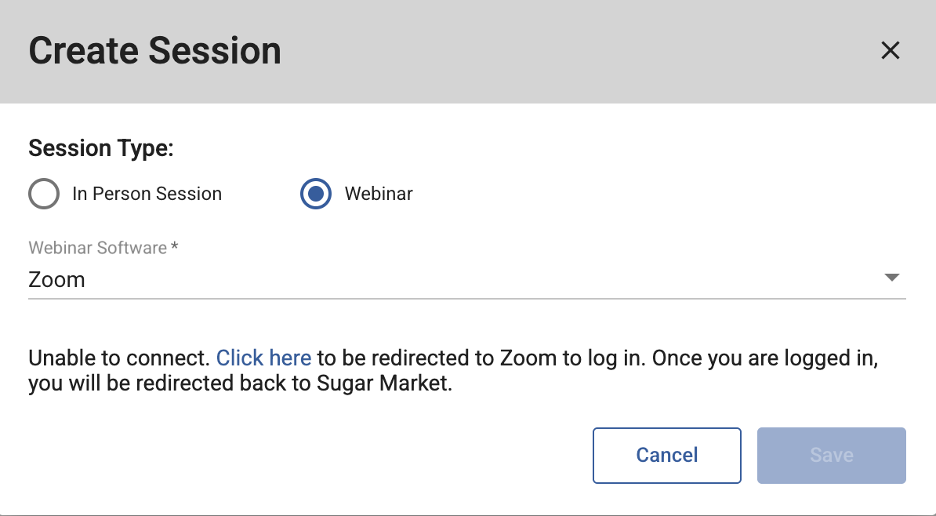
- When you click the "Click here" link, you'll be directed to the Zoom login page. Sign in with your Zoom account credentials, and upon successful authentication, you'll be automatically redirected back to Sugar Market.
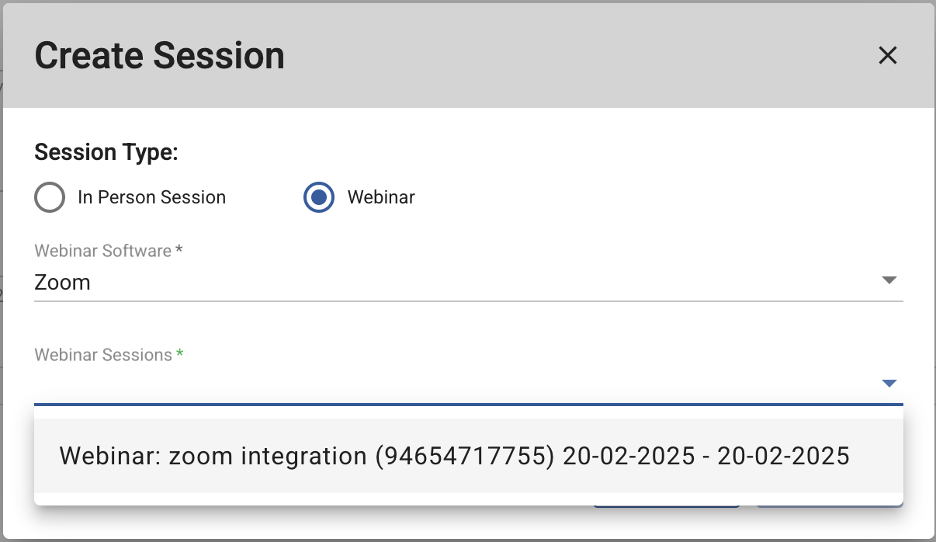
After selecting your webinar and saving the settings, Sugar Market will automatically sync the following details from your Zoom webinar:
- Session name
- Time zone
- Start time
- End time
Depending on your organization's Zoom security settings, you may need administrator approval to use the integration. If approval is required, either:
- Contact your Zoom administrator directly to expedite the process
- Wait for your administrator to review and approve the integration request
The administrator approval requirement helps maintain security standards within your organization's Zoom environment.
You can manage your webinar participants through either the Sugar Market Events tools or Zoom's native tools. To ensure a smooth participant experience and avoid duplicate communications, choose one of these methods:
- Use Sugar Market's registration forms and email communication system for a fully integrated experience within the Sugar Market platform.
- Utilize Zoom's built-in registration and communication features directly through the Zoom platform.
