Integrating the Sugar Market app with Zoom allows you to streamline your webinar sessions and enhance event management. Follow these simple steps to add the Sugar Market app to your Zoom account:
Step-by-Step Guide
- Visit the Zoom Marketplace Navigate to the Zoom Marketplace in your web browser.
- Sign In to Your Zoom Account Click on the "Sign In" button and log in with your Zoom credentials.
- Search for Sugar Market Use the search bar at the top of the page to type "Sugar Market."
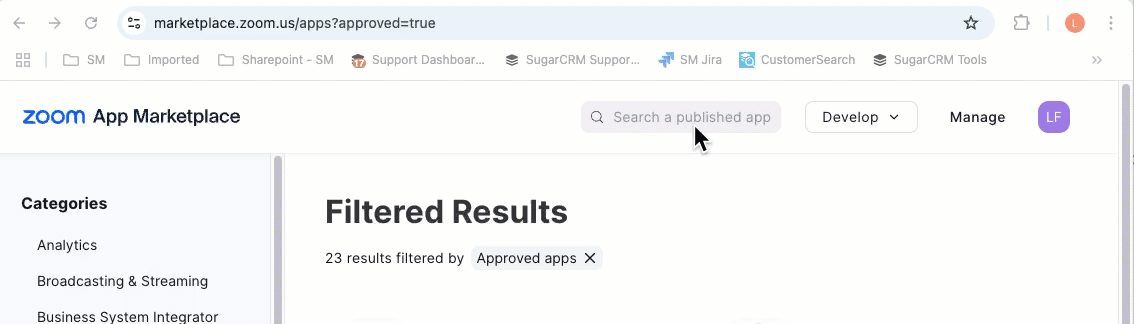
- Add the App Locate the Sugar Market app in the search results and click the "Add" button.

- Scroll down to the permissions section and check the box for "Allow this app to use my shared access permissions."
- Authorize the App Click the "Allow" button to grant the app access to your Zoom account.
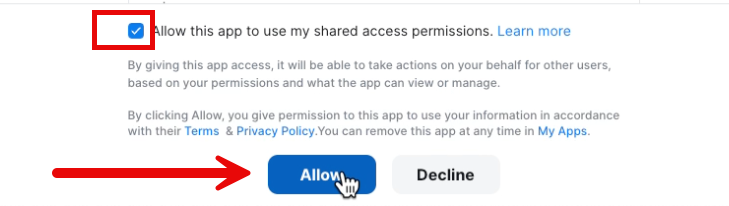
- Log in to Sugar Market You will be redirected to the Sugar Market login page. Enter your Sugar Market credentials to log in.
What’s Next?
After successfully completing the steps above, you can start connecting Sugar Market event webinar sessions with Zoom.
For additional details, refer to the following resources:
Creating an Event Session
Zoom Connection Prerequisites and Session Requirements
Enjoy seamless webinar integration with Sugar Market and Zoom!
