Leads and Contacts in Sugar Market are displayed with an email Status. The possible values are Unverified Email, Valid Email, and Invalid Email. Here’s a breakdown of what each email status means and how it changes:
Email Status Values
- Unverified Email: The default status before any email is sent.
- Valid Email: Updated when Sugar Market confirms delivery of an email to the recipient.
- Invalid Email: Assigned when an email bounces back as undeliverable.
How Status Updates Work
- When an email is sent, the system monitors the recipient’s server response.
- A successful delivery changes the status to "Valid Email."
If the email bounces, it will be marked as "Invalid Email," as in the example below.
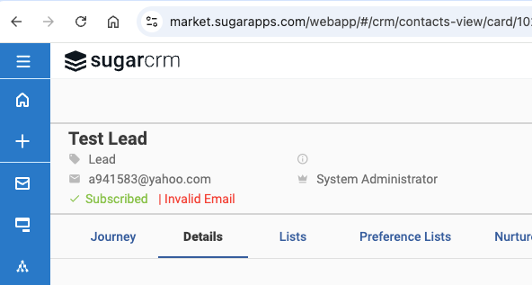
There can be some reasons why an Invalid email status will be displayed, that are not entirely clear from the Details tab of the Lead or Contact. Here are the reasons why an email status might be displayed as invalid.
Hard Bounces: Permanent issues like invalid email addresses or nonexistent domains.
A single hard bounce will result in the email address being updated with an Invalid Email status.
Soft Bounces: Temporary issues such as a full inbox.
If Sugar Market receives 15 soft bounces on an email address, the email updated with an Invalid Email status.
No further campaigns will be sent to an invalid email address to protect the reputation of the sending domain. Further, when campaigns are sent from Sugar Market, even email addresses of previously deleted Leads/Contacts are taken into consideration.
Learn more about bounce codes here.
Email Validation List
In addition to email status, the Email Validation List plays a role in preserving sender reputation. This list in Sugar Market functions rather like a suppression list. The Sugar Market onboarding team uses an email verification partner called Brite Verify to validate email addresses provided for import into Sugar Market. If any bounce, then they are added to the Email Validation list. Additionally, if a list of bounced/invalid emails from a previous system are provided, these will be imported to the Email Validation List as well.
To check if an email address is on the Email Validation List, use the Admin selection from the menu in the upper right hand corner of Sugar Market. Navigate to the Marketing Administration tab and select Email Validation. There’s a search option as pictured below.
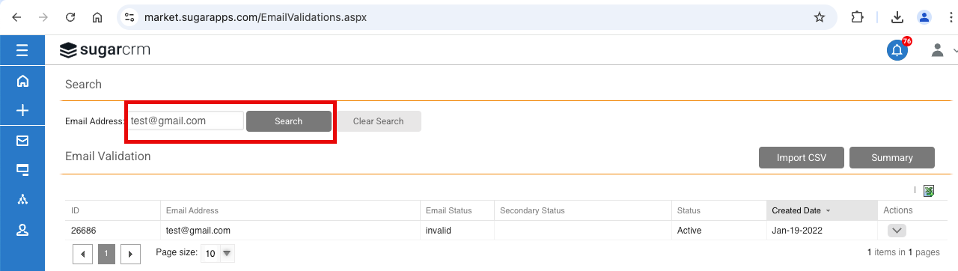
If an email address was added to the Email Validation List in error, or is no longer an invalid email address, the Status on the list can be changed. Select Delete from the Actions menu at the end of the row. You’ll be prompted for why you’re removing the email address. After confirming to delete the email address, it will still appear in the Email Validation List, but status will be Inactive.
Click here for more information on using the Email Validation List.
