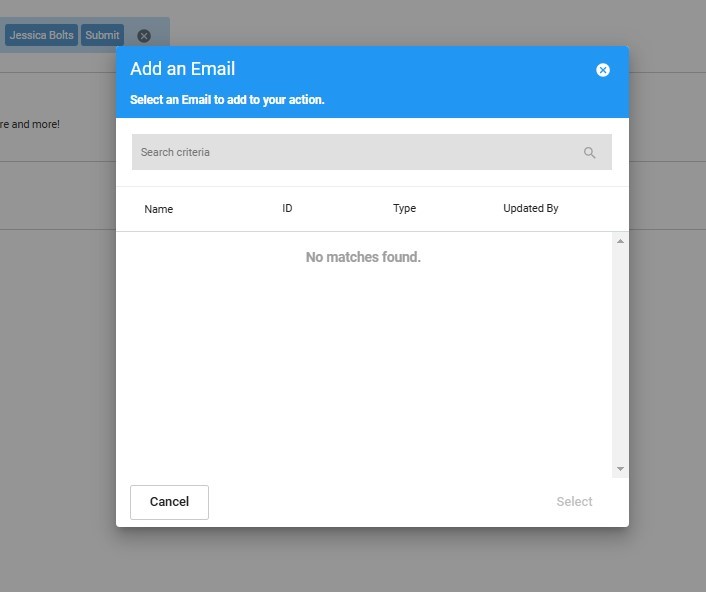Hello, I am trying to set up several form rules but have a few questions on where to set up the parameters I am designating and how the hierarchy goes.
Basically, this form is going to act as a screening process for hiring a certain position. There are a few questions that if they answer "no", then we want to send a rejection email.
Form Rule: If x field = No > Send Email
- Where is this email set up? When I select the drop down, I don't see any of our campaigns, templates, alerts or nurtures show up.
- If I set up multiple rules with this same format, (for example if they answer "no" to question 2, 5, or 6 > send the rejection email) will it send a rejection email 3 times or just once one of those rules is triggered?
- We really only want to move forward with people who answer "yes" to x out of x of our questions. Is there a rule to detection answer count?