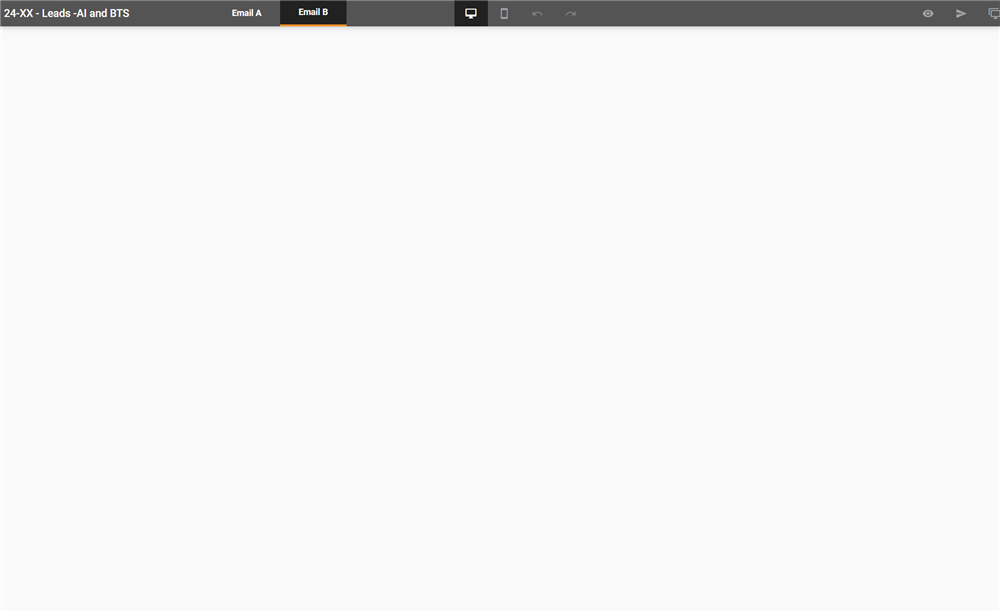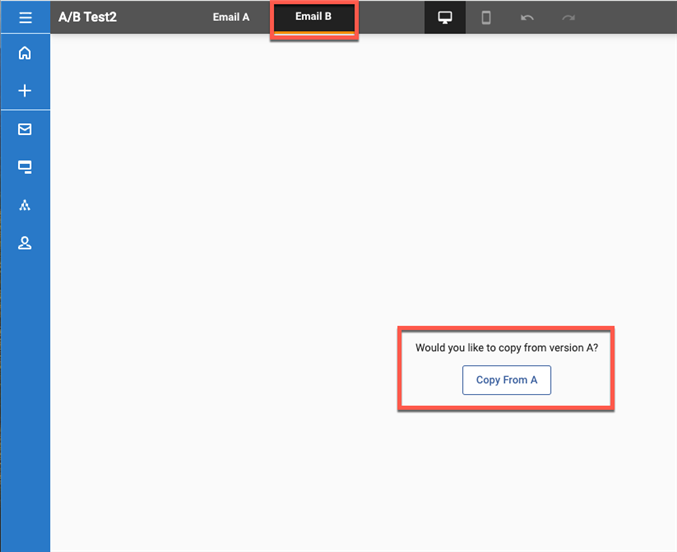Hi there.
In the Sugar Market email builder, I'm trying to A/B test CTA buttons within the email, so I've opted to "A/B test by content."
In the build arena, there is only an option to edit/create the Email A. The Email B is blank, and there's no way to add elements...like blocks for images, text, or anything at all.
Any direction on how to do this?
Thanks!