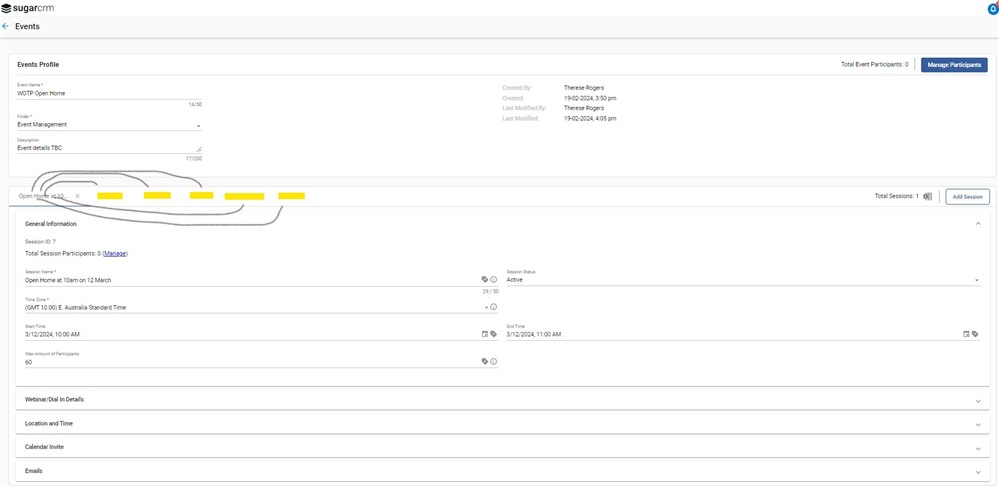Hello,
We're reviewing Sugar Market's Events module to understand whether it's suitable for our organisation. The user case we're testing is an open home inspection - i.e. one apartment would normally have at least 6 different sessions listed.
We've watched the latest videos on Events and understand the steps and stages in the build.
Within the Events build, do you have any suggestions on how we can make this process more efficient? What we found was human errors happened when we manually added all the details into each session. The only elements changing are the date and time, yet each session requires the info to be inserted again. It seems inefficient.
Can you also please confirm, when you click 'enable email sending', which elements can you no longer edit? This part feels limiting - what happens if you discover a simple error after you have enabled it? Do you need to build the entire event again?
Will await your advice and recommendations.
Thanks
Therese