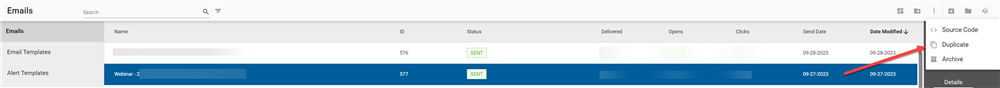Good afternoon all,
I was wondering if anyone could help on how to save an existing email as a template.
This function was very clear in previous versions of Sugar however, the option has now disappeared on the three dot icon.
Any help would be appreciated.