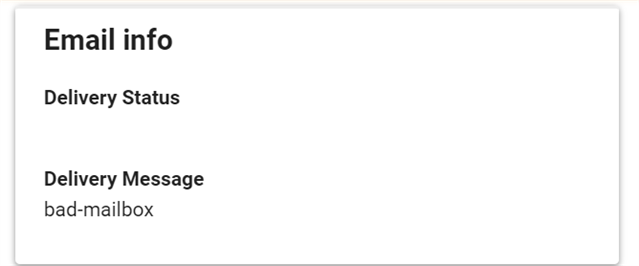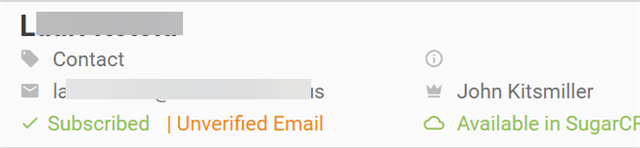Yesterday I noticed an email had been marked as Invalid in Market.
I felt confident it wasn't, so I called the Contact.
She said they had a problem with their mail server yesterday and some emails bounced.
How can I remove the Invalid Email flag in Market?