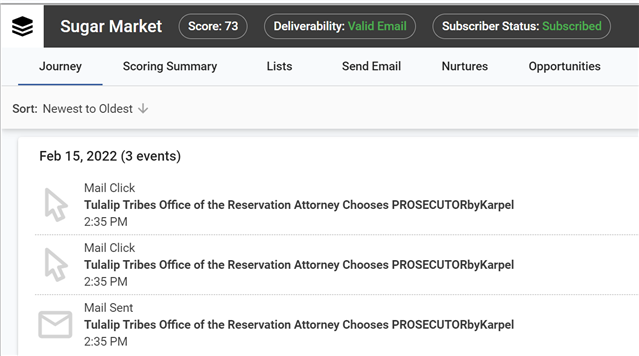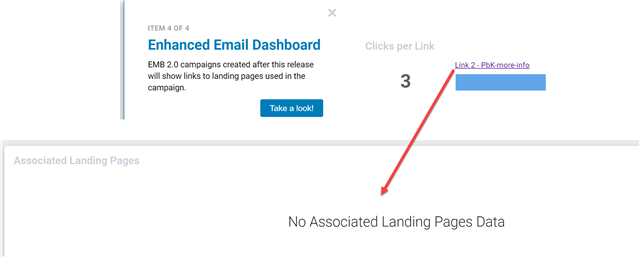I feel like Dashboards are a way to get data without going to a lot of different places.
I feel like good dashboards allow a user to drill into data as needed.
I am not having as much luck with the Sugar Market dashboards. I am hoping someone can point me in a direction that would make this useful and easy without a lot of going back-and-forth.
When I sent an email campaign, I can go to that campaign's dashboard as seen here. The below is for a small campaign sent to 157 contacts. Imagine how much more frustrating this is with thousands of emails that went out.
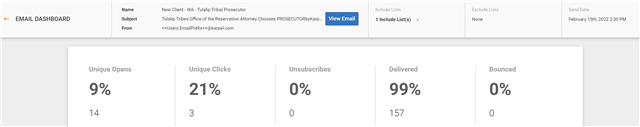
This is good data to have. I can see at a high level some metrics of the campaign.
I am curious what recipients are clicking on so I double-click on the Unique Clicks to get the following.
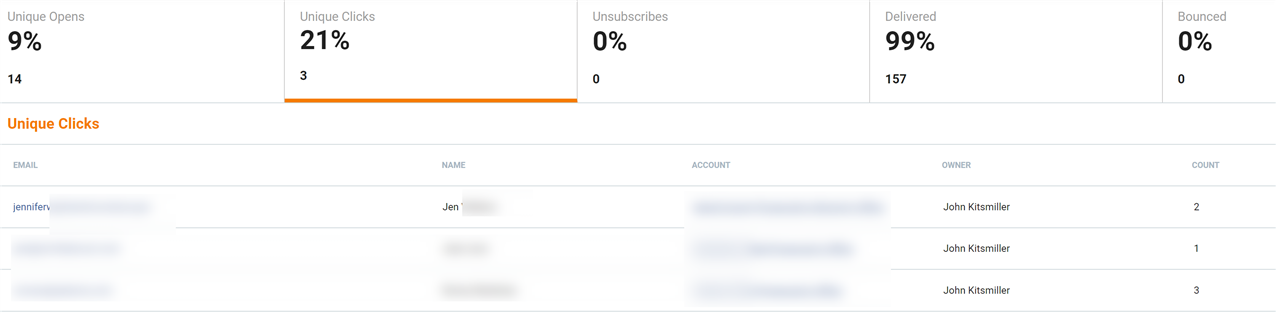
I don't know what Jen Wallace has clicked on, only that she clicked twice. So I dig into Jen.
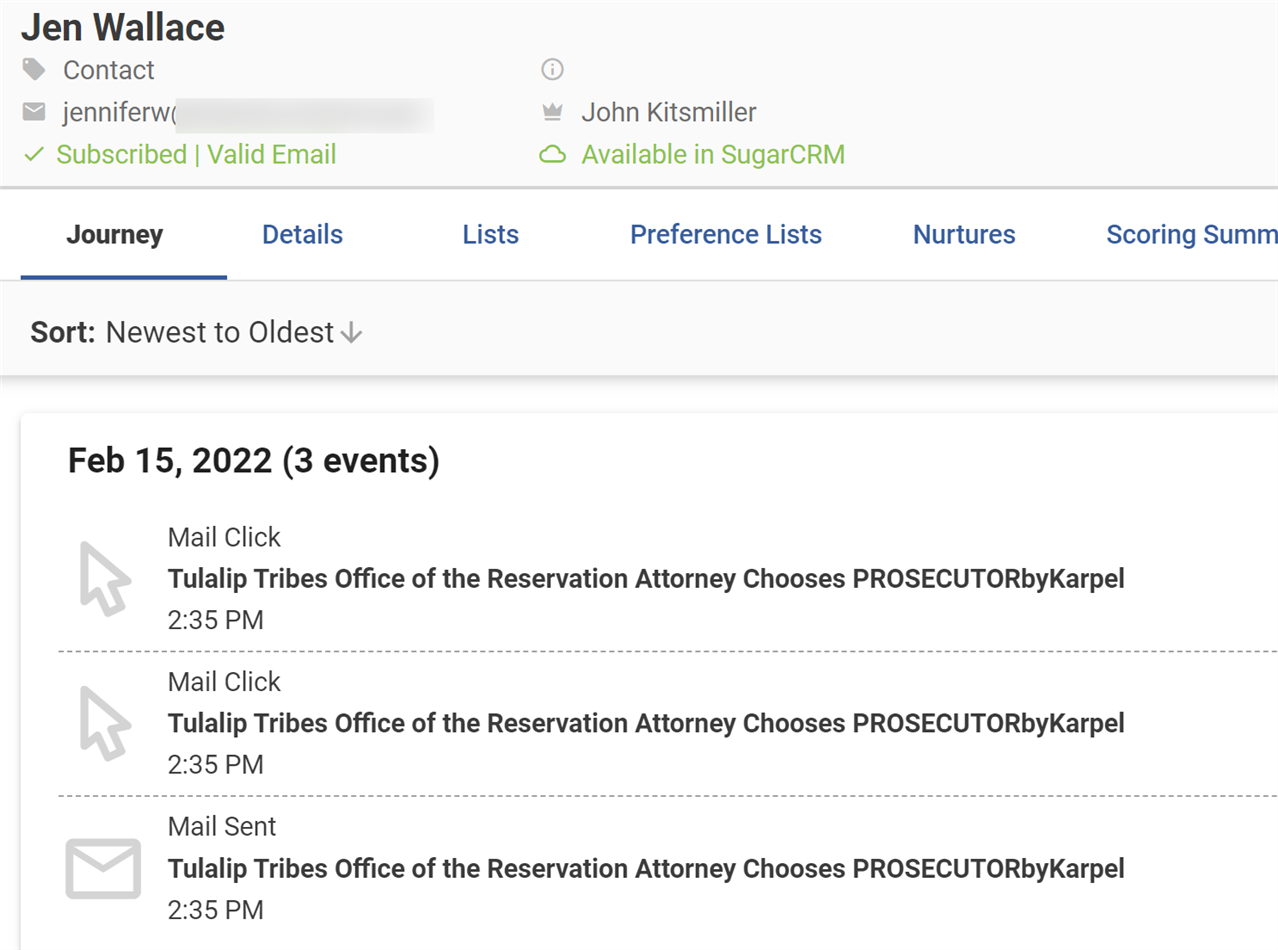
Okay, there are the two clicks, so let's see what she clicked on. Nope, can't tell. If I click on the campaign name, it only brings up a copy of the email.
So I go back to the dashboard and see the Clicks per link subpanel. Cool, let's dig into that.
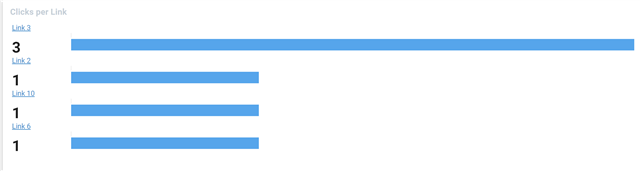
From above I know that someone clicked on "Link 3" 3 times, "Link 2" 1 time, "Link 10" 1 time, and "Link 6" 1 time. That's not exactly helpful, but I can drill down into each one at least.
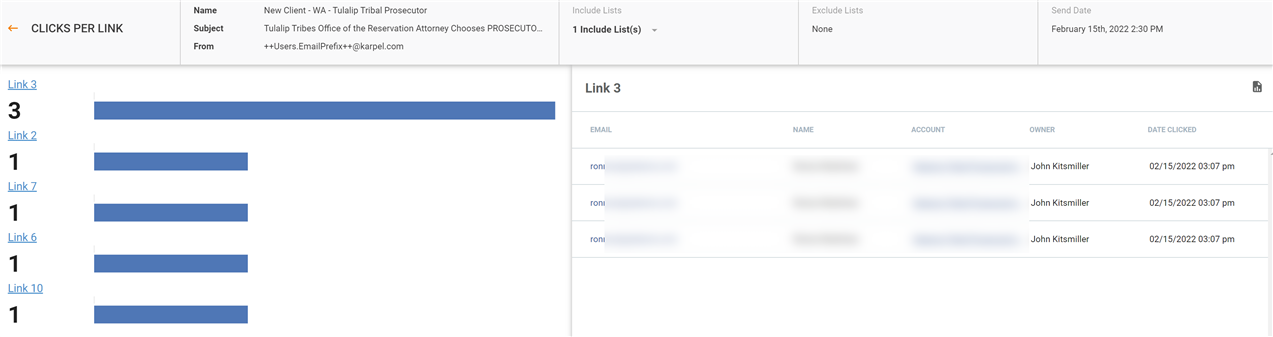
I forgot to take the screenshot while hovering over a link on the left, but that is the only way to tell what "Link x" is.
From here I can now see who clicked on each link. What I can't see is every link a particular Contact has clicked on. I would have to click on each link on the left and somehow aggregate those. I could export the csv for every one of them, but really?
Imagine if there were hundreds of clicks by hundreds of Contacts? Since I can't sort any of the columns, I can't easily find anything. So, I guess I am going to have to export each csv file and figure out how to aggregate and find what I am looking for.
All I want to know is what did Jane click on? What is she most interested in?
Before you say to use the Sugar Market iFrame in Sugar Sell, wait.
Let's pretend that was the answer, I mean it sounds reasonable.
So I go to Jen in Sugar Sell.
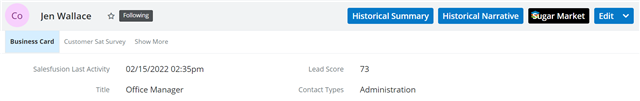
I click on the Sugar Market button to see what she has been up to.
It is the same information in Sugar Market. I know only that she clicked on something, but I still can't tell easily what the heck Jen is doing.