Hi Sugar Market Club,
After saving an email 2.0 as an Alert template, is there any way to be able to edit or manage those templates?
Kind regards
Justin
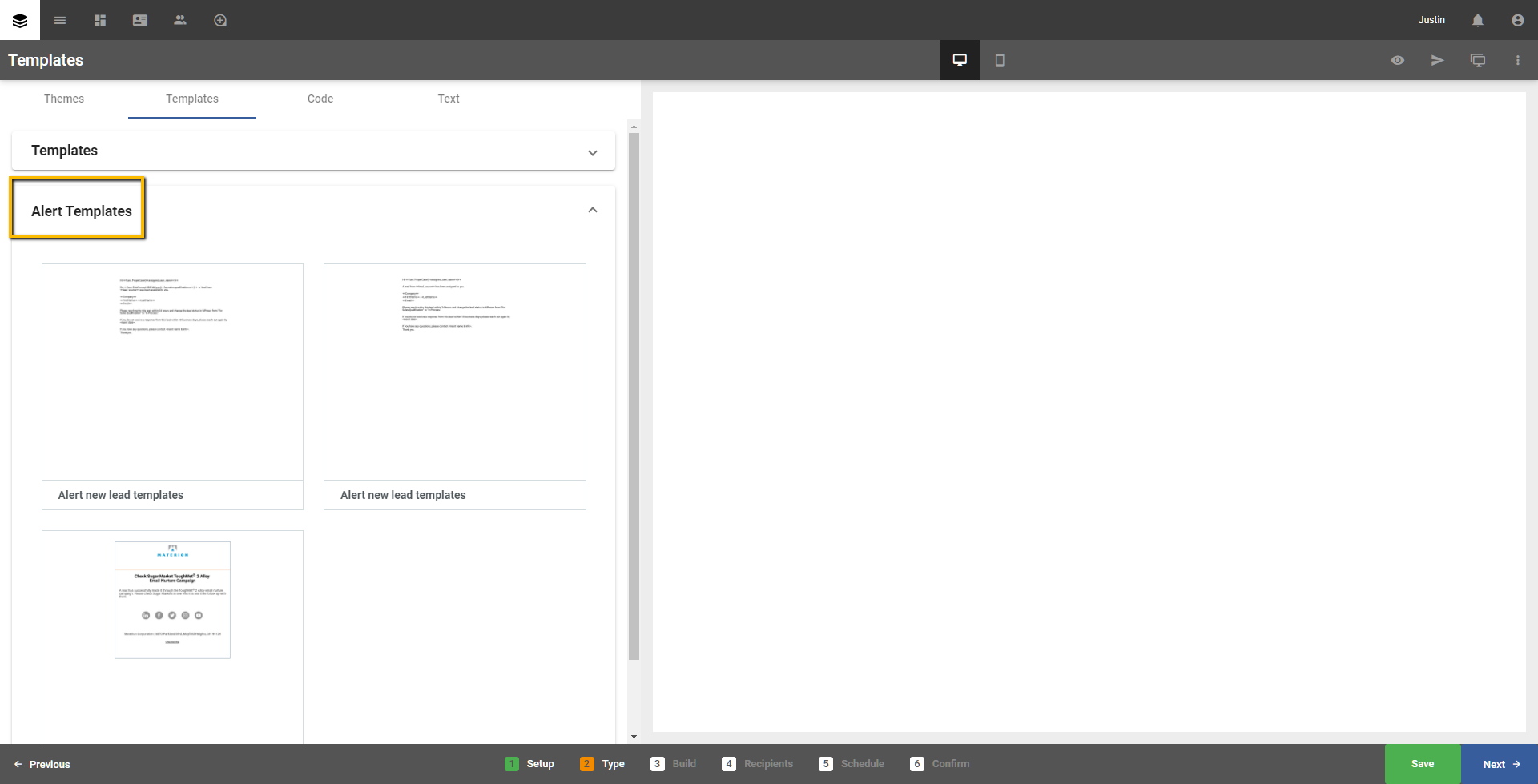
Hi Sugar Market Club,
After saving an email 2.0 as an Alert template, is there any way to be able to edit or manage those templates?
Kind regards
Justin
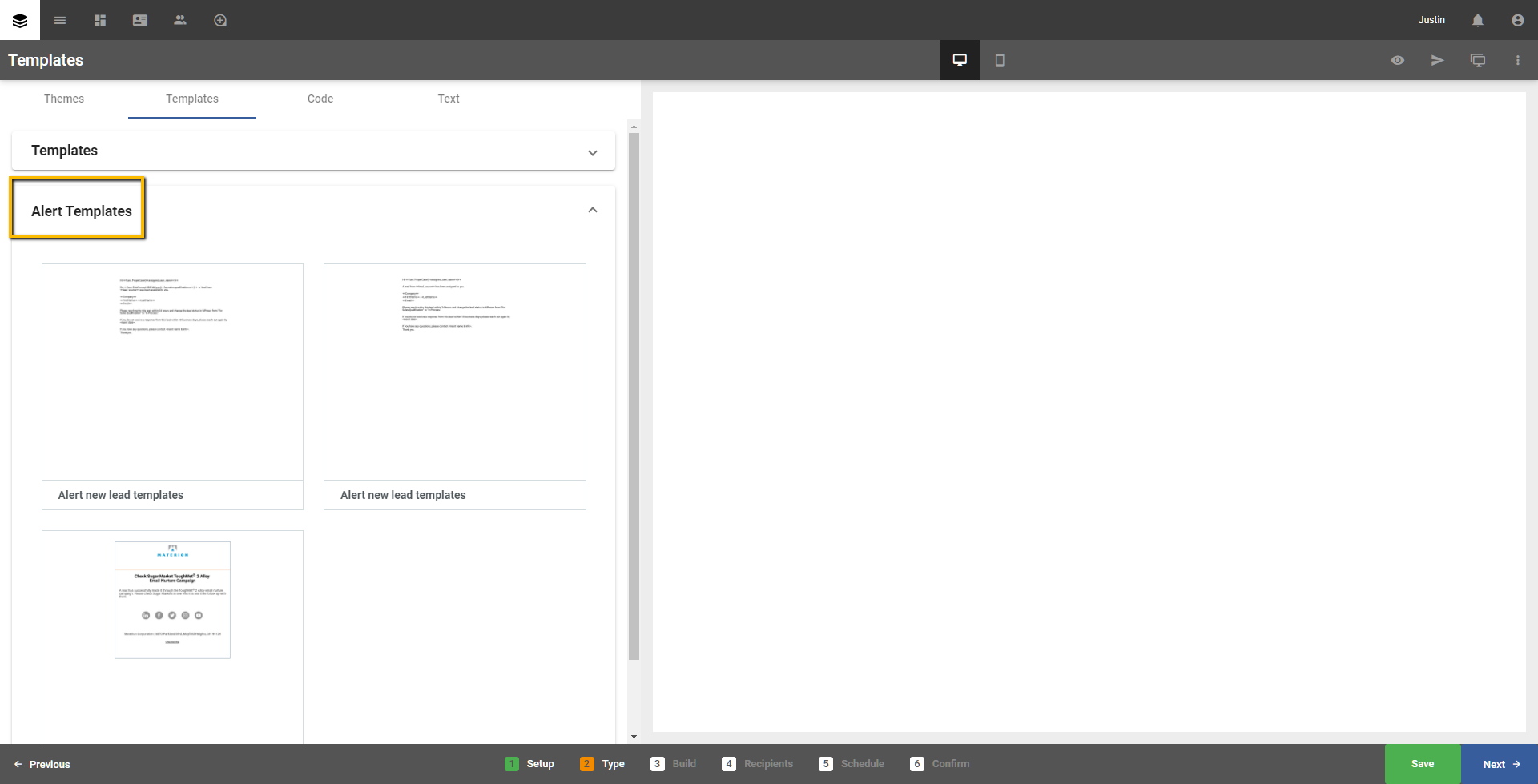
Hi Justin, currently you cannot edit templates, though this feature is planned for a future release.
It is planned for the near future but no specific date yet. Sorry I can't give you more!
And it's finally available!
https://support.sugarcrm.com/Documentation/Market/Sugar_Market_Release_Notes/
And it's finally available!
https://support.sugarcrm.com/Documentation/Market/Sugar_Market_Release_Notes/
Hi Colleen, this is exciting news!
1. Does this only work for new templates created from this point on, or does it retroactively apply to older templates that have been created prior to this update?
2. If it retroactively applies to older templates and I'm trying to edit a past saved template, do I navigate to Manage > Campaigns > Email Templates > Email Builder 2.0 Templates and edit the template from there? Or can I edit a template directly from inside a Campaign when I select Template from Step 2, select the template, proceed into the EMB 2.0 canvas, make changes and save over the template?
Thanks for clarifying!
This applies to both existing and new templates and you can edit/delete from either the Manage Email Builder 2.0 Templates list view or directly in the builder. Hope this helps!