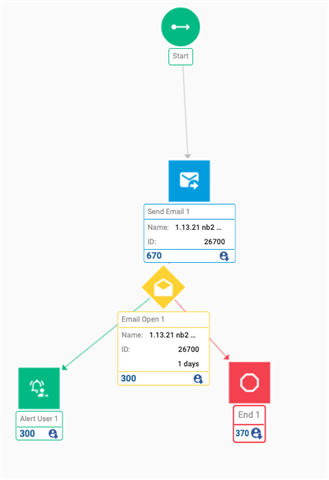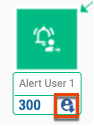How can I pull a report that shows all click through activity including the individual that clicked on a link within one campaign instead of having to click into each individual email dashboard?
Screenshot:

How can I pull a report that shows all click through activity including the individual that clicked on a link within one campaign instead of having to click into each individual email dashboard?
Screenshot:

Hi Katelyn,
Was the link click one of the conditional steps? The Default Analytics view shows the nurture design with labels displayed and the number of people who flowed through each step. Conditional steps show the total number of contacts that flowed through both the yes and no paths. If a link click was one of the conditional elements, you can get a list of contacts that completed that step by clicking on the icon in the bottom right (refer to 2nd image included below)
Alternatively, you can create that type of report in the Advanced Analytics module by reporting on Campaign Performance and filter by each of those Campaign IDs.
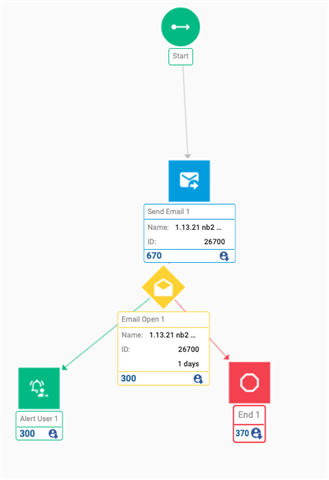
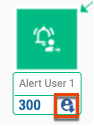
Hi Katelyn,
Was the link click one of the conditional steps? The Default Analytics view shows the nurture design with labels displayed and the number of people who flowed through each step. Conditional steps show the total number of contacts that flowed through both the yes and no paths. If a link click was one of the conditional elements, you can get a list of contacts that completed that step by clicking on the icon in the bottom right (refer to 2nd image included below)
Alternatively, you can create that type of report in the Advanced Analytics module by reporting on Campaign Performance and filter by each of those Campaign IDs.