I am wondering if it is possible to remove the header or footer in the email builder 2.0? Or at least make it's height 1 pixel or something?
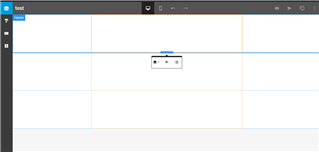
I am wondering if it is possible to remove the header or footer in the email builder 2.0? Or at least make it's height 1 pixel or something?
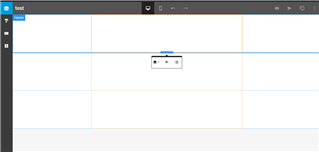
I am not questioning why, but I am curious why? If it is something that we could use, I am always looking for good ideas.
Mostly because now it is taking up unnecessary space on the top and bottom, which looks really awkward in mails send.
I am not even sure why it is there anyway, since there is nothing special about the header or footer. It does not even have a possibility to use a a different design in the style options. For instance the font size of the 'page text' style is also applied to the header and footer.
Hi Maarten,
There is not a way to remove them from the builder when using the drag and drop editor. If you are looking to do more of a text-style email, you could select "Text" as the Type from Step 2 of the builder. If you are able to share more about your design I can offer some other suggestions.
Thanks!
Jana
Director, Customer Enablement | SugarCRM
Thanks for the suggestion Jana, but the mail actually has hyperlinks, different fonts sizes, colors and graphics inside. Switching to text won't solve the issue. It's no fancy design, more or less "just an email" layout.
We will be using HTML in the future probably, but that is a shame because we won't be using the email builder 2.0 at all that way.
Thanks for the suggestion Jana, but the mail actually has hyperlinks, different fonts sizes, colors and graphics inside. Switching to text won't solve the issue. It's no fancy design, more or less "just an email" layout.
We will be using HTML in the future probably, but that is a shame because we won't be using the email builder 2.0 at all that way.
Hi Maarten,
You're welcome. I would recommend spacing the various elements across the three sections, or using your own HTML is also an option. I will take this suggestion back to our product team. You can also add any future recommendations in our Product Suggestions area.
Thanks!
Jana
Director, Customer Enablement | SugarCRM
Hi Maarten,
I found another option that may assist you. You do still need to have something in each section (Header, Body, Footer), but if you insert your text into each section, then select the row, you are able to size down the height of the row, and therefore the section. I've made a video to demonstrate:
I hope this helps!
Thanks,
Jana
Director, Customer Enablement | SugarCRM
Thanks Jana, that actually reduces the email header enough for our purpose. The video explains this very well.
Hi Maarten,
I'm so glad that worked for you!
Director, Customer Enablement | SugarCRM