Hi,
How do I edit the self-made templates that are stored here? When creating a new campaign:
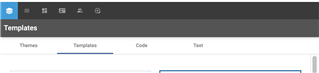
I have been looking for them under manage -> campaings -> email templates and manage -> camapaigns -> single emails but there are no sign of anything with the same names as the ones that can be found according to the picture above.
It's also the other way around, the templates stored under manage -> campaigns -> email templates can't be found through the menu (shown in the picture).
How does this work? Is it even possible to edit those templates?
Thanks in advance,
Emelie
