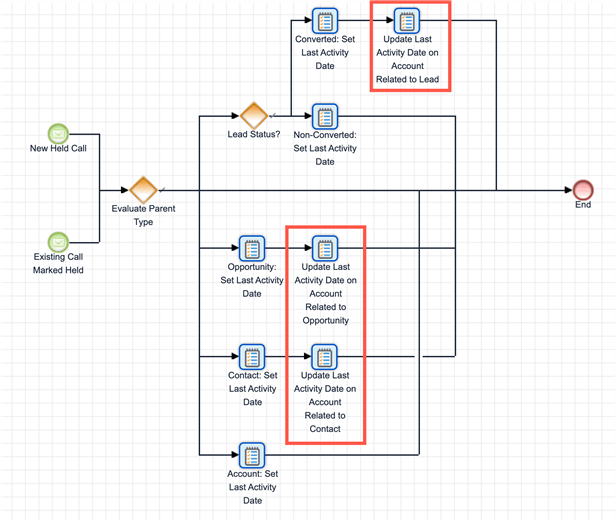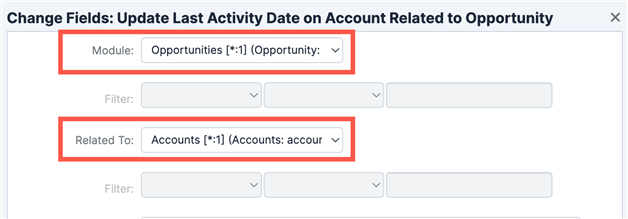Hello fellow CRM nerds,
I want to setup a process for managing existing customers. Therefore, at first, I want to create a report that contains all enterprise customers + CLTV, the respective account manager and the last contact.
So far, so good
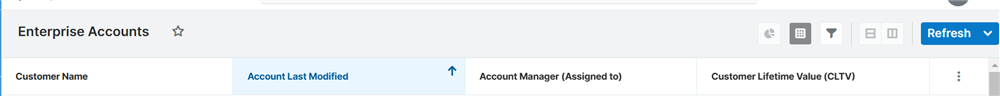
My problem is, that I have opportunities linked to accounts where the last contact differs from the account last contact, e.g.
Account: Last Contact: 01/2023
Opportunity: Last Contact: 11/2024
Questions:
- Should the Account Last Contact field be changed automatically, if a linked opp is changed?
- Should I force the sales team to make a manual update (note; logged call, etc.) on the account, if they actually work on opp level?
- How can I change my report so it actually shows the last date where we had touchpoint with the customer?
BR and many thanks for taking the time to answer
Alexander