Author: Yuri Gee
2 minute read time
In this brief discussion post, I will outline two business scenarios related to calendar synchronization with Sugar Connect and explore potential solutions to address them.
Scenario 1
In certain business situations, you may need to approve specific received meetings for synchronization to Sugar on behalf of other users or contacts. Within Sugar Connect, meetings created by others are categorised as "non-organized events" and are only accessible if Automatic Synchronization is enabled. However, enabling Automatic Synchronization can result in the synchronization of a large number of meetings, including those that may not be relevant.
To address this, the functionality should allow for precise control over the synchronization process, ensuring that only the necessary meetings are synced while meeting the user's specific requirements.
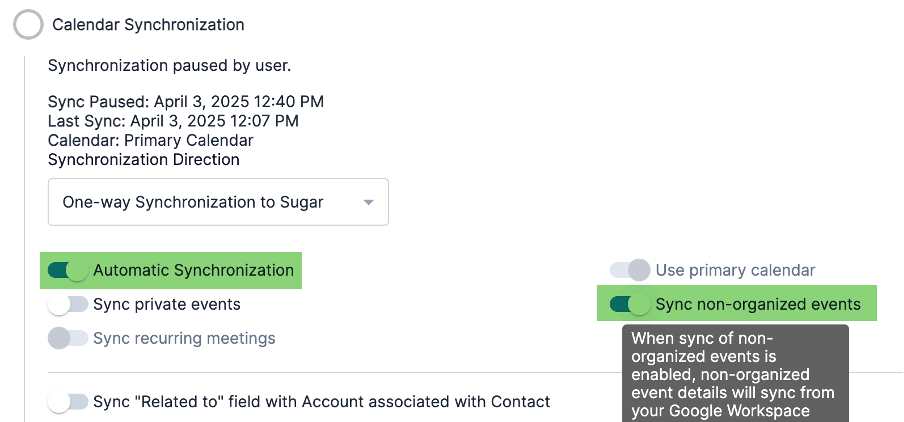
To implement this scenario using the current Sugar Connect version, you might set up a dedicated Sugar Connect account and mailbox. Meetings requiring manual synchronization can be forwarded to this mailbox either by a designated business role individual or automatically through mailbox rules.
Emails forwarded to the dedicated mailbox will then be automatically synchronized and created in Sugar CRM as non-organized meetings. It’s important to ensure that the meeting organizer’s email address is not associated with a Sugar user, but rather added as a contact or lead in Sugar CRM for successful synchronization.
Scenario 2
Consider another scenario where multiple contact records in your CRM share the same email address. These records may serve distinct business purposes in SugarCRM, such as representing one individual fulfilling different roles within business processes.
If such a contact is added as a guest to a SugarCRM meeting, and two-way synchronization is enabled, the meeting will sync to an external calendar (e.g., Outlook or Gmail). Subsequently, if the contact accepts the meeting or makes changes in the external calendar—such as adding a location—the meeting will sync back to SugarCRM. During this synchronization process, the guest may be replaced by another contact record that shares the duplicate email address.
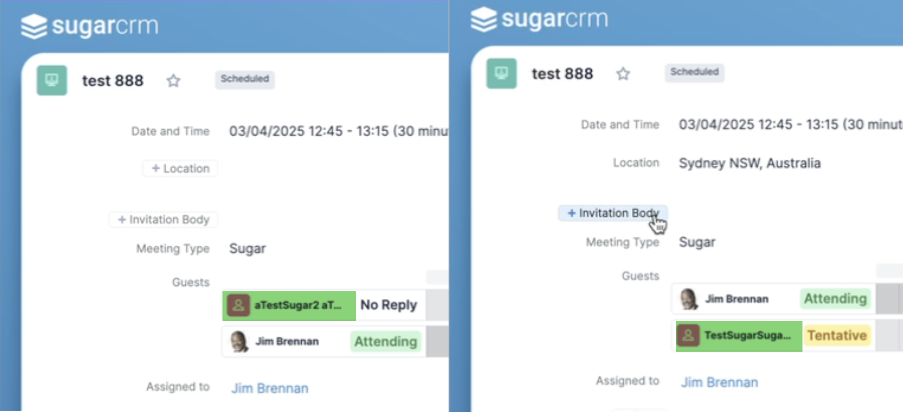
To prevent this, consider implementing a process—such as a workflow, logic hook, or user action—that ensures only the primary contact is added as a meeting guest. Additionally, this process should guarantee that the primary contact record remains the most up-to-date (latest saved), even when related contact records with duplicate email addresses are modified.
Additional Notes
When a meeting includes multiple contacts with duplicate email addresses as guests (simultaneously added to a SugarCRM meeting), it may be excluded from synchronization.
I hope these scenarios and suggested solutions will be helpful in enhancing your daily experience with Sugar Connect. Feel free to contribute your thoughts and feedback to this discussion!
