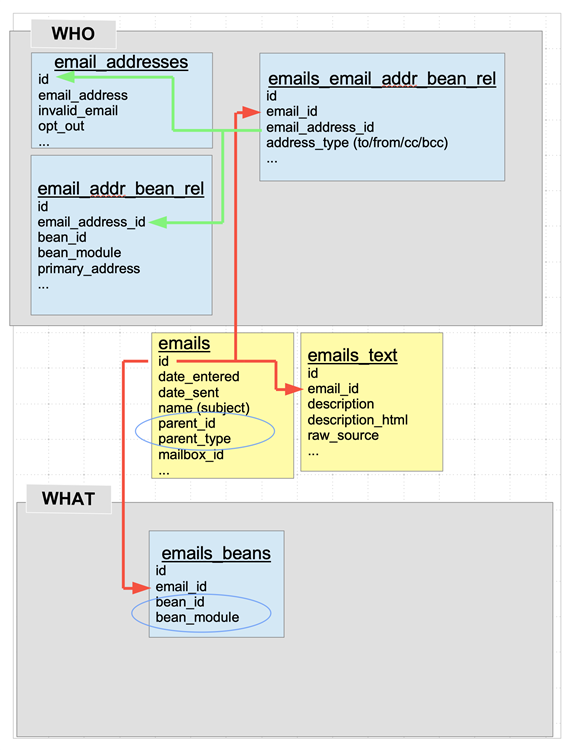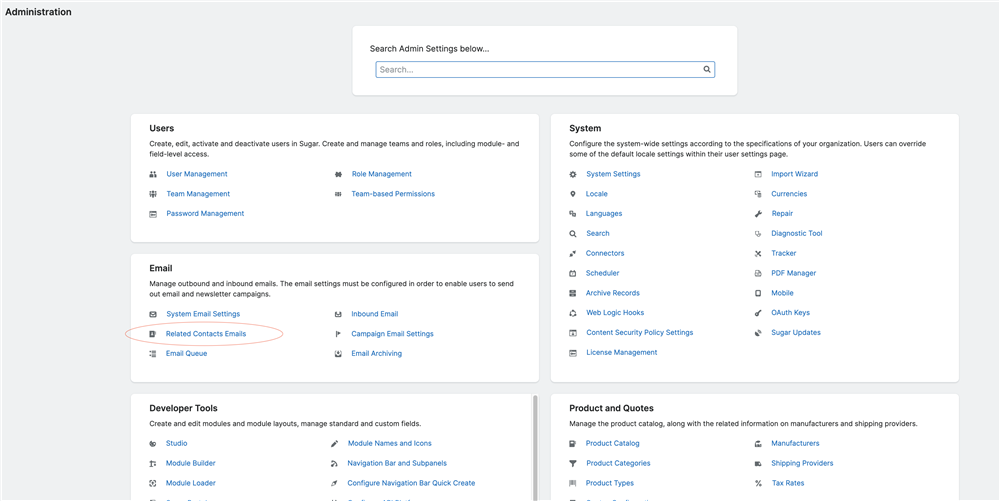I have email archiving set up so that when I am in outlook I can bcc my custom sugar URL and the email will go into sugar. My issue is the email is going into the "lead" module when i want the emails to go into the opportunity modules. Is there a way to fix this?