Dear Sugar Community,
I am an admin user in our SugarCRM (On-Premises, Version 14.0.1) and am currently facing an issue with the Outgoing Email Account settings.
There is an empty or incomplete email account in the settings, which I assume is a default account. While I have the option to edit or delete it, I am unable to do so successfully.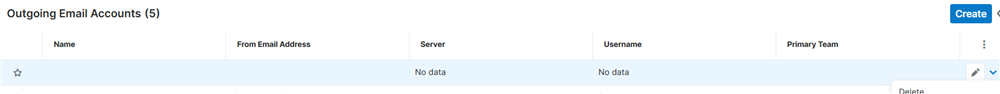
- When attempting to delete it, I receive the following error:
"Error: There was an error while connecting to the server. Please try again." - When trying to edit it, my changes cannot be saved successfully.
Does anyone know why this is happening and how I can resolve it?
Additionally, as an admin user, I would like to update users' email credentials, specifically the SMTP server settings. However, I am unable to modify these credentials for users—or even for myself. How can I update these settings?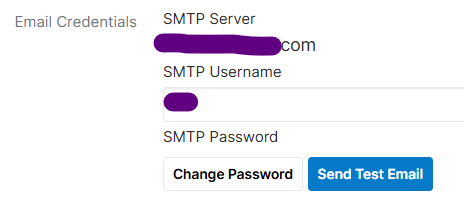
Any help would be greatly appreciated!
Best regards,
