Author: Yuri Gee
5 minute read time
In this article, I will demonstrate an example of a logic hook that identifies changes in Teams on a record when it is saved. This detection updates flags, which can be integrated with workflows to execute necessary actions, such as informing the user assigned to the record about the change.
Programmatically Detecting Team Changes
By default, out-of-the-box SugarCRM workflows do not trigger on all possible changes to the Teams field. Typically, they only trigger on primary team changes. However, the overall list of teams on a record may remain unchanged when the primary team is modified. Additionally, teams can have their names changed, new teams added, or be removed, or the user assigned to the record can change. In such cases, the system may update the Teams to ensure the assigned user is included in the team set.
In a previous article, it was demonstrated how administrators can identify changes in Teams using custom queries. However, to ensure the assigned user is notified of the change, it can be detected programmatically when the record is updated, preferably using the API interface rather than direct database access, as the API interface is more consistent across versions.
The following after_save logic hook example was tested to detect changes and update marker fields (such as a hash or flag) indicating that the record's teams have been modified. This change in the hash or flag can then be detected in standard BPM or workflow definitions to carry out the necessary actions, such as notifying the assigned user of the change.
Example Code for a Logic Hook
The code consists of two files and relies on having two custom fields in the Opportunities module: teamshash_c with a size of at least 32, and hasteamschanged_c (which is optional) of integer type.
The first file references the class and method that SugarCRM should call.
<?php
//custom/Extension/modules/Opportunities/Ext/LogicHooks/teamschange.php
$hook_array['after_save'][] = Array(
//Processing index. For sorting the array.
1,
//Label. A string value to identify the hook.
'teamschange example',
//The PHP file where your class is located.
'custom/modules/Opportunities/teamschange.php',
//The class the method is in.
'teamschange_save_class',
//The method to call.
'teamschange_save_method'
);
The second file implements the method. When saving the Bean object, it’s important to ensure it does not cause loops or unnecessary recursion.
<?php
//custom/modules/Opportunities/teamschange.php
if (!defined('sugarEntry') || !sugarEntry) die('Not A Valid Entry Point');
require_once 'modules/Teams/TeamSet.php';
class teamschange_save_class
{
function teamschange_save_method($bean, $event, $arguments)
{
$teamSetBean = new TeamSet();
$teams = $teamSetBean->getTeams($bean->team_set_id);
$team_ids=array_keys($teams);
sort($team_ids);
$result = md5(implode(", ",$team_ids));
$old_value = $bean->teamshash_c;
if (is_string($old_value) && $old_value !== $result )
{
$bean->teamshash_c = $result;
$bean->hasteamschanged_c = 1;
$bean->save();
}
}
}
Additional notes
This is how the custom fields will be updated only when the Teams list changes (if shown in the UI layout). These fields can be hidden from view, or users can be restricted from modifying them.
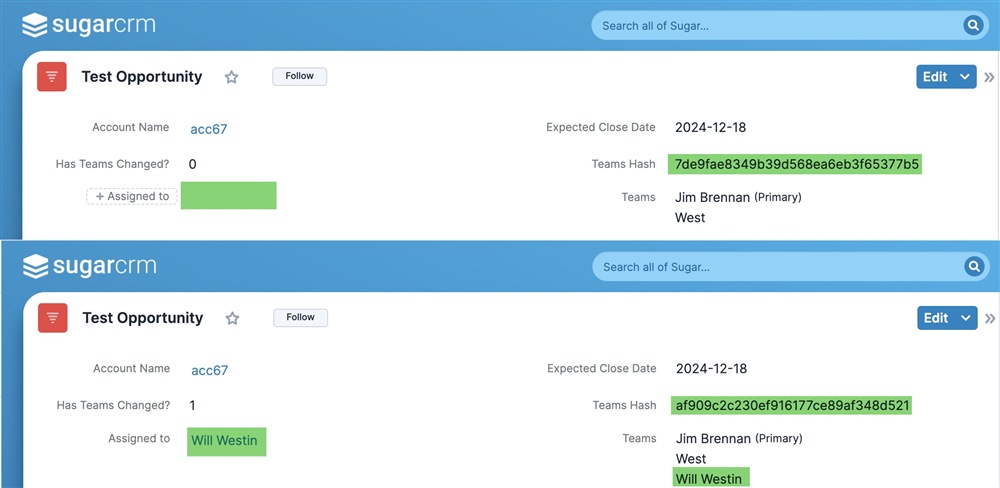
A BPM workflow can then be created to trigger on changes to either the Teams Hash or Has Teams Changed? fields and revert the flag to 0, if necessary.
The provided logic hook code is shared as-is, and further testing may be required to integrate its execution order with other logic hooks and workflows. Enjoy enhancing CRM functionality with custom logic hooks, and feel free to share your feedback on using this feature!
