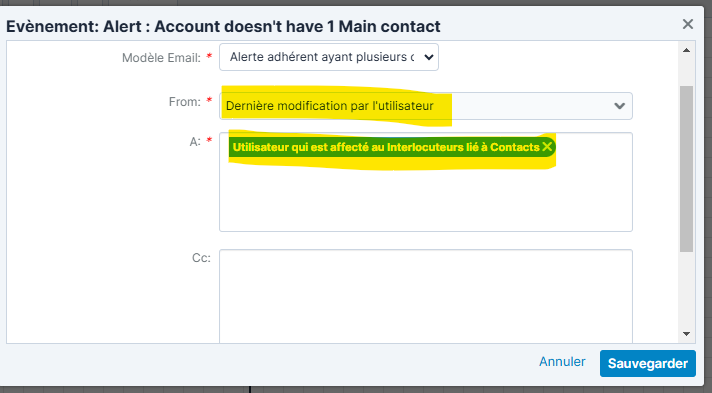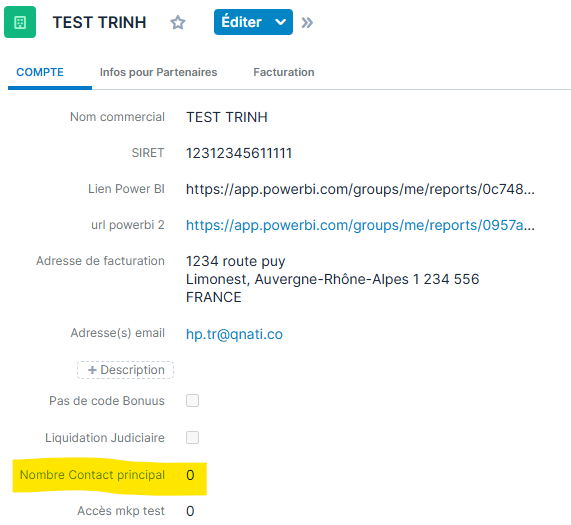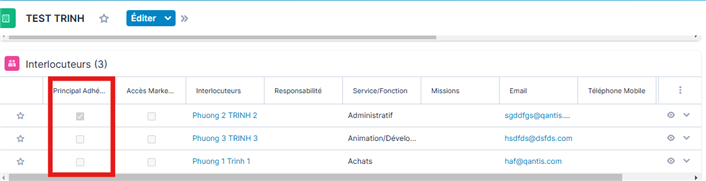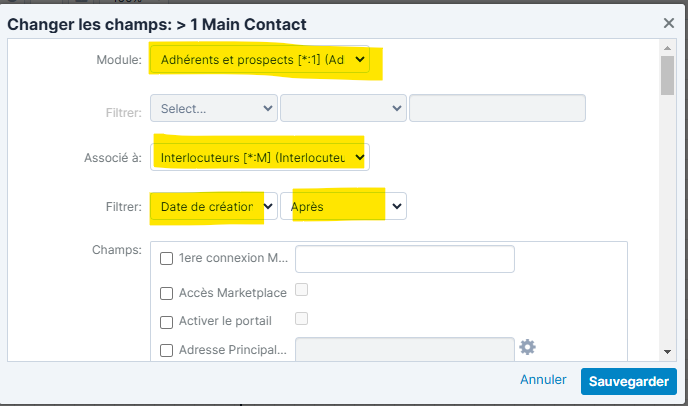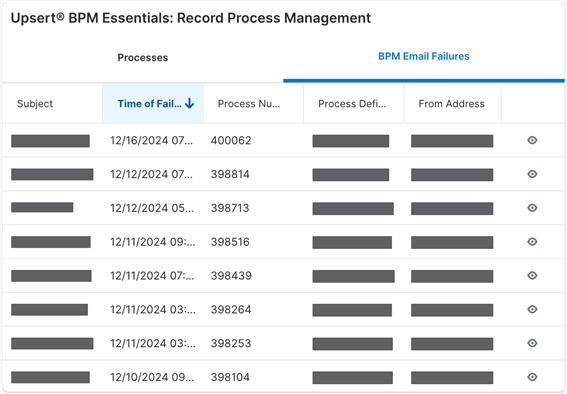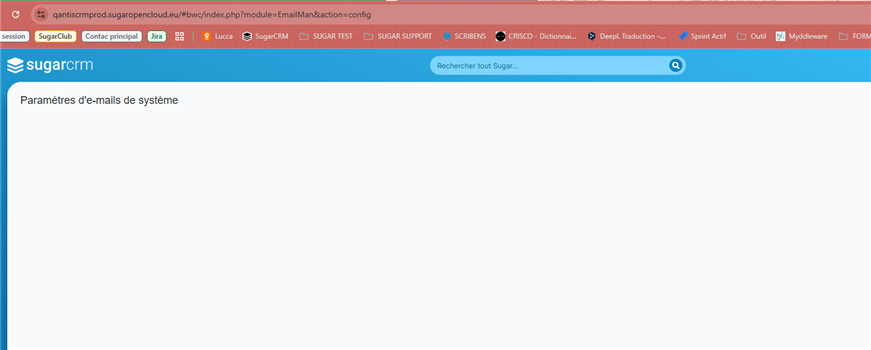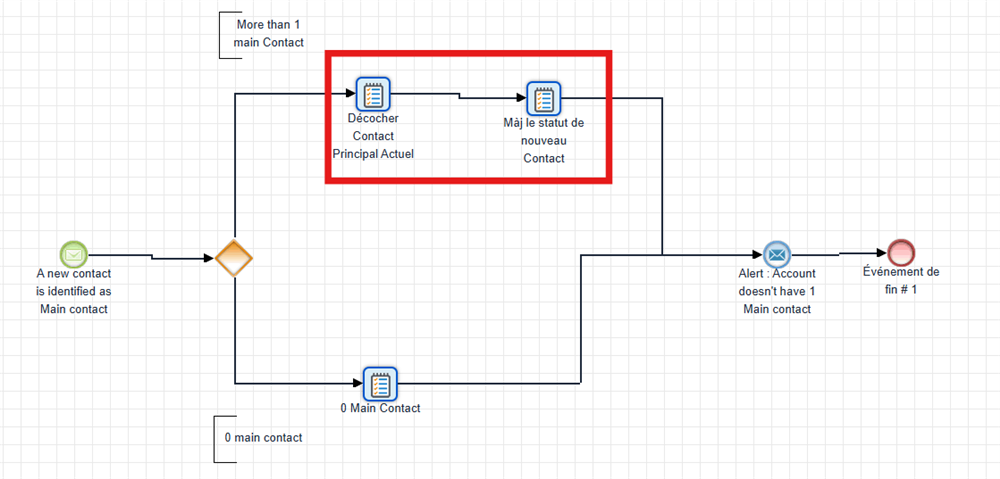Hi everyone,
I want to create a BPM which helps us to track the number of main contacts of all the accounts and send a email alert if the number of main contact is not equal to 1
In the module "Contact", Main contacts are identified by a checkbox field renamed “Principal Adhérent”.
in the “Account” module, we already have a calculated field which allows us to count the contacts whose checkbox checked is "Principal Adhérent" (this field count the number of mains contacts of each account).
Here is my workflows :
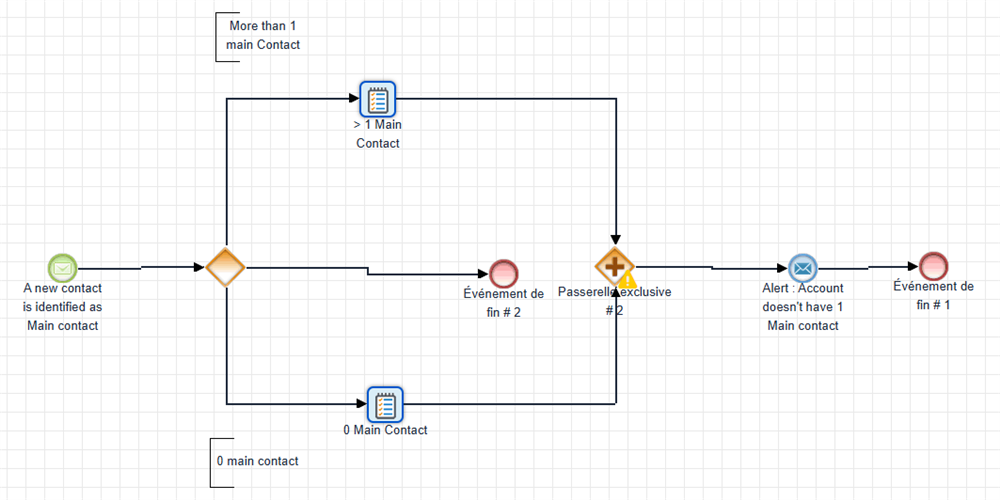
Start Event : context : for New records and all updates
Context is when a new contact is created or updated and the "Principal Adhérent" is different to 1.
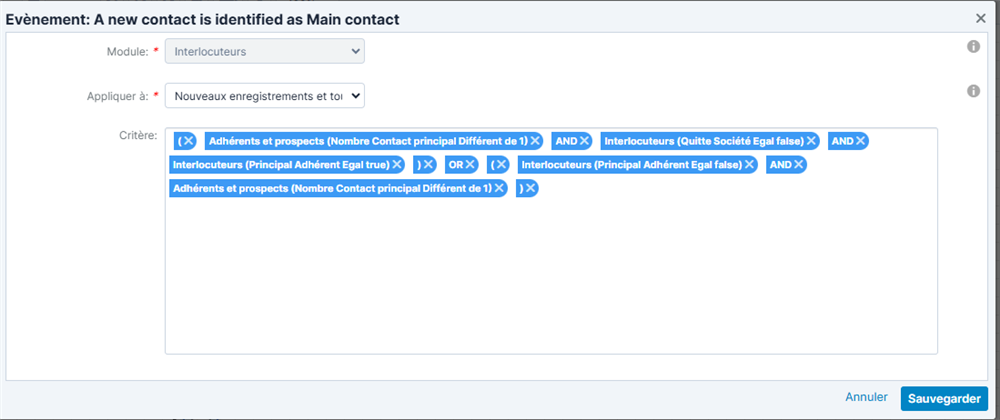
1st branch indicates that if the number of main contacts is greater than 1, then the “Principal Adhérent” field is unchecked.
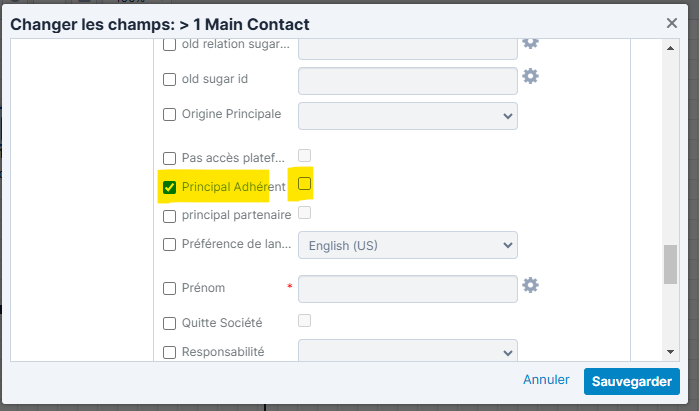
2nd branch indicates that if the number of main contacts is null, then leave the “Principal Adhérent” field checked.
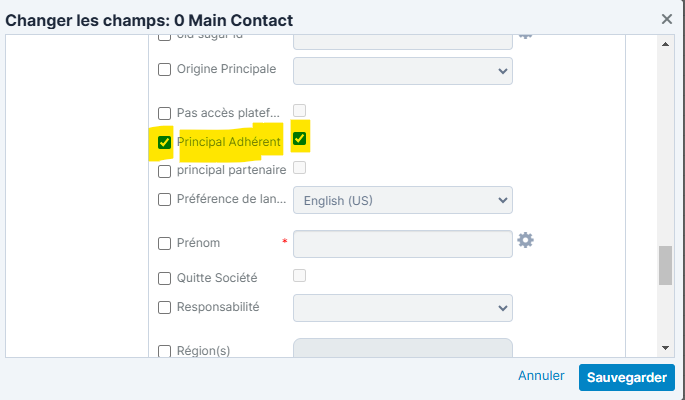
Once the BPM has checked these conditions, I want to send a notification to the assigned person (by emails)
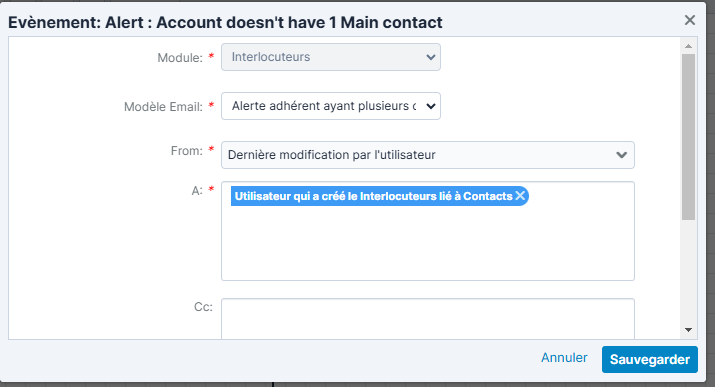
My current process doesn't work. Can you help me adjust my workflow?
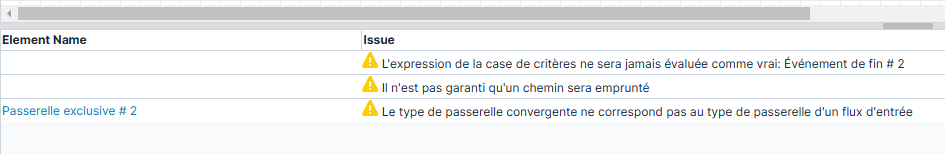
With exclusive gateway, it must have a default Flow ?
And i don't know how to use the parallel Gateways in my case.
Best Regards,
Phuong.