Hey there,
I added a new status in "case_status_dom" field. Now, I am configuring the tile view but I am missing the new status there. Its not in the list of "Available values".
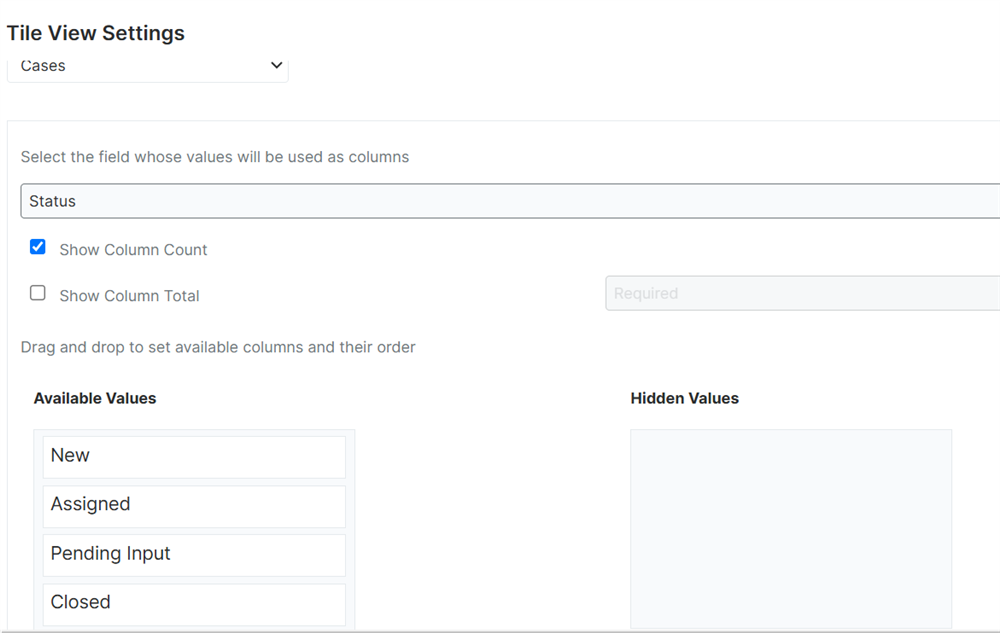
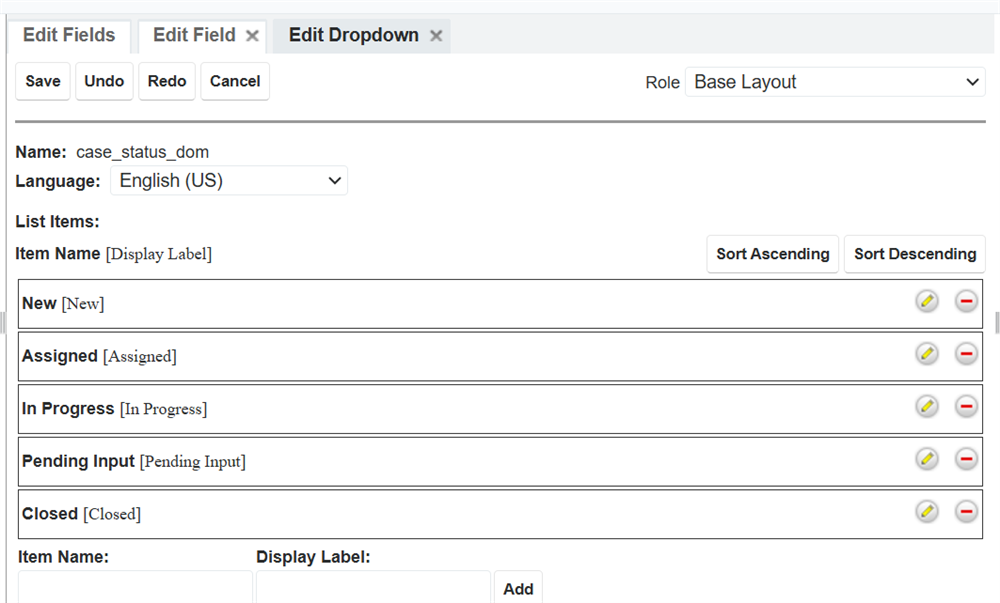
Any ideas what I did wrong?!
BR
Alexander
Hey there,
I added a new status in "case_status_dom" field. Now, I am configuring the tile view but I am missing the new status there. Its not in the list of "Available values".
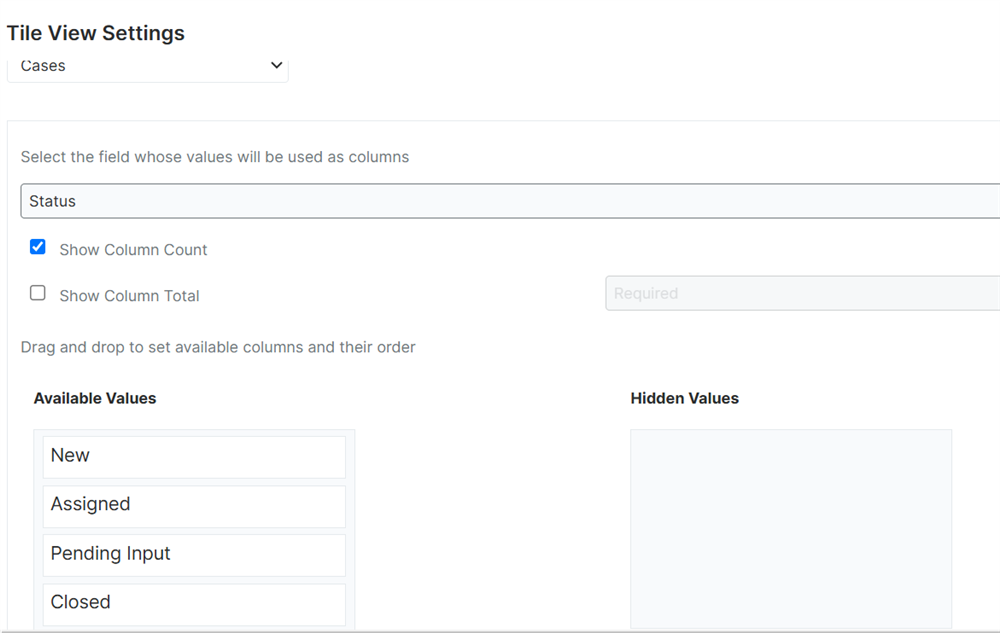
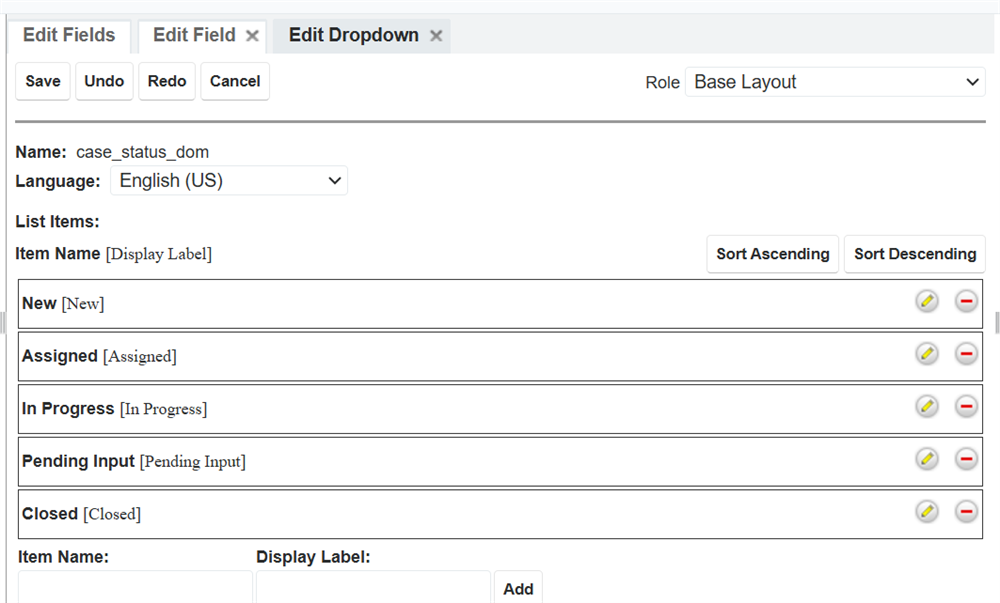
Any ideas what I did wrong?!
BR
Alexander
Hi Alexander Fechner ,
There's nothing you are doing wrong; this looks to be a Sugar defect. I replicated your issue in a stock Sugar instance by doing the following:
The issue is that once you save changes in Tile View, they are written to the database. Saving updates to a dropdown list (label changes or new entries) make no attempt to update Tile View configurations. At a minimum, I would expect it to add the new entry to the Hidden options. If you are in SugarCloud, the best thing to do is raise a support case as they can manually update the database to show your new option.
If you are on-premise, you can update the database yourself. You can see the value you need to update by running the following query:
SELECT value FROM config WHERE name = 'available_columns' AND category = 'VisualPipeline';
That will give you a long text string where you need to find the following string:
"Cases":{"status":{"New":"New","Assigned":"Assigned","Pending Input":"Pending Input","Closed":"Closed"}}
You will want to replace that text with:
"Cases":{"status":{"New":"New","Assigned":"Assigned","In Progress":"In Progress","Pending Input":"Pending Input","Closed":"Closed"}}
Once those changes are made in the database by you or Sugar Support, you will then need to run a quick repair by going to Admin > Repair > Quick Repair & Rebuild. After the repair completes, your tile view should be updated!
Chris
I tried this in a new Sugar instance as well. I think it has something to do with this part:
Go to Dropdown Editor and modify the case_status_dom as follows:
- Remove 'Rejected' and 'Duplicate'
- Add 'In Progress'
When I tried doing both the removal and add on the same "save," I had the same experience. However, adding more values to the dropdown list and saving again seems to trigger the new values being added and available in the Tile View settings:
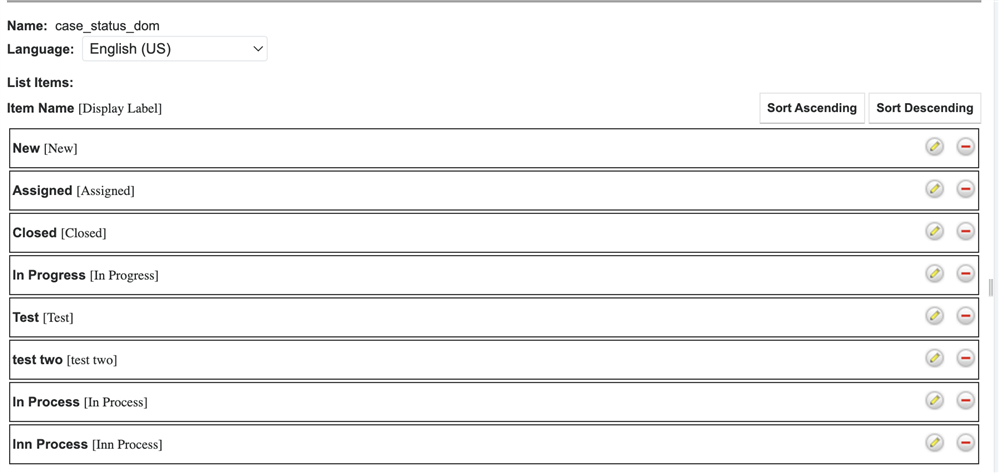
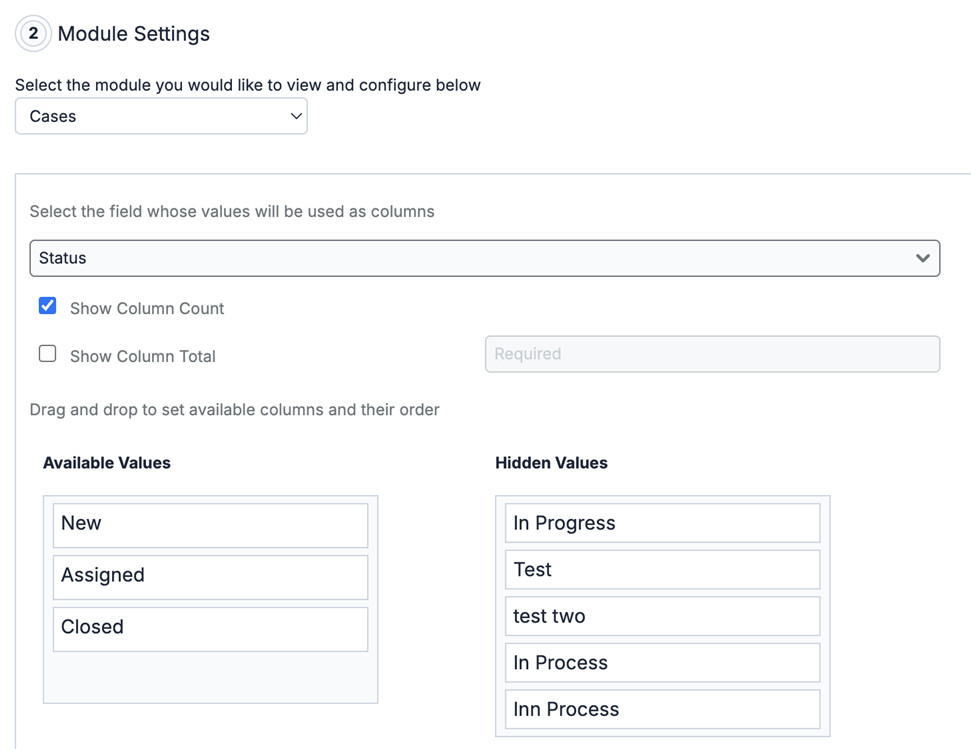
Alexander Fechner - You might be able to try adding another "Test" dropdown item, saving, and then editing your Tile Settings again.
I'll also ask our support team to file this as an Issue based on Chris Raffle's steps as this is not working as expected.
Thx for looking at this as well.
I can not confirm that adding (withoug removing a value in the same step) results in the value being available in tile view config.
We are on
You are using version 14.0.1 with the following license(s):
The suggested fix from Chris Raffle worked.
BR
Alexander
Thx for looking at this as well.
I can not confirm that adding (withoug removing a value in the same step) results in the value being available in tile view config.
We are on
You are using version 14.0.1 with the following license(s):
The suggested fix from Chris Raffle worked.
BR
Alexander
Sorry that my suggestion didn't help, but I'm glad to hear the fix from Chris worked, Alexander Fechner!
For reference, Issue 96352 was filed for this as well.