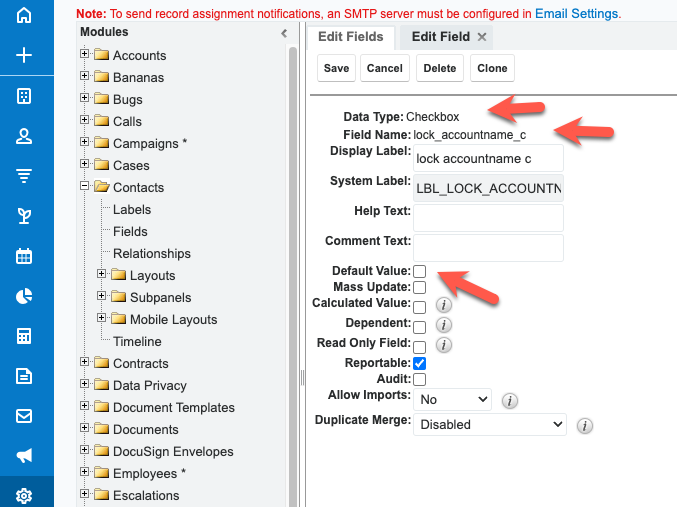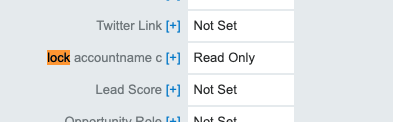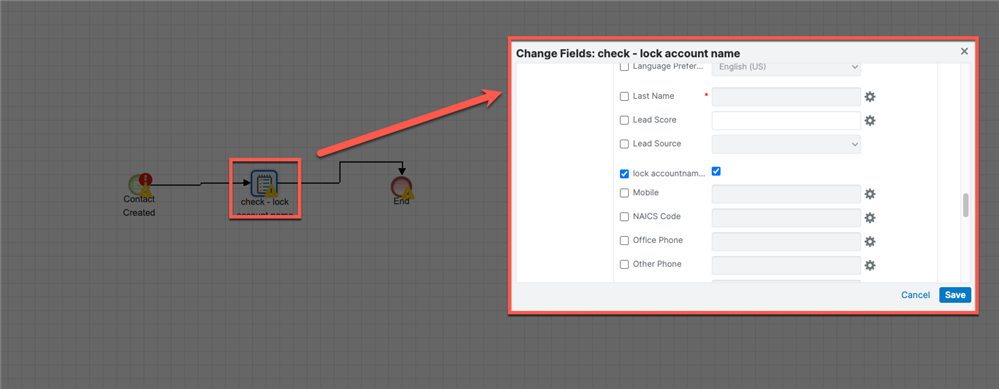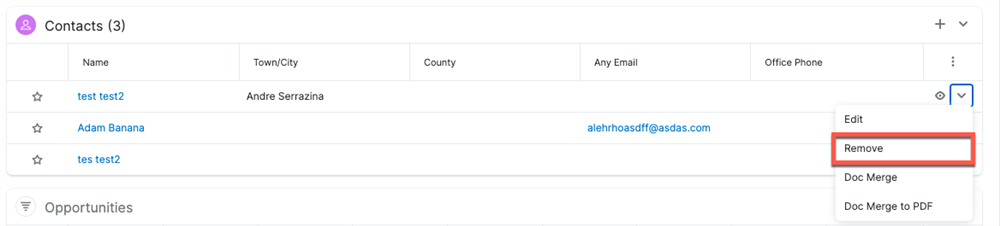Hi everyone,
I'm looking for a way to prevent users from editing the "Account" Field in the Contact module. Ideally, i'd like to achieve this without custom coding.
I'm considering using a BPM Workflow to enforce this restriction. Is BPM the optimal solution for this use case ? If so, could you suggest the best approach to design the BPM process for this requirement ?
Any insights, alternative solutions, or exemples would be greatly appriated ! :)
Thanks in advance for your help.