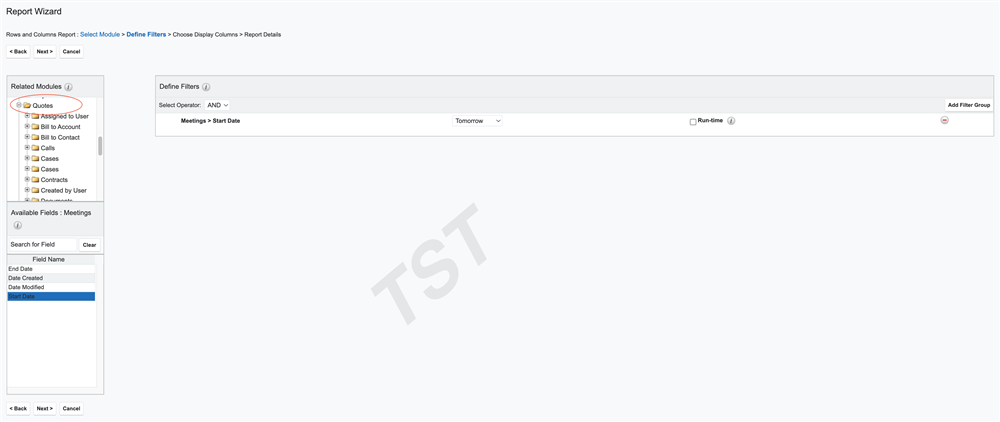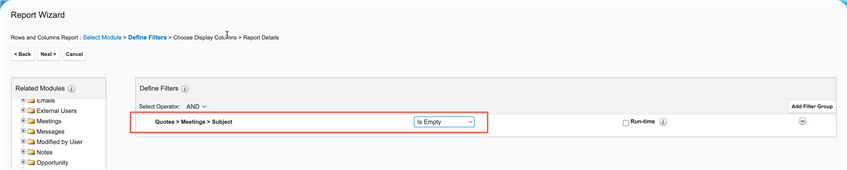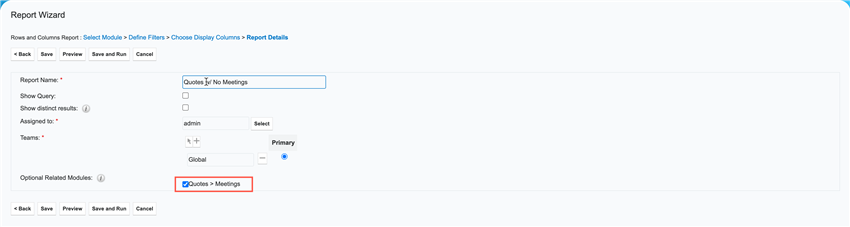Hello,
Would anyone happen to know if it is possible to run a report based on meetings that are related to quotes and have it provide a breakdown of the quote line items and descriptions?
DEFINE FILTER
Meeting Start: Tomorrow
DISPLAY COLUMN
Meeting: Start
Meeting: Subject
Meeting: Location
Quote: Number
Quote: Subject
(All of the above works)
Quote: Products
Quote: Quoted Line Item
Quote: Quoted Line Item Descriptions
Thanks in advance!