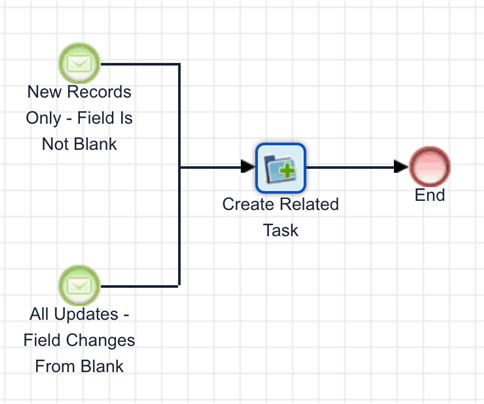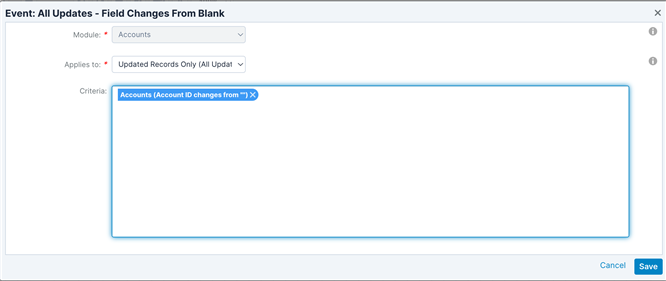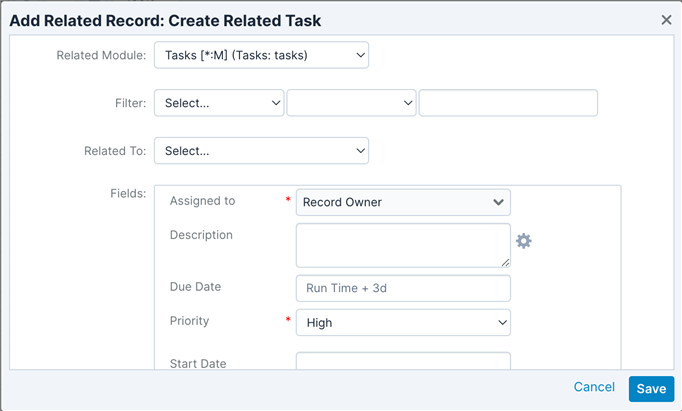Is there a process definition that allows you to create a task automatically? I know if the old workflows there is and I currently have one set up there to create a task whenever an account is closed won. I am trying to migrate this to the process definitions since the old workflows are no longer supported. I am not seeing this as a possibility. Am I over looking something? Anyone know?