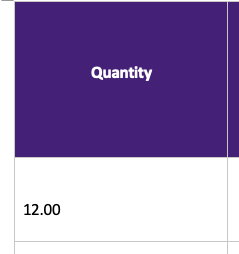Hello,
I'm trying to make a DocMerge proposal template, and I'm using the core Quantity field within products. I want the field to display on the document without the decimal place.
Does anyone know what extra code I need to put in the field tag to remove the decimal place?
Example: