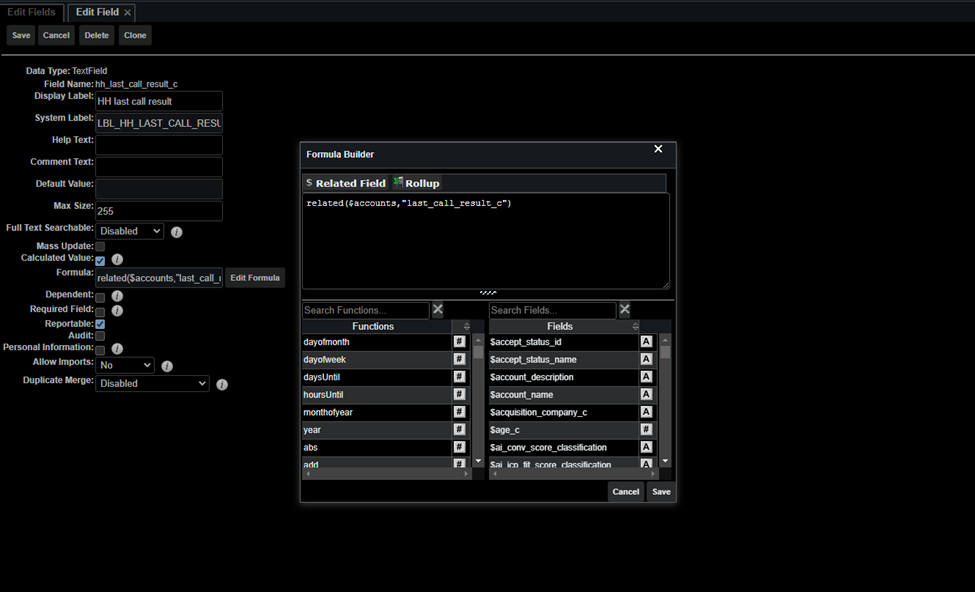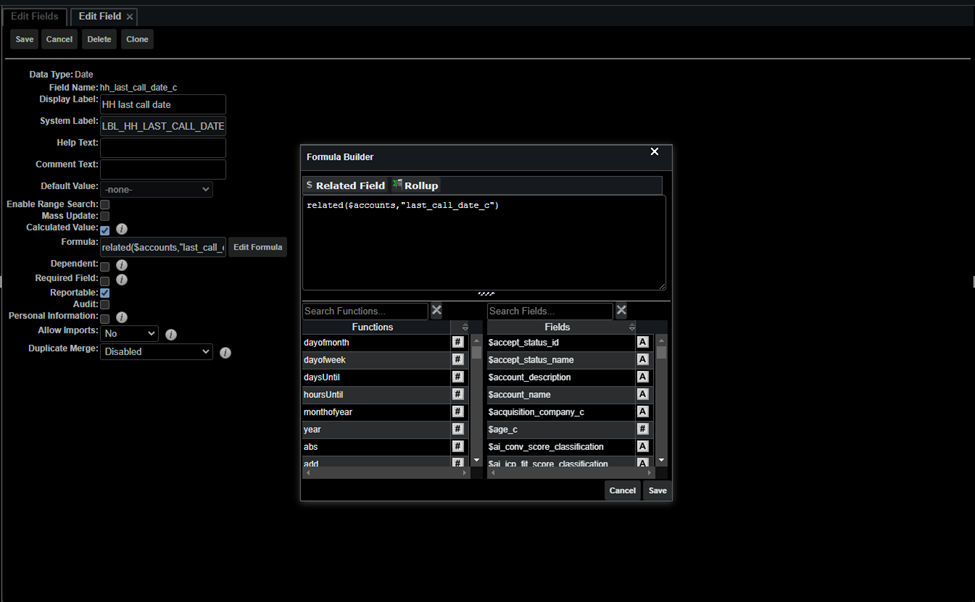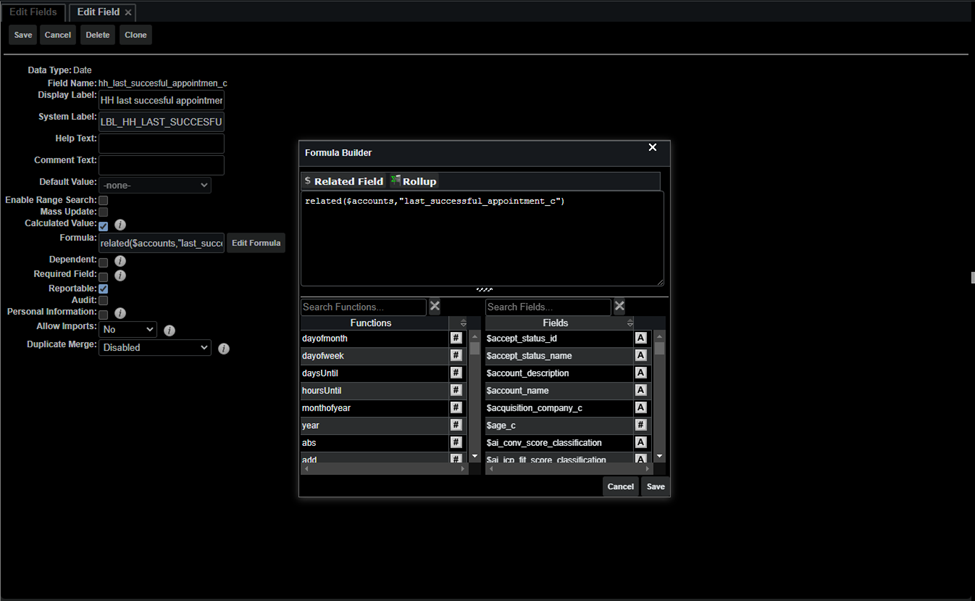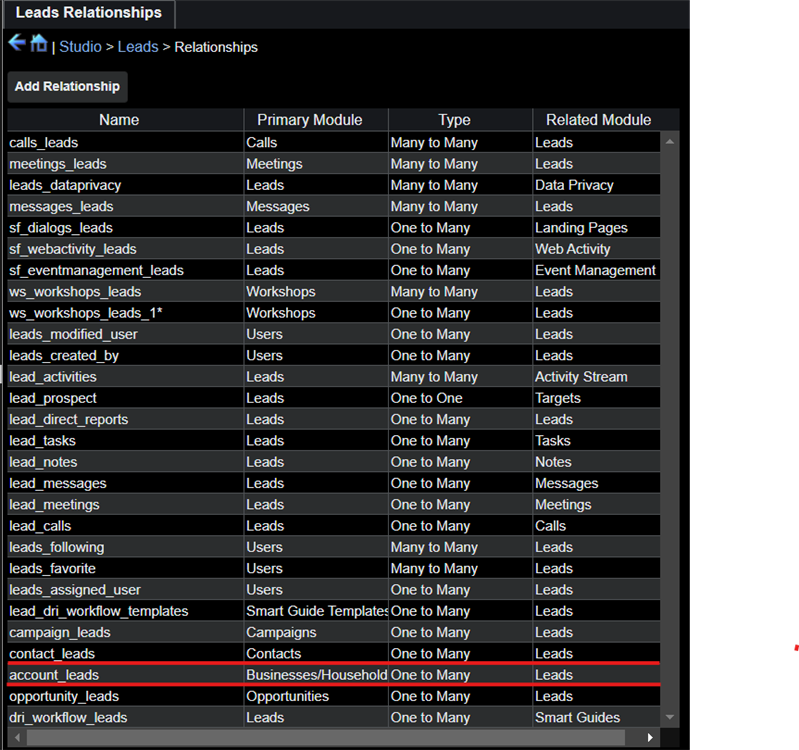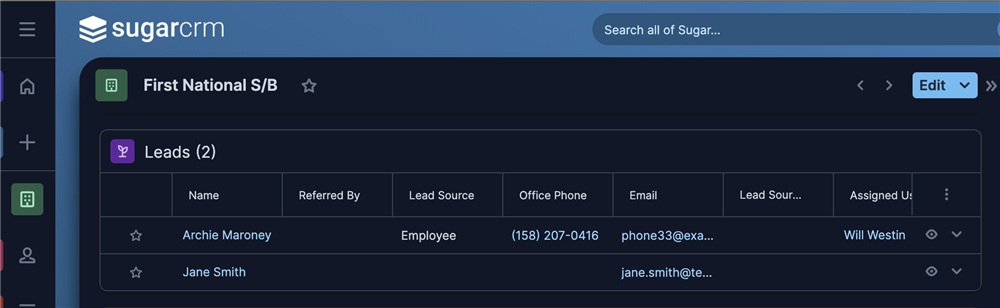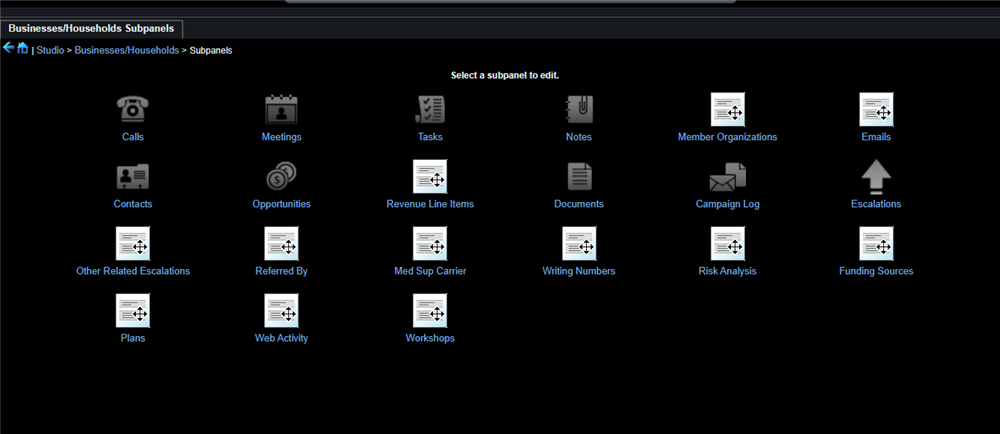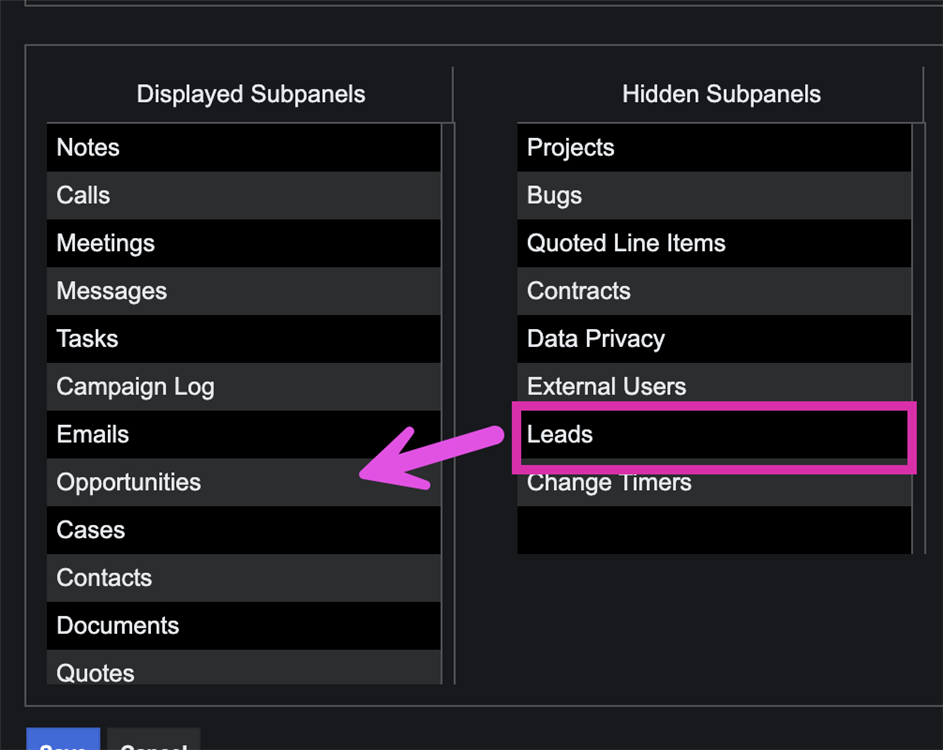Anyone know why my related field isn't showing up in the record view of my lead? I'm just trying to pull a field from the household (account module) into the lead that is already related to said household. I feel like the related field call I made should pull it in, but it doesn't. Can anyone help me understand what I'm missing here? (Screenshots below)
Data on the account
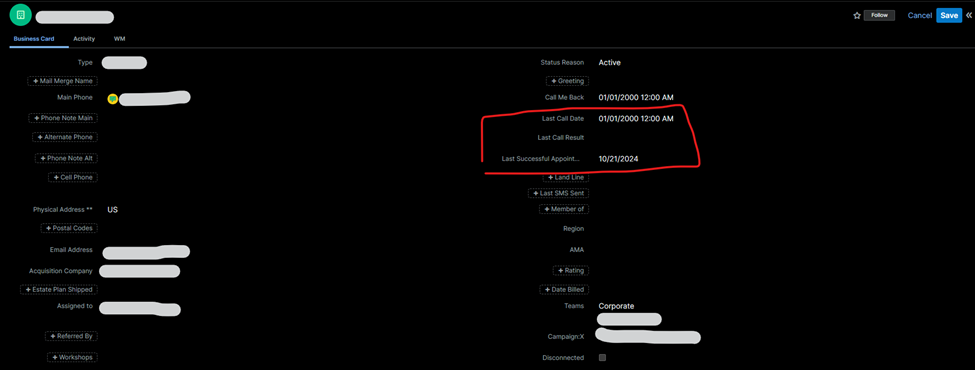
Not pulling into the lead
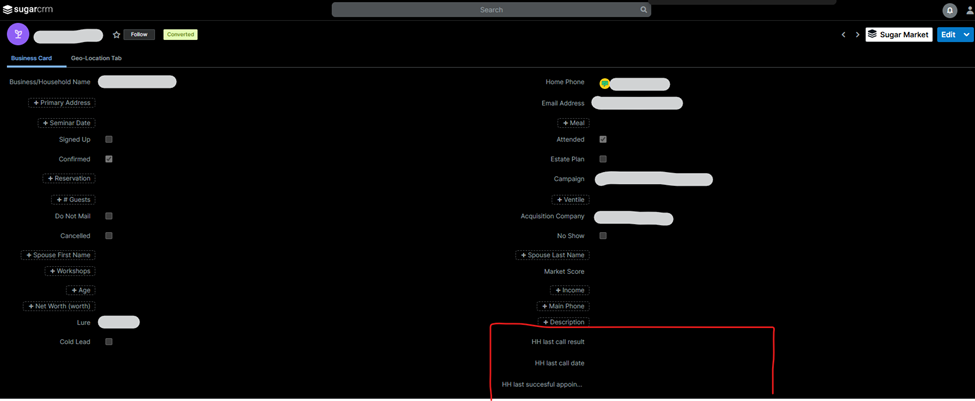
Related fields