Have you ever had an issue with date or datetime fields in Excel when working with a report exported out as CSV? Simply change your Sugar account profile settings for Date Format and Time format to fix the issue.
Are dates exporting in m/d/yyyy format but your computer is set to d/m/yyyy? Go to your Profile->Advanced->Locale Settings and change your date format to yyyy-mm-dd (or 2010-12-23 as it is shown in the Sugar app). Excel will now recognize the date format properly and put it into whatever date format you have your computer set to.
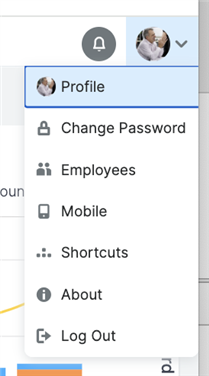
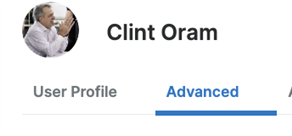
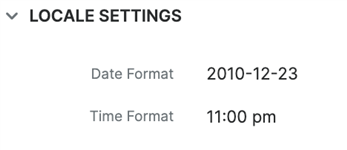
Or are you exporting a datetime field like Date Created and Excel is not recognizing the date time field? That's because the default Sugar setting for time format is 11:00pm (or hh:mmpm). Notice that there is no space between the date and the am/pm. Excel no longer recognizes that as a time format. You need to change your setting to 11:00 pm (or hh:mm pm). Adding in the space will cause Excel to recognize the time field properly.
I've explained this one enough times over the years for my fellow Excel jockeys that I figured I would finally capture it in a community post.
Enjoy!
