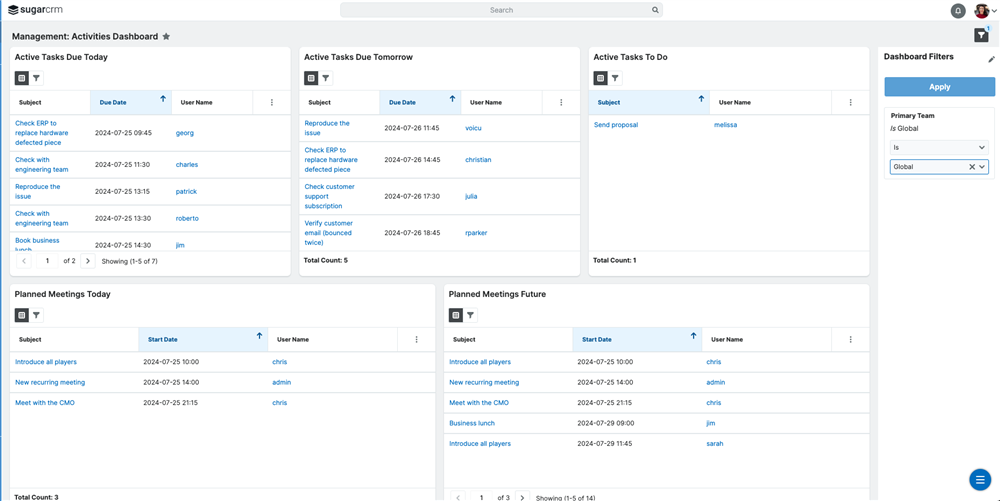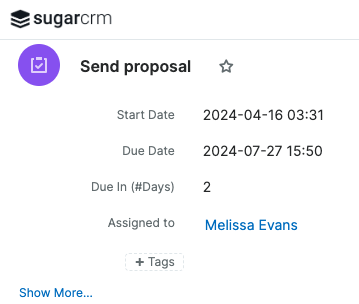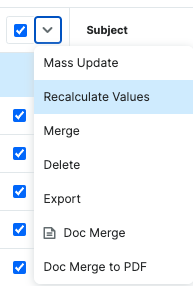Is there a way to duplicate the out of the box Active Tasks and Planned Activities Dashlets but customize the group button on the right of the person button to only show a specific group(s) and not default to ALL groups the person belongs to?
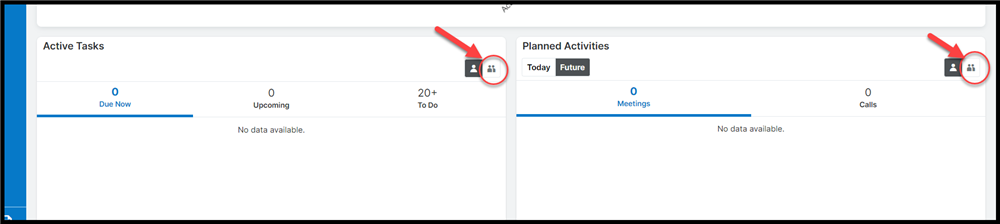
Our managers who belong to multiple groups/teams want to keep track of upcoming and overdue activities for their specific team members and not all the other groups he or she belongs to.