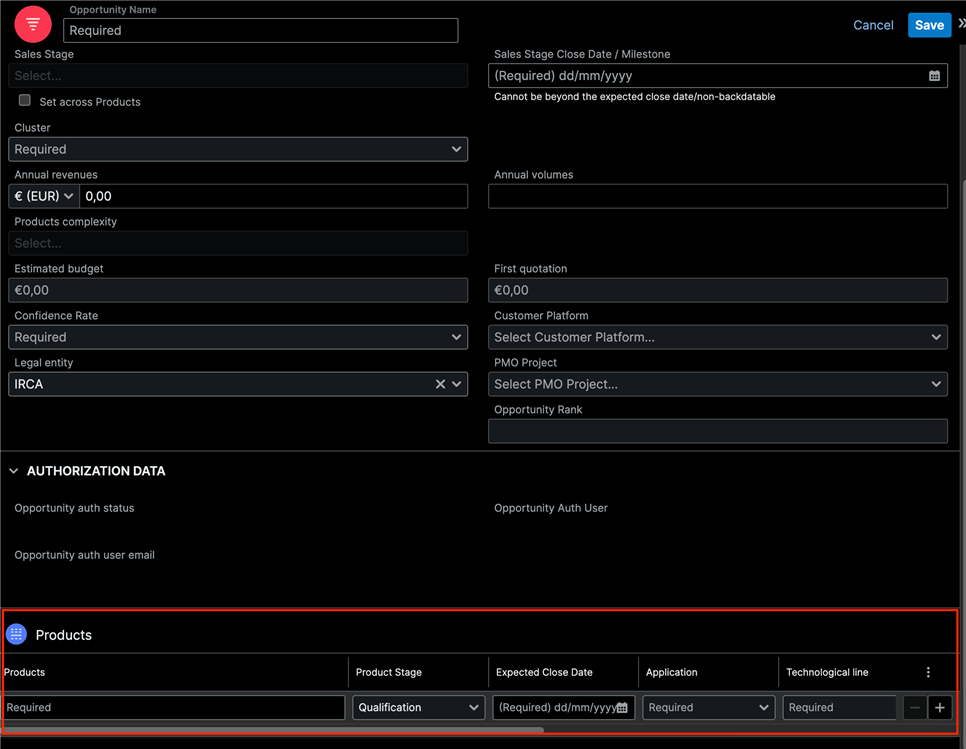Good evening,
We've a SugarSell 13.3 instance configured with the Revenue Line Items module (renamed in Product).
It works but it's not very usable since you have a single line with many fields (as you can see in my screenshot).
In addition you have also the possibility to remove fields from the list, avoiding mandatory ones. Take a look at my post:
sugarclub.sugarcrm.com/.../required-is-not-checked-if-one-field-is-not-exposed-in-the-listview
Is there the possibility to make the Product section below more usable and safe? The picklist aren't readable with long labels and you need to resize the columns.
Is it possibile to have a single column view? Or the full Product (Revenue Line Item) Layout?
Thanks