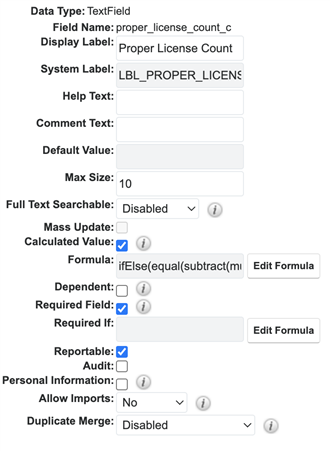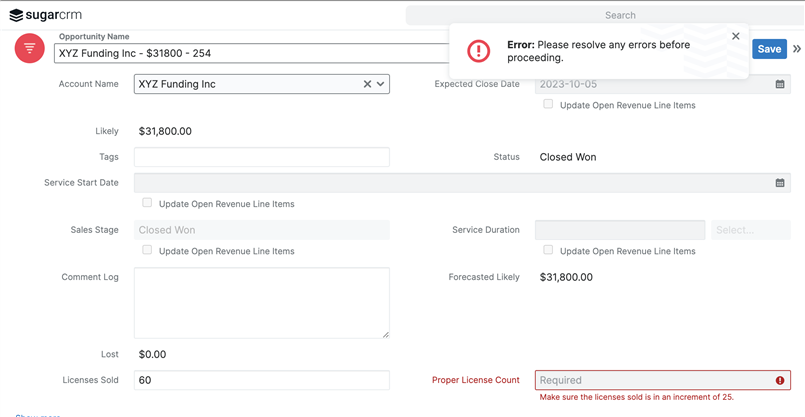Hi Everyone,
I am looking for a solution where we have a drop down in opportunities for the amount of users.
We want to import around 250+ different values into this drop down but I am not seeing any import options only manually adding each value one at a time.
We are currently using a drop down field which is sub-optimal but we are wanting to change to a lookup field.
Does anyone know a better solution to doing this or any recommendations in to how I would proceed?
Thanks in advance,
Sam