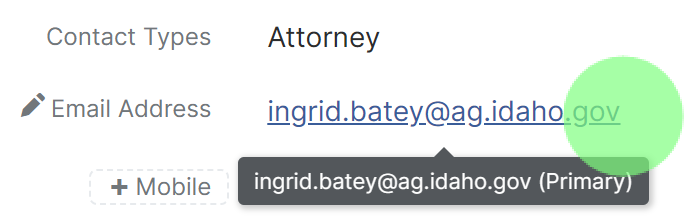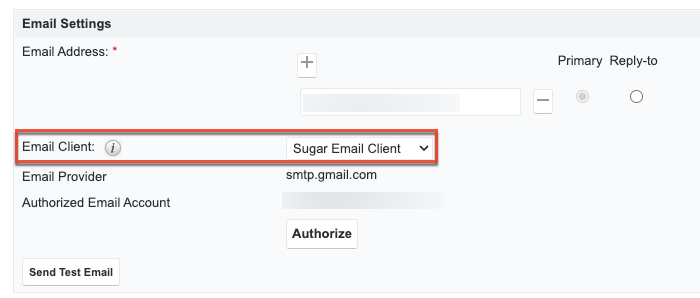Did this recently change?
In the past we have always, at least I thought, been able to click the email address and it would simply start an email in the users default email application.
And we could right-click on an email address and Copy Email Address.
Either are standard behavior for browsers.
Now, when we click on the email address, it opens a Sugar Email. If I try to copy an email address, it doesn't work because it is javascript.
Is there a setting to turn this off? We don't send emails from Sugar and this causes a lot of extra work.