Hi All,
I have this example below we have a relationship between users and Accounts, but as you can see I can only see the unlink button not the edit, does not display on the action either.
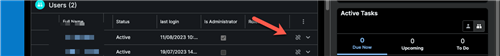
Does anyone knows how to add this action ?
Hi All,
I have this example below we have a relationship between users and Accounts, but as you can see I can only see the unlink button not the edit, does not display on the action either.
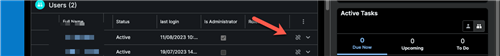
Does anyone knows how to add this action ?
The Users module is restricted to Sugar Admin only, you would not want to open that up to all users.
Are you trying to manage multiple "assigned users" on one Account?
If so, I would suggest that instead of adding a simple relationship between Accounts and Users you create a new module, call it "User Assignment" and have a M:M between Users and User Assignments and either a M:M to Accounts (so multiple users can be assigned to multiple Accounts) or some other form of relationship between the User Assignments and the Account to allow you to add User Assignments as a subpanel on Account and manage things from there... the design really depends on your business purpose.
FrancescaS
Hi Francesca,
We would like to show all of the Users that are responsible for an Account/Opportunity. In our scenario, we would like to show the CSM, Sales Engineer, and Account Executive assigned to the Account. Or for an Opportunity, which BDR, Sales Engineer, and Account Executive created and handled the deal.
Would your suggestion above be a good fit for what we are trying to accomplish?
Gilianne,
If I understand correctly you basically need a multiple "assigned to" on both Accounts and Opportunities.
You have a couple of options but whatever you do the "assigned to" field will be the one who sees things when selecting "My Accounts" or "My Opportunity" unless you go and modify that logic (and I've not tried to even look into that).
If you know for sure that you have three user roles and only one person in each role then you can add additional Relate Fields to the Users module for each of the additional assignments.
For example:
AE is the "Assigned To" (change the label to "Assigned To AE" in Studio
Add a relate field to Users called "Sales Engineer" and one called "CSM" for the other two.
Similarly in Opportunities:
AE is the "Assigned To" (change the label to "Assigned To AE" in Studio
Add a relate field to Users called "Sales Engineer" and one called "BDR" for the other two.
If you are not sure how many roles you might have, or you might have multiple people in one role (for example multiple BDRs on one Opportunity, then add a new modules with Module builder as I suggested to Rodrigo above.
For example for Accounts add a module that has:
Similarly for Opportunities.
A User
An Opportunity
A dropdown Role filed that to start with contains values CSM, Sales Engineers, AE
This will show you which users are related to which Accounts and what role they play and you can add as many people as you want in each of the roles, so you could have entire teams specified.
Where things get a bit tricky is how you build the User and Account/Opportunity field.
You can use a Relate Field, or a Relationship to add the User and Account.
How you do that will affect what you see in the front end and how you query the records.
a 1:M Relationship creates a subpanel on the M side of the relationship, Relate Fields do not.
So, for example, using a Relate field would not show your new module as a subpanel on Accounts as you would want unless you build a custom one.
From a database standpoint if you use a relate field for Account, for example, you will see a FK in the new module's table while if you use a 1:M relationship you will need to join a relationship table to the new module's table to see the assignments.
How you design it very much depends on your usage.
If you are not familiar with the difference there is documentation here on relate vs relationship :
Hope this helps,
FrancescaS
Thank you for the help Francesca Shiekh (Francescas)!I think Option 1 will work just fine for our current needs
As for Users not being able to see the Accounts/Opps under "My ___", I've added the new relate fields to the search layouts so Users can build filters around them. This does mean that each individual User would have to create the filter, but it should be fine for the time being.
I did find this article on how developer's can add predefined filters. I could definitely see us implementing this in the future!
Glad you found a solution that work for you!